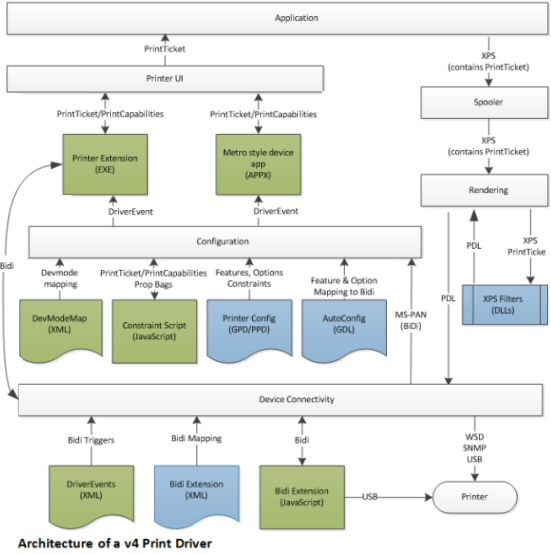New Generation of Printer Drivers
Windows 8 in general, and Metro-style apps in particular, benefit from the new generation of Microsoft's V4 printer drivers.
Windows 8 V4 Printer Drivers
- V4 Print Drivers
- Windows 8 V4 Printer Driver Goals
- V4 Printer Driver Architecture
- Troubleshoot Your Windows 8 Printer Driver Problem
♦
V4 Print Drivers
The v4 printer driver class, or framework, brings new concepts and capabilities for printing from Windows 8. I cannot work out if ARM processors and Metro-style apps was responsible for driving v4 printer development, or whether Microsoft were going to bring improvements anyway. The upshot is that Windows 8 on ARM, and the new generation of apps, were both the happy beneficiaries of this new printer technology.
Windows 8 V4 Printer Driver Goals
In a nutshell, Microsoft developed the core component of V4 printer drivers to take advantage of technologies that have sprung up since v3 drivers were developed for XP. This involves adding new components to the printing architecture.
- To integrate with Metro apps, and take advantage of their user interface.
- To perform on low-power ARM environments.
- To improve printer sharing.
- To create an architecture which permits backwards compatibility with v3 drivers.
V4 Printer Driver Architecture
Note: The blue elements are new in the version 4 architecture. The new rendering sub-system is particularly interesting.
Guy Recommends: SolarWinds’ Log & Event Management Tool
LEM will alert you to problems such as when a key application on a particular server is unavailable. It can also detect when services have stopped, or if there is a network latency problem. Perhaps this log and event management tool’s most interesting ability is to take corrective action, for example by restarting services, or isolating the source of a maleware attack.
Yet perhaps the killer reason why people use LEM is for its compliance capability, with a little help from you, it will ensure that your organization complies with industry standards such as CISP or FERPA. LEM is a really smart application that can make correlations between data in different logs, then use its built-in logic to take corrective action, to restart services, or thwart potential security breaches – give LEM a whirl.
Download your FREE trial of SolarWinds Log & Event Management tool.
More New Print Features in Windows 8
PortPrompt Replaces Print to File
In XP programs such as Word for Windows offered an option to Print to file. Here in Windows 8, PortPrompt is an improved port type that replaces the option to 'Print to file'. Naturally, PortPrompt works with the new v4 printer drivers.
Automatic Detection of Printers
Windows 8 has a new wizard which automatically installs any printer that it detects it on the network.
Troubleshooting Windows 8 Printers
Printer Software Problems
Try printing from a different program. Also, try sending a print job to the same printer but from a different machine.
Inspect the default printer. Sometimes it gets switched from the desired printer to the Microsoft Document Writer. The answer is to select another printer from the device's print option.
See more on Windows 8 printer troubleshooting »
Summary of Windows 8 V4 Printer Drivers
The v4 printer driver class brings an upgraded architecture for printing from Windows 8. Metro-style apps and ARM processors will particularly benefit from the new generation of Microsoft's V4 printer drivers.
If you like this page then please share it with your friends
Microsoft Windows 8 Troubleshooting Topics
• Windows 8 Overview • Windows 8 Event Viewer • Windows 8 Shutdown • Mobile Admin
• Windows 8 Task Manager • Windows 8 MDOP and DaRT Tools • Windows 8 Printer Problem
• Win 8 Troubleshooting • Windows 8 V4 Printer Drivers • Windows 8 Sleep Problems • Tookit