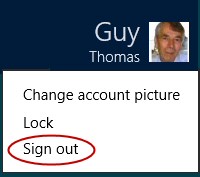Windows 8 Consumer Preview Version
I have installed two Windows 8 pre-releases from Microsoft. Firstly, BUILD 8102 the Developer Preview, secondly, ‘BUILD’ 8250 the Consumer beta. The burning question is ‘when will they expire?’
The answer for the Developer Preview was March 12 2012. Now extended to 2013.
What about the Consumer Preview? That expires on January 15th 2013.
What Does Windows 8 Expire Mean?
What is going to happen when Armageddon arrives for my Windows 8 Beta? Will the machine explode, unlikely! Will it die slowly by shutting down every hour – possibly.
Will it refuse to boot when the expiry date arrives?
Why Don’t We Try an Experiment
Rather than guessing when Windows 8 beta will expire, why not fast-forward the clock! I have tried September 20th 2013 and so far nothing bad has happened; there are no licence warning or error messages in the event logs, and nothing to say that this copy has run out or terminated. What happens is that it reboots every hour.
When Will Windows 8 Expire – Update
Today I went to the Control Panel in the Developer Preview and noticed this message:
(Remember I have moved the date on my test machine to September 2013.)
Another Experiment
I set the system date to February 28th 2013, and rebooted, the above warning message disappeared. Thus your Windows 8 pre-beta version will work fine at least until February 2013.
Guy Recommends : SolarWinds’ Free VM Monitor
The best feature of this new this new version of SolarWinds VM Monitor is that it checks Windows Hyper-V. Naturally, it still works with virtual machines on VMware ESX Servers. VM Monitor is a clever desktop tool that not only tests that your server is online, but also displays the CPU and memory utilization for each node.
It’s easy to install and to configure this virtual machine monitor, all you need the host server’s IP address or hostname and the logon info. Give this virtual machine monitor a try – it’s free.
Download your free copy of SolarWinds VM Monitor.
Confirmation of Expires from Winver!
I wanted to check Windows 8’s version number (6.2), as I was perusing this Winver screen I spotted the expiry date. As I am in the UK, the date translates to the 12th of March 2012, and the 15th of January 2013.
Conclusions
You can keep using the Consumer Preview trial version of Windows 8 as long as you like, but after January 15th 2013 you will suffer a reboot every hour, thus you can still use the machine for testing, but it won’t be ideal for real work. There again, who uses beta software as their main machine? Surely nobody, not even Gung-ho Guy!
See more details about Windows 8 Developer Preview expiry.
Dual Booting Windows 8 and Windows 7
Before you create a dual boot configuration remember that you cannot uninstall Windows 8. Now you can dual boot provided you plan ahead and create a 50 GB partition BEFORE you begin the Windows 8 install. The trick is to select ‘Custom’ during the first section of the setup.
Traditional Windows Configuration Settings
This is what I have got working so far in the BUILD Windows 8 pre-beta
- Control Panel
- Internet Explorer
- PowerShell
- Networking Icon
- Task Manager
- Remote Desktop into the Windows 8 test machine
The knack is to use the Desktop tile to access the traditional style Start Menu and Taskbar, from there I could launch Internet Explorer and PowerShell 3.0.
Footnote
Windows 8 build 8102 is the first Microsoft beta that I have seen get an automatic update.
Windows 8 Log Off / Sign Out
How to log off from Windows 8 perplexed me. I kept clicking on the Start button, and the Desktop, after going around in circles for longer than I care to admit, eventually I clicked on my username / icon, there was ‘Sign Out’! (See screenshot right).
Once logged off – sorry ‘Signed out’, I found the Windows 8 Shut down power button at the lower right of the main Lock screen. A better way of shutting down is clicking on the ‘Charms’, Settings from where you can see the same Power button.
Summary: When Will Windows 8 Beta Expire?
It helps to know that your Windows 8 Consumer Preview will last until January 2013, even then, the worst thing that can happen is that it will reboot every hour, thus you could still use if for testing.
See the next ‘beta’: Windows 8 Consumer Preview »
If you like this page then please share it with your friends
Microsoft Windows 8 Milestone Topics
• Windows 8 Overview • Windows 8 Milestones • Windows 8 Requirements • Windows App Monitor
• When Does Windows 8 Expire? • How to Install Windows 8 • Windows 8 Microsoft Account
• Windows 8 Versions • Windows 10 • Windows 8 Image • Windows 8.1 Blue