Windows Server 2008 – New Features
 Microsoft’s Windows Server 2008 – New Features In a nutshell, Windows Server 2008 is a combination of improved W2K3 (Windows Server 2003) with a Vista front end. The change from W2K3 is not huge, but there is a relentless accumulation of small improvements. It is only when you go back …
Microsoft’s Windows Server 2008 – New Features In a nutshell, Windows Server 2008 is a combination of improved W2K3 (Windows Server 2003) with a Vista front end. The change from W2K3 is not huge, but there is a relentless accumulation of small improvements. It is only when you go back … Microsoft’s Windows Server 2008 – Migration Advice The purpose of this section is to help you migrate to Windows Server 2008. In particular, I want to give you independent advice on the improvements from Windows 2003 to Windows Server 2008. Firstly, a quick terminology check, this section is about Windows Server …
Microsoft’s Windows Server 2008 – Migration Advice The purpose of this section is to help you migrate to Windows Server 2008. In particular, I want to give you independent advice on the improvements from Windows 2003 to Windows Server 2008. Firstly, a quick terminology check, this section is about Windows Server … Windows Server 2008 – Group Policy Preferences Group Policy Preferences are one of the top 10 new features in Windows Server 2008. Whereas regular Group Policies ‘Tattoo’ settings, Preferences merely pencil an outline, which the users can then erase and replace with their own choices. Benefits of Preferences Rather Than …
Windows Server 2008 – Group Policy Preferences Group Policy Preferences are one of the top 10 new features in Windows Server 2008. Whereas regular Group Policies ‘Tattoo’ settings, Preferences merely pencil an outline, which the users can then erase and replace with their own choices. Benefits of Preferences Rather Than … Windows Server 2008 – Add Features and Services On this page I am going to cover auxiliary, yet important, features you can add to Windows Server 2008. Windows Server 2008 Features and Services Microsoft consider features to be of secondary importance compared with Server Roles. For my part, it’s well …
Windows Server 2008 – Add Features and Services On this page I am going to cover auxiliary, yet important, features you can add to Windows Server 2008. Windows Server 2008 Features and Services Microsoft consider features to be of secondary importance compared with Server Roles. For my part, it’s well …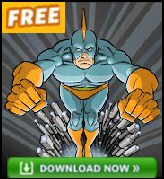 Windows Server 2008 – Virtualization (Hyper-V) Virtualization (WSv) brings literally a whole new world to Windows Server 2008. WSv or Hyper-V has its own terminology, personality and requirements. Configurations range from a single parent with two child virtual servers, all the way up to 8-way clustering and dynamic IT. Incidentally, …
Windows Server 2008 – Virtualization (Hyper-V) Virtualization (WSv) brings literally a whole new world to Windows Server 2008. WSv or Hyper-V has its own terminology, personality and requirements. Configurations range from a single parent with two child virtual servers, all the way up to 8-way clustering and dynamic IT. Incidentally, … Windows Server 2008 – New Active Directory Features New developments for Active Directory in Windows Server 2008, include a Read-only domain controller (RODC), reducing domain controller reboots, and separating the domain administrator from the local machine administrator accounts. Windows Server 2008 Active Directory Topics The Five Active Directory Roles How …
Windows Server 2008 – New Active Directory Features New developments for Active Directory in Windows Server 2008, include a Read-only domain controller (RODC), reducing domain controller reboots, and separating the domain administrator from the local machine administrator accounts. Windows Server 2008 Active Directory Topics The Five Active Directory Roles How …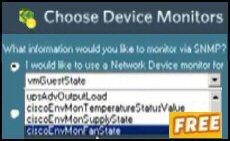 Windows Server 2008 R2 Glass Aero Theme Our mission is to display the Windows Server 2008 R2 Aero themes. (Windows 7 style) Topics Windows Server 2008 R2 Aero Stage 1 – Add Feature, Desktop Experience Stage 2 – Start the Services Stage 3 – Personalize Windows Server 2008 R2 Taskbar …
Windows Server 2008 R2 Glass Aero Theme Our mission is to display the Windows Server 2008 R2 Aero themes. (Windows 7 style) Topics Windows Server 2008 R2 Aero Stage 1 – Add Feature, Desktop Experience Stage 2 – Start the Services Stage 3 – Personalize Windows Server 2008 R2 Taskbar …