Disable IE ESC in Windows Server 2012
 How to Turn Off IE Enhanced Security on a 2012 Server The mission of this page is to help those who wish to use Internet Explorer 10 without IE ESC* restricting their web access on Windows Server 2012 computer. *Enhanced Security Configuration. Windows Server 2012 ESC Topics Turning Off the …
How to Turn Off IE Enhanced Security on a 2012 Server The mission of this page is to help those who wish to use Internet Explorer 10 without IE ESC* restricting their web access on Windows Server 2012 computer. *Enhanced Security Configuration. Windows Server 2012 ESC Topics Turning Off the … PowerShell v3 in Windows Server 2012 The purpose of this page is alert those who are already familiar with PowerShell to new developments for scripting in Server 2012. Introduction to PowerShell Installing PowerShell ISE on Windows Server 2012 Windows Server 2012 PowerShell Tutorial New PowerShell v3 Cmdlets e.g. Add-WindowsFeature ♦ …
PowerShell v3 in Windows Server 2012 The purpose of this page is alert those who are already familiar with PowerShell to new developments for scripting in Server 2012. Introduction to PowerShell Installing PowerShell ISE on Windows Server 2012 Windows Server 2012 PowerShell Tutorial New PowerShell v3 Cmdlets e.g. Add-WindowsFeature ♦ …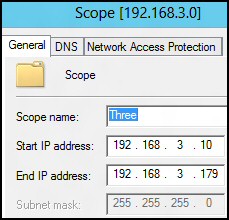 Configuring Windows 2012's DHCP Server The benefit of DHCP is automatic IP configuration. Time spent in setting scope options repays handsomely even on small networks. If you have to change the IP address of a router then thanks to DHCP's central control it's easy to update the clients' network adapter …
Configuring Windows 2012's DHCP Server The benefit of DHCP is automatic IP configuration. Time spent in setting scope options repays handsomely even on small networks. If you have to change the IP address of a router then thanks to DHCP's central control it's easy to update the clients' network adapter … PowerShell v3 Add-WindowsFeature Cmdlet This cmdlet highlights how PowerShell can perform tasks more commonly associated with the Windows Server Manager GUI. Note that as with all PowerShell nouns, WindowsFeature is singular. Introduction to PowerShell’s WindowsFeature Start with Get-WindowsFeature Add-WindowsFeature Example GPMC Get- Then Add- Multiple Windows Features Research Add-WindowsFeature Properties …
PowerShell v3 Add-WindowsFeature Cmdlet This cmdlet highlights how PowerShell can perform tasks more commonly associated with the Windows Server Manager GUI. Note that as with all PowerShell nouns, WindowsFeature is singular. Introduction to PowerShell’s WindowsFeature Start with Get-WindowsFeature Add-WindowsFeature Example GPMC Get- Then Add- Multiple Windows Features Research Add-WindowsFeature Properties … How to Turn-off the User Account Control in Server 2012 If you get annoyed by the UAC dialog box, then this page explains how to disable these nagging messages on Windows Server 2012. Locate the UAC Policy Settings User Account Control: Behaviour of the elevation prompt Background to Windows Server …
How to Turn-off the User Account Control in Server 2012 If you get annoyed by the UAC dialog box, then this page explains how to disable these nagging messages on Windows Server 2012. Locate the UAC Policy Settings User Account Control: Behaviour of the elevation prompt Background to Windows Server … Remote Desktop Connection (RDC) in Server 2012 Type in a username before you make a remote desktop connection. Local Resources –> Drives Troubleshooting Connection Problems Highlights of Windows 2012 Remote Desktop Configure the Windows Server 2012 for Remote Desktop Connection ♦ Remote Desktop Connection Tips Local Resources –> Drives The …
Remote Desktop Connection (RDC) in Server 2012 Type in a username before you make a remote desktop connection. Local Resources –> Drives Troubleshooting Connection Problems Highlights of Windows 2012 Remote Desktop Configure the Windows Server 2012 for Remote Desktop Connection ♦ Remote Desktop Connection Tips Local Resources –> Drives The …