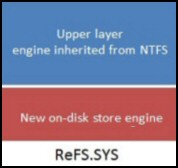Windows 8 New ReFS
ReFS is Microsoft’s brand new replacement for NTFS, the ‘Re’ stands for ‘Resiliant’ and ‘FS’ means file system.
Windows 8 ReFS Topics
Guy’s Gut Feeling ReFS is Not Right
I had no forbodings when NTFS replaced FAT, but this new ReFS puts me on alert for problems. I confess I have nothing concrete, just a series of uneasy feelings.
- I am shocked that you cannot boot from ReFS, that means you will have to mix and match NTFS on one partition and ReFS (optionally) on the others. Sounds like a recipe for confusion to me. (Microsoft say future versions of ReFS will be bootable.)
- Why was WinFS cancelled, it seemed such a marvellous system? That in itself makes me nervous, I would like to see the new system running – preferably on someone elses machine for a year before I became a convert.
- Why only partial compatability with NTFS? For example. there is no support in ReFS for disk quotas or removable media.
♦
Features of Microsoft’s ReFS
The main focus of new features is resilience, for example, automatically correcting data errors. Verifying with checksum before the write commits, and thus avoiding "torn writes"; it works by allocate-on-write, which never updates metadata in-place, but rather writes it to a different area of the disk, rather like "shadow paging".
- Making sure that internal structures are pliable to support large file system in the exabyte range.
- Make it a rule never to take the file system offline. Instead isolate the fault while keeping the rest of the volume available.

- Impliment Storage Spaces for ReFS.
- Supporting very large file systems. Maximum file size of: =2^64 bytes
18,446,744,073,709,600,000 bytes
18,446,744,073 gigabytes
18 exabytes.
The graphic to the right shows how ReFS, uses some of the same code as NTFS, namely file system read, write, open, close, and change notification.
But below this NTFS equivelent is a new architected engine that takes care of the MFT (Master File Table).
Who Will Benefit Most From ReFS?
ReFS will be most useful on fileservers especially those with disk intensive applications that require high-performance. Data storage companies who need even larger storage systems that are currently available with NTFS may turn to ReFS.
Guy Recommends: A Free Trial of the Network Performance Monitor (NPM) v12
v12
SolarWinds’ Network Performance Monitor will help you discover what’s happening on your network. This utility will also guide you through troubleshooting; the dashboard will indicate whether the root cause is a broken link, faulty equipment or resource overload.
Perhaps the NPM’s best feature is the way it suggests solutions to network problems. Its second best feature is the ability to monitor the health of individual VMware virtual machines. If you are interested in troubleshooting, and creating network maps, then I recommend that you give this Network Performance Monitor a try.
Download your free trial of SolarWinds Network Performance Monitor.
Evolution of ReFS from FAT
Funny how history repeates iteslf, just as the FAT (File allocation Table) system struggled against the need for partitions greater than 4GB, and was superceded by NTFS; so the NTFS capacity of 16 TB is no longer enough, and ReFS in Windows Server 2012 will allow 16 EB (Exabytes) in a single file system
However, I cannot remember NTFS failing to support all the admitidly limited features of FAT. It’s an unwelcome sign of the times that backwards compatibility is no longer the holy grail, as a result ReFS will not support disk quotas and EFS encryption. Yet the most glaring omission in the ReFS specification is the ability to boot, closely followed by the fact that you cannot format removable media with ReFS.
I also hear that other features, which I have never used myself with NTFS will also be missing: named streams, object IDs, short names, compression, user data transactions, hard links and extended attributes. NTFS also offered the ability to convert file systems from FAT, sadly this won’t be provided for transitioning from NTFS to ReFS.
Summary of ReFS
ReFS is Microsoft’s brand new replacement for NTFS, the ‘Re’ stands for ‘Resiliant’ and ‘FS’ means file system.
If you like this page then please share it with your friends
Microsoft Windows 8 Topics
• Windows 8 Overview • Windows 8 Event Viewer • Win 8 Security Event Log • Log Event Manager
• Win 8 Task Manager • Close Windows 8 Apps • Windows 8 SkipRearm • Windows 8 File History
• Windows 8 App Store • Windows 8 Safely Remove Hardware • Windows 8 Shutdown Command