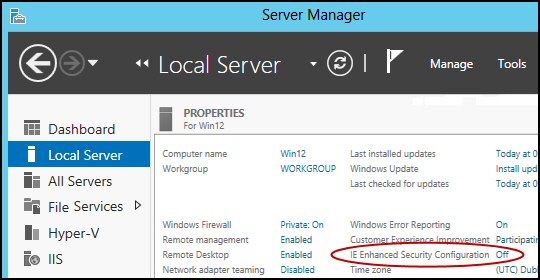How to Turn Off IE Enhanced Security on a 2012 Server
The mission of this page is to help those who wish to use Internet Explorer 10 without IE ESC* restricting their web access on Windows Server 2012 computer.
*Enhanced Security Configuration.
Windows Server 2012 ESC Topics
- Turning Off the Annoying ESC in IE10
- Call for the Server Manager
- Use RunDll32 to ShowHardeningDialog
- Prevent IE 10’s Enhanced Security Configuration Returning
- Summary of Server 2012 Disable Enhanced Security
♦
Turning Off the Annoying ESC in IE10
There are times when I find it useful to troubleshoot a server problem by consulting my favourite websites. The problem is that the Enhanced Security Configuration is ‘nannying’ me and I cannot browse effectively with IE 10 on my Windows Server 2012. One solution would be to install Google’s Chrome, but my preferred method is to turn off the IE ESC.
Screenshot of the IE ESC Problem:
The Solution:
Call for the Server Manager
Is the 2012 Server Manager getting too clever for it’s own good? Or more likely, Guy needs to learn new ways of performing old tricks. The key is to first scan the left hand menu, then click on ‘Local Server Properties’. See screenshot below.
Next look on your extreme right, in the Security Information section you should see IE Enhanced Security Configuration. Click the hyperlink, see red ring below:-
You now have configuration choices: 
Either enable unrestricted access solely for Administrators,
or additionally, set IE Enhanced Security Configuration to ‘Off’ for Users.
Plan B Use RunDll32 to ShowHardeningDialog
Here is an alternative method to reach the screenshot to the right:
"C:\Windows\system32\rundll32.exe" C:\Windows\system32\iesetup.dll,IEShowHardeningDialog
What I did was create a shortcut with the above path, then right click (the shortcut), and Run as Administrator.
Guy Recommends: A Free Trial of the Network Performance Monitor (NPM) v12
v12
SolarWinds’ Network Performance Monitor will help you discover what’s happening on your network. This utility will also guide you through troubleshooting; the dashboard will indicate whether the root cause is a broken link, faulty equipment or resource overload.
Perhaps the NPM’s best feature is the way it suggests solutions to network problems. Its second best feature is the ability to monitor the health of individual VMware virtual machines. If you are interested in troubleshooting, and creating network maps, then I recommend that you give this Network Performance Monitor a try.
Download your free trial of SolarWinds Network Performance Monitor.
Prevent IE 10’s Enhanced Security Configuration Returning
Once you have adjusted the IE Enhanced Configuration setting (above), I recommend you change the default home page, otherwise res://iesetup.dll/softadmin.htm will call for that splash screen every time you launch IE 10 in Server 2012.
To change the Home Page in IE 10, it’s the same principle as previous versions of Microsoft’s internet explorer; find those settings, click on the cogs at the extreme top right, then select ‘Internet options’. You can type the url of a new home page such as www.google.com in the box found under IE’s General tab.
Configuring Trusted Sites
For the security conscious an alternative tactic is to add the websites you wish to visit, such as http://technet.microsoft.com to the ‘Trusted Sites’. To find this configuration once again, launch the settings via the cogs symbol at the top right of IE 10. Click on the second tab – ‘Security’. From there click ‘Trusted Sites’, and see the ‘Sites’ button.
Summary of Server 2012 Disable Enhanced Security
Turning of IE ESC is easy, but only if you know where to look in the Server Manager. The other decision is do you disable this setting for both Users and Administrators? Or just allow Administrators unfettered access to IE 10.
If you like this page then please share it with your friends
Microsoft Windows Server 2012 Topics
• Windows Server 2012 Home • Disable UAC Windows Server 2012 • Server 2012 Chkdsk Utility
• Install Windows Server 2012 • PowerShell Add-WindowsFeature • Network Performance Monitor
• Shutdown Windows Server 2012 • Disable Shutdown Event Tracker Server 2012