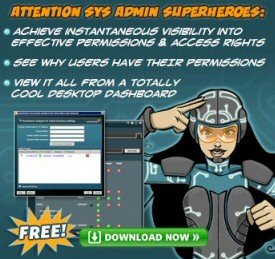SolarWinds Active Directory Permissions Analyzer – Free Utility
This free utility reveals a user’s active directory permissions and thus helps to explain why people have access to resources, or what’s preventing them from opening files.
Evaluation of SolarWinds Permission Analyzer
- Troubleshooting Effective Permissions
- Mad Mick’s Law
- Permissions Analyzer Video
- Thwack – SolarWinds’ Forum
Troubleshooting Active Directory With Permissions Analyzer
There are two scenarios where you need to troubleshooting access to resources, one is where users can access files that they should not be able to see, the second is where despite your best efforts, the boss cannot see data he wants to check.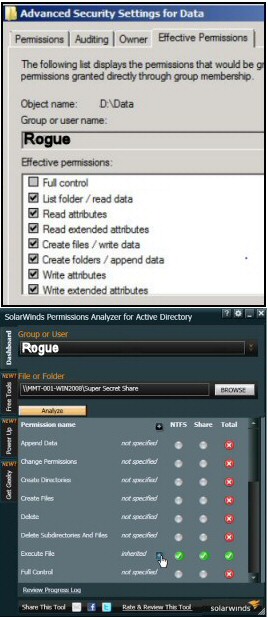
The larger the organization, the greater the number of groups people could be members of, the result is difficult for ordinary mortals to unravel permissions problems. The answer is to try this Windows permissions tool now! Download SolarWinds’ free Permissions Analyzer.
Problem with NTFS Effective Permissions
The difficulty with using the built-in Active Directory security setting is that the Effective Permissions don’t take the network share into account. Overcome this frustration by using this free SolarWinds utility.
NTFS Permissions Analyzer Features:
- You can also use this tools as a network share permission monitor.
- It provides a hierarchical view of the access rights for a folder, consequently you can see the effective permissions for that individual Active Directory account.
- You can also analyze effective permissions, for Active Directory groups.
- View which permissions a user has for an object and understand why the can, or cannot access the resources.
Mad Mick’s Law
The more you tune BOTH the NTFS permissions the network share permissions, the more difficult it will be to understand a user’s access to the underlying files.
Fortunately, SolarWinds Permissions Analyzer for active directory will make unravelling effective permissions child’s play. By drilling down you can see precisely where a user obtained the crucial setting.
Permissions Tip
Create a security group, add it to the permission list, and only then add users to that group. (It’s best not to add users individually to a resource’s access control list).
There seem to be two schools of thought, those who restrict permissions on the network share, but leave the underlying resource relatively open, and those who concentrate on restricting the NTFS permissions, but leave the network share as full control.
Permissions Analyzer Video
Here is a great way to evaluate Solarwinds permissions analyzer.
Download your free Active Directory Permissions Analyzer.
How to Install the Freeware Permission Analyser Tool
I found the hardest part of installing this tool was remembering where I downloaded the zip file! Once I found the executable it was downhill for the rest of the way. I extracted the .msi file, clicked on the licence agreement, and then let the install wizard complete the setup.
After the install completes, the Permission Analyser tool launches, and you are ready to begin filling in your server information. Should you need re-find the program later look on the start menu, or if all else fails navigate to:
C:\Program Files (x86)\SolarWinds\
Should you need to uninstall, then go to the Control Panel, Programs, scroll down to ‘S’ for SolarWinds Permissions Analyzer. It’s a sign of a good freeware program that it uninstalls easily and completely.
Getting Started with SolarWinds Performance Analyzer
- Configuration is straight-forward, this is an intuitive utility rather than a complex application.
- Just point the utility to the UNC path of the share and supply the name of the user, click on ‘Analyze’
- Check the tick or cross in the last column called "Total" (Effective permissions)
- Scroll down to see even more permissions.
Active Directory Permissions
Read
Write
Read & Execute
List Folder Contents
Modify
Full Control
See another appriasal of Permissions Analyzer
Thwack – SolarWinds’ Forum
One litmus test I have for judging a computer company is its forum. In ‘Thwack‘ SolarWinds have one of the most interesting, active and knowledgeable forums. I cannot say I like the name ‘Thwack’ but it sticks in my mind and it’s bound to come top of any search engine results; more importantly, it’s a great resource for discovering more about SolarWinds utilities.
The CACLS Alternative – Looks Hard!
You can manipulate file and folder permissions with CACLS, while I have used this built-in tool, it takes me ages to get into it's mindset. SolarWinds Permissions Analyzer is much easier.
/e This is for edit. Alternatively think of ‘e’ for append or correct one that went wrong.
/g This is the main switch, ‘g’ means grant; as in: grant me the permissions. This switch requires a user, followed by a colon and letter for the permission. Here are two examples:
/g guy:f full control for guy.
/g sam:r read only for sam.
/r Revokes, removes a named user from the Access Control List. Classic usage would be /r users.
/d ‘d’ stands for deny. Remember that if deny the users group the result is that nobody is able to see the files, so use /d sparingly.
/c ‘c’ is for continue. This switch works for CACLS like, ‘on error resume next’ works in VBScript. Adding /c says to CACLS, ‘Carry on despite an error’.
/t I think of the ‘t’ for trash, that is delete the original security permissions.
Summary – Solarwinds Permissions Analyzer Review
The free Active Directory permissions analyzer from SolarWinds is easy to install, intuitive to operate, and clearly shows why users have their particular permissions.
When you install this gismo it will remind you that a user’s effective permissions are the most restrictive of the network share and NTFS permissions. I find it particularly difficult to unravel permissions manually if someone else created the original settings.
Other SolarWinds Free, or Free Trial Products
SolarWinds provide many good free network utilities, just look out for the hero characters such as the girl on the right. One reason that SolarWinds can develop and market such handy tools is that they produce ‘big brother’ products in their Orion suite. My point is that these gismos are robust because they are built by a professional team as an offshoot of their main business which is producing high quality Orion Network analyzing tools.
More Free and Trial Network Software
Here are Guy’s reviews, recommendations and download links for additional handy utilities. Many of these programs are completely free, while others are fully-functional, but time limited. One common theme is that SolarWinds give you a free specialist tool ideal for testing, and then supply a more comprehensive suite for bigger networks. To let you into a secret, for small networks, the free tool is all you’ll ever need.
• Free Real-Time Network Monitor • Review SNMP Enabler • Review Network Traffic Analyzer
• Review of DameWare Mini Remote Control • DameWare Utilities • Diagnostic Tool for WSUS Agent
• Dameware Remote Support • SolarWinds LEM • Review of SolarWinds Patch Manager • Home