SolarWinds Family of Licensed Programs
Here is a comparison of the SolarWinds family of network programs. We have Performance (NPM), Server and Application Monitor (SAM), Configuration (NCM) and Service Level Agreement (SLA)
SolarWinds Licensed Products
- Review of NPM (Networks)
- Review of SAM (Application)
- – Spotlight on SAM
- Review of NCM (Configuration)
- Review of SLA Monitor
Introduction
SolarWinds network monitoring software manages many corporate networks. It specializes in discovering, detecting network problems. Furthermore licenced products such as NPM (Network Performance Monitor) and SAM (Application) can diagnose and even resolve server or router problems automatically.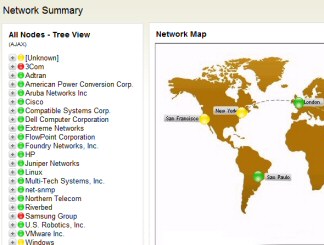
SolarWinds NPM Overview
Think of the Network Performance Monitor as the head of the Solarwinds licensed family. NPM is literally programmed to detect outages caused by broken network links or faulty hardware devices. Its strength is generating network-centric views, with colored dots to see what’s working (green) and what’s down (red).
The dashboards enable you to track network performance in real-time. It provides a visual display of routers, switches, servers, & other SNMP-enabled devices . Furthermore, you can group these network devices by network performance or service level status, this in addition to grouping by location, business center.
Should there be a problem, you get the sense that Orion’s logic is striving to find work-arounds to minimise the impact of any outage. Meanwhile, NPM will send a message to key members of your team explaining what’s gone wrong. See my full SolarWinds NPM review.
SolarWinds Network Performance Monitor Video
NPM Demo
The best way to see Solarwinds Network Performance Monitor in action is to take a walk through of the demo. Check for yourself what this award winning network management solution can do for your setup. See more on the NPM Demo.
SolarWinds Review of Server and Application Monitor (SAM)
My website is dedicated to getting people started with various products and configuration techniques. For those wishing to monitor applications I recommend you download a trial copy of SolarWinds APM. The difference between NPM and APM is that ‘A’ for application. APM monitors internal applications on your server, its mission is to achieve low-latency and thus ensure peak performance.
Once installed, APM provides an intuitive interface to check the performance counters on their servers. If you are curious to discover what’s going on in your network, then this program will help you take stock of your resources, and then set a baseline before making changes. See more on my SAM review
SolarWinds Server and Application Monitor Video
SolarWinds NCM Overview
The keyword here in NCM is configuration. This network monitor specializes in creating consistent settings for routers and other network devices with config files. When I am under pressure I find it all to easy to blame the wrong service, or even the wrong server. Perhaps the killer feature of NCM is isolating a problem, thus making it easier to solve.
Not only will you be able to monitor all manner of data vales, but more importantly, NCM provides the tools to restore settings in the event that someone makes a mistake, but you cannot quite pin-point the error. For example, you can upload scripts to correct problems with community string, passwords or other device settings.
Yet NCM is much more than just a smart backup program, it can help to achieve your compliance policy, for example, pinpointing devices not backed up, or identify routers with weak passwords. If you are one of the many who find inventory auditing a chore, then save yourself time and hassle by taking advantage of NCM’s ability to self-document setting values for all your networked devices. See NCM review.
Orion Network Configuration Manager Video
Retired Products
These SolarWinds products are included here so that you realize they have been retired or replaced.
SolarWinds Orion Review of IP SLA Manager
Note: IP SLA Manager has been replaced by Call Detail Record Tracker
The purpose of Orion IP Service Level Agreement (SLA) Manager is to identify and analyze network performance problems, such as Cisco statistics. IP SLA measures the metrics between Cisco routers. It is relatively easy to monitor because IP SLA technology is built into Cisco IOS. The situation is that the information is already there on your network you just need a manager such as IP SLA to collect and display what’s happening on the network.
Examples of IP SLA Monitoring
- FTP – Measure the round-trip time to transfer a file
- DNS – Measure the DNS look-up time (time to request and receive a reply)
- DHCP – Measure the round-trip time to retrieve an IP address
The key to troubleshooting this type of network problem is to look from the perspective of the remote site. What I particularly like is the ability to view WAN performance with the Top 10 dashboard. We can also display site-to-site network performance on a clickable, drill-down map. See more on my review of SolarWinds Orion IP SLA Manager.
IP SLA Manager Video
SolarWinds Programs Use Netflow
NetFlow is now a mature technology. Network monitoring relies on the routers collecting then exporting detailed NetFlow (or J-Flow) information in UDP packets. These datagrams are then collected by software such as the Orion NetFlow Traffic Analyzer.
The good news is that NetFlow is open source thus is used by other router manufacturers, not just Cisco. Because of the open source nature of NetFlow, collecting the UDP packets is straightforward, the skill of the SolarWinds software lies in analyzing the data and presenting it ways useful to network managers.
More SolarWinds Products
IPAM IP Address Manager
Useful for scanning your network to ensure you are making the most of your IP address space. Also checks for IP address conflicts. I would also choose IPAM when I eventually migrate from IPv4 to IPv6. See more on IPAM.
Web Performance Monitor
A handy program if you have a website and want to test shopping carts and other user interactions. See more on Web Performance Monitor
User Device Tracker
Switch port management is a game of beat the clock when you’re trying to find a device before it logs off of your network. Use UDT to help switch port management. This application specializes in finding a computer’s, port, switch name and VLAN. You can query on hostname, IP Address or even MAC address. UDT will give you the current or last known location of the device queried. See more on User Device Tracker.
Review of the SolarWinds Licensed Family
The purpose of this page is to explain the difference between the main players in the SolarWinds family of applications. The main man is Performance (NPM), ably supported by: Application (APM), Configuration (NCM) and Service Level Agreement (SLA)
Additional Free and Trial SolarWinds Network Software
These are programs which I have enjoyed evaluating on my network. Some are completely free, while other downloads are trial versions of the full product. I think SolarWinds have a great strategy, namely, supplying a free gadget, which may be all a small company need, yet providing a big-brother suite of programs for larger organizations.
• Event Log Forwarder for Windows • Free NetFlow Analyzer • Review Kiwi Syslog Server
• SolarWinds Orion Netflow • Network Performance Monitor Video • CSVDE Import User Tool
• Free IP Address Tracker • SolarWinds Exchange Monitor • SolarWinds Kiwi CatTools • Home
