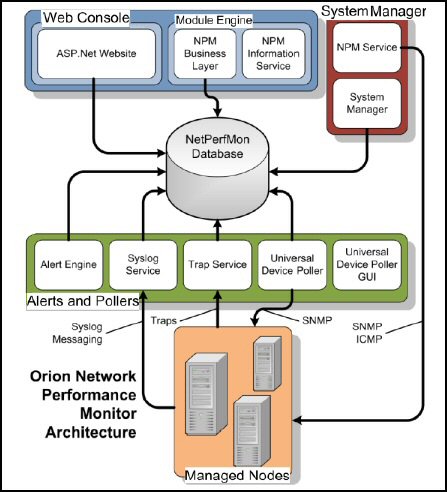SolarWinds Bandwidth Analyzer Pack
SolarWinds Bandwidth Analyzer Pack
The problem: Your network is running slowly; what can be the root cause of the latency?
The solution: Install SolarWinds' Bandwidth Analyzer Pack.
Network Bandwidth Analyzer Contents
What does this SolarWinds pack contain?
The answer is it consists of two components, the Network Performance Monitor (NPM), and the NetFlow Traffic Analyzer (NTA).
NPM Highlights
As the name Network Performance Monitor suggests, it will show you key indicators, such as disk space, CPU load, memory utilization, bandwidth utilization, packet loss and latency.
You can also examine network routes thanks to support for protocols such as RIP v2, OSPF v2 and BGP. Another neat feature is ability to schedule network scans so that you can automatically discover new devices on your network.
If you wish, NPM will show you the state of key device sensors such as temperature, fan speed, and power supply. See all the NPM features.
NTA Highlights
With the Traffic Analysis Dashboard you can identify potential problems quickly with the top ten views. This half of the Bandwidth Analyzer is responsible for getting to the root of bandwidth issues with its intuitive point-and-click interface. You can also see who are the top talkers and applications, as a result you always know who is using the most bandwidth. See more features of NTA.
Installation: Part 1 NPM
Here is an installation video made by Patrick Hubbard, Head Geek at SolarWinds. He assumes that you have downloaded the NPM files from the SolarWinds website.
The key point when installing the Bandwidth Analyser is to make sure that IIS is installed, if it's not then the wizard will guide you through that step.
The video explains how the installer wizard hands over to the config wizard, which does the tricky SQL database and registry setup for you. Patrick will take you through the stages, giving tips as he goes.
Getting Started – Setup NPM Getting Started
- Auto-discover your network devices
- Specify the IP Address range
- Preview the results before you import into the NPM.
Incidentally, Patrick has also prepared a second NPM video which shows you how to discover your devices and create a network map.
Installation: Part 2 NTA
As is usual with installing any server application, logon as administrator and then double-click on the executable in the download folder. The secret of SolarWinds NTA is that it takes advantage of the flow capabilities built-in to routers, whether that's J-FLOW, NetFlow, sFlow, NetStream or IPFix.
Here is a video explaining the NetFlow Traffic (NTA) part of the pack.
A Reminder of What You Need to Install The Bandwidth Analyzer Pack
Minimum Specifications
- CPU: 3GHz.
- Memory: 4 GB (Absolute minimum).
- Disk space: 20 GB
- Web Server: IIS 6.0
- .NET: 3.5
- SNMP Trap Services.
Port Numbers
SolarWinds NTA listens for flow data on port 2055 (UDP). Ensure that port 2055 is open for UDP communication on any SolarWinds NTA collector.
TCP port 17777 open both to send and to receive traffic between SolarWinds NPM and any other SolarWinds modules.
Flow Requirements
SolarWinds NTA supports the following flow technologies:
Cisco devices using NetFlow version 5 or 9*
Network devices using IPFIX
Network devices using J-Flow
Network devices using sFlow version 5
* SolarWinds NTA only recognizes NetFlow version 9 templates that include all fields included in the NetFlow version 5 template.
Try SolarWinds Demo of the Bandwidth Analyzer Pack
As you use the demo see how you can detect, diagnose, and resolve network performance problems. Track response times, and availability of the routers and switches.
It's interesting to look for traffic patterns and spot the bandwidth hogs. Check for yourself the Bandwidth Analyzer Demo.
Conceptual Plan of the Bandwidth Analyzer Components
Summary: Review of Bandwidth Analyzer Pack
The Bandwidth Analyser pack seeks out the root cause for problems related to network latency.
Once you have downloaded the pack, remember the sequencing – first, install the SolarWinds Network Performance Monitor (NPM), secondly, install the NetFlow Traffic Analyzer (NTA) component.
Additional Free and Trial SolarWinds Network Software
Here are nifty gadgets which I have enjoyed testing on my network. Some are completely free, while other downloads are trial versions of the full product. I think SolarWinds have a great strategy, namely, supplying a free utility, yet providing a big-brother suite of programs for larger organizations.
• Permissions Analyzer • Review Alert Central • Free NetFlow Analyze • SolarWinds Firewall Browser
• Netflow Monitoring Explained • SolarWinds Web Help Desk • Wireshark Response Time Viewer
• Mobile IT Admin App • Call Detail Record Tracker • VoIP Network Quality Manager • Home