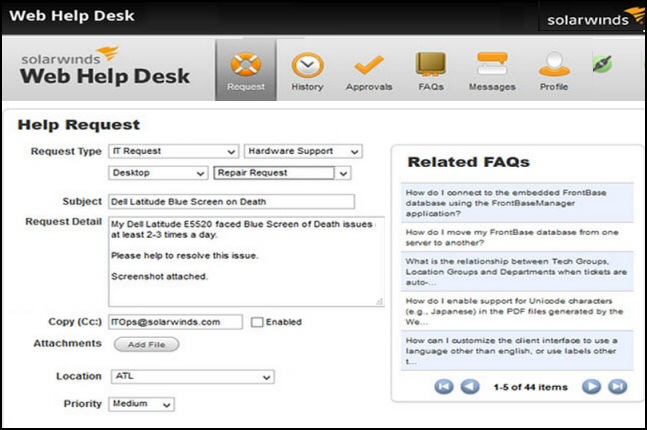Web Help Desk Software Version 12.2
Here is a review of the benefits gained from installing a ticket-based help desk system. See how your users can record, escalate, and then get a solution for their computer problems.
By operating this SolarWinds software your support staff will provide users with answers quickly and professionally.
Evaluation of SolarWinds Web Help Desk v12.2
- Three Reasons to Implement Web Help Desk
- Benefits of a Web Help Desk for the Users
- Benefits for the Help Desk Staff
- Benefits for Company Management
- Web Help Desk Dashboard
- Download SolarWinds' Help Desk Tool
Three Reasons to Implement Web Help Desk from SolarWinds
1) Automate Ticketing Management
The basis of SolarWinds software is that standardises the procedure for a user to log a computer fault; furthermore, it directs the resultant electronic ticket to the help desk automatically. Where necessary, Tech Support can escalate a problem by routing the ticket to senior staff.
2) Discover and Track Your Company Assets
This web-based help desk software can also keep track of your hardware inventory. Take advantage of the ability to plan the lifecycle of servers and routers, as well as all keeping an inventory of your company's software programs.
3) Search a Knowledge Management Database
You get an off-the-shelf information base so that users can solve many of their own problems. The centralized knowledge management repository is also useful for when IT technicians forget stuff they haven't seen for a while.
A Bonus for Large Companies:
With SolarWinds' Web Help Desk you can also implement IT Change Management and automate Workflows.
Benefits of a Web Help Desk for the Users
Workers are reassured that once they have logged a problem in the system, then someone in tech support will troubleshoot the fault in a timely manner. This strategy is especially useful when they are working outside normal office hours.
As a user, at first I hate having to fill in that request box, but after a while I am amazed how writing down the symptoms makes me feel better, and sometimes it even helps me solve my own problem. It's also magic when I come back to my machine, and there is an email from Tech Support that answers the question I raised a few hours previously.
Post-it notes can get binned, and verbal messages can be forgotten, but with a trusted ticket system users know that their problem is properly recorded and is likely to be actioned as soon as possible.
Benefits for the Help Desk Staff
With this centralized system, support staff can process far more tickets in their shift than they could handle phone calls. Thanks to this email driven software, the help desk can concentrate on the technical problem, rather than having to deal with the emotional crisis of an irate phone call.
If the IT help desk need to 'speak' with the user, then can email back asking for specific information, such as asking: 'what happened just before the glitch occurred?'
The SolarWinds Web Help Desk tool soon evolves into a knowledge base where support staff can refer to what was done to solve similar predicaments. It also provides business logic to escalate more difficult issues to the person with best skill set to solve that jam.
Mobile On-the-Go
If your tech support is just a one man band then it's important to give them a means of dealing with critical tickets on their iPhone when he is away from the office. However, if you have a dedicated team then you can give them 24/7 access to customer service data using Web Help Desk's mobile web application. Other devices reviewed include: Windows Mobile, Blackberry and RIM devices.
The Killer Reason to Buy – Customization
The chances are that you won't use the Web Help Desk in quite the ways described here, or on SolarWinds site, that is because adaptability is one of the hidden strengths of this software.
Download SolarWinds' Web Help Desk v 12.2
Benefits for Company Management
Web Help Desk gives you a one-stop solution for Information Technology Infrastructure Library (ITIL) processes such as managing ticketing, asset management*, changes, incidents, and knowledge base.
I like the way can define business logic to automatically assign tickets to a particular technician based on factors such technician skill set, location, availability, and work load balance.
Tickets are generated through email-to-ticket conversion, incidentally the 'Quick Ticket template' also handles updates between tech support and the user. The SolarWinds software doesn't care if the client is using IMAP, POP, or Exchange protocols.
You only buy licences for each technician who has a login, there is no extra cost for end-user login or for managing your assets through SolarWinds Web Help Desk.
* Introduced in version 12.0
Service Level Agreements
SolarWinds Web Help Desk may prompt you to formalise, what should happen on the rare occasions when front line staff can't solve a problem within one working day. You could set the Web Help Desk to email, or SMS the section manager if a ticket is still open after 36 hrs. You can configure the software to:
- Automate priority changes.
- Update ticket assignment.
- Add approval requirements.
Web Help Desk Dashboard
I believe that reports motivate support staff to do their best to resolve problems, and get tickets closed. Another benefit is that mangers can use motivTrack performance to track what happens to the tickets, and thus identify bottlenecks and recurring problems.
Here is but one example from the dashboard, there are many more metrics that a manager could investigate.
You can also configure reports so that you know how your support team members are performing. It's also interesting to see which locations and which customers generate most of your problems! Download SolarWinds' Web Help Desk Software
See The SolarWinds Web Help Desk Video
Review Kelly Tice's video on how to get started with this SolarWinds tool.
Web Help Desk delivers power and simplicity,get your free trial:
System Requirements
No real restrictions, you name it Web Help Desk installs on it – no problem.
- Window Server 2003 or newer, both 32bit and 64bit hardware supported.
(Evaluation software works on Windows XP or later Microsoft client.) - CPU: Dual Core 2 GHz or faster.
- Memory: 3 GB.
- Disk Space: Allow 20 GB.
- Database v 12.2 has its own embedded PostgreSQL® database.
(MySQL and other databases supported if you wish)
Summary: Review of SolarWinds Web Help Desk
This ticket-based system will enable your users to record their hardware and software glitches. SolarWinds tool provides a cost effect way of troubleshooting computer problems without using the phone, or leaving your helpdesk.
More Free and Trial Network Software
Here are Guy’s reviews, recommendations and download links for additional handy utilities. Many of these programs are completely free, while others are fully-functional, but time limited. One common theme is that SolarWinds give you a free specialist tool ideal for testing, and then supply a more comprehensive suite for bigger networks. To let you into a secret, for small networks, the free tool is all you’ll ever need.
• Free Real-Time Network Monitor • Review SNMP Enabler • Review Network Traffic Analyzer
• Review of DameWare Mini Remote Control • DameWare Utilities • Diagnostic Tool for WSUS Agent
• Dameware Remote Support • SolarWinds LEM • Review of SolarWinds Patch Manager • Home