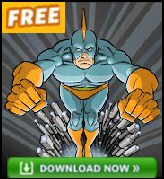Introduction to Exchange 2003 Clustering
I have a wild prediction. Within 5 years all business servers will be using clustering. What do Terminal Services, wireless networks, biometric logon and clustering, all have in common? The answer is that at first, I thought that each was rubbish. However, gradually, in each case I have done an about turn and now I am a staunch advocate for all these technologies. I am particularly excited by clustering for Exchange 2003.
Topics for Clustering Exchange 2003
- Clustering terms and concepts
- How Clustering Services work
- CCR in Exchange Server 2007
- Getting started – cluster configuration
- Summary
♠
Clustering Terms and Concepts 
The master plan is to deploy clustering and so eliminate a single point of failure. If, for what ever reason, an Exchange server is not available, then another server is firstly aware, and secondly has the capability of taking over the dead servers role. The email will continue to flow!
Clustering neatly illustrates how a new Microsoft technology evolves. In the 1990’s Microsoft started developing clustering for NT servers. Unfortunately, early implementations were weak, even flaky. By Windows 2000 clustering was workable if not scaleable. With Windows Server 2003 and Exchange 2003 all the pieces are in place, clustering is now a feasible solution for fault tolerant mail servers.
There are two types of clustering. Active / Passive and Active / Active clustering. Always favour the Active / Passive or ‘hot spare’ solution. My reasoning is that you want to be sure that second server can take the full load. Where both servers are Active, at the very least there will be a performance reduction, at worst the one remaining server will not be capable of carrying the load of both servers. The Active / Passive is like having a standby engine, whereas the Active / Active is like cancelling a train and piling two loads of commuters onto one train.
The key development in Windows 2003 clustering has been to increase the nodes from 2 to 8. The idea is to always have a ‘hot spare’ machine to takeover, or ‘failover’ if any of the other 7 machines is unavailable. The passive machine would have Exchange 2003 installed and would be ready to seamlessly replace any of the regular Exchange Servers should they crash.
Guy Recommends : SolarWinds’ Free VM Monitor
The best feature of this new this new version of SolarWinds VM Monitor is that it checks Windows Hyper-V. Naturally, it still works with virtual machines on VMware ESX Servers. VM Monitor is a clever desktop tool that not only tests that your server is online, but also displays the CPU and memory utilization for each node.
It’s easy to install and to configure this virtual machine monitor, all you need the host server’s IP address or hostname and the logon info. Give this virtual machine monitor a try – it’s free.
Download your free copy of SolarWinds VM Monitor.
How Clustering Services work
The key to configuring clustering is to focus on the Exchange services and the concept of Virtual servers. Clustering relies on shared storage. This shared disk takes the form of SCSI or SAN. Let us say that the active node on server A is in charge of Exchange Services, for example System Attendant. If that active node fails then the passive node B (hot spare) takes over those services previously hosted by server A. As the disk containing the mail is shared between all members of the cluster there is no transfer of data, and little latency in the Exchange services failing over.
Meanwhile the clients are still connecting to the virtual server name and IP. So the email users do not notice that the services have been switched automatically from server at node A to the server at node B.
Getting Started – Cluster Configuration.
This section is only intended as an overview on configuring clustering. My best recommendation on server hardware is, pick the brains of your suppliers. They will have all the features at their finger-tips and guide you to an integrated system with components designed to work in clusters.
Those who use the HCL (Hardware compatibility list) as their Bible will be rewarded with compatible components. In particular, be sure that your RAID disks are cluster aware. Those who mix and match components could be in for a nasty shock when they get messages like STOP 0x000000B8 due to hardware which is incompatible with clustering. Talking of hardware in general and disks in particular, take the opportunity to research other technologies like SAN (Storage Area Network).
If you have to make the most of existing hardware, then the Windows Server 2003 Help and Support will guide you through preparing your server. You will need a second network card so that the cluster machines have their own private ‘heartbeat’ network.
Incidentally, unlike Windows 2000, the clustering service is now installed automatically in Sever 2003, there is no need to Add or Remove Programs, just run CluAdmin. The wizard will then guide you through the creating and naming of your cluster. What you will need is a service called MS DTC (Data Transaction Co-ordinator)
![]() Always install and configure the cluster service before you install Exchange. Sounds simple, but trust me if you do it the other way around it wrecks your Exchange server. (Another reminder to always backup before you attempt something new or adventurous.)
Always install and configure the cluster service before you install Exchange. Sounds simple, but trust me if you do it the other way around it wrecks your Exchange server. (Another reminder to always backup before you attempt something new or adventurous.)
From the client’s point of view they see the cluster as a virtual entity so you must assign a unique name to the cluster. The actual names of the servers are hidden from the clients.
Monitor Your Network with the Real-time Traffic Analyzer
The main reason to monitor your network is to check that your all your servers are available. If there is a network problem you want an interface to show the scope of the problem at a glance.
Even when all servers and routers are available, sooner or later you will be curious to know who, or what, is hogging your precious network’s bandwidth. A GUI showing the top 10 users makes interesting reading.
Another reason to monitor network traffic is to learn more about your server’s response times and the use of resources. To take the pain out of capturing frames and analysing the raw data, Guy recommends that you download a copy of the SolarWindsfree Real-time NetFlow Analyzer.
Summary
Clustering will be the way of the future. If you are serious about eliminating single points of failure then research Windows Server 2003’s clustering. Always favour Active / Passive clustering and avoid Active / Active pairing if possible.
Recommendations
Choose Active / Passive clustering. Pay particular attention to hardware compatibility before you buy your servers with