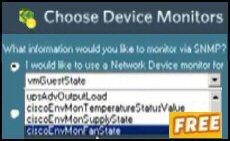Overview of Microsoft’s Windows 8 
Described by CEO Steve Ballmer as Microsoft’s "riskiest product bet", Windows 8 is designed to integrate with cloud computing.
Windows 8 catch phrases: ‘Touch the future’ and, ‘The new beginning’.
Top-down View of the Main Windows 8 Sections
- Configuration Topics
- Install and Boot Advice
- Try Registry Hacks
- Review of Group Policy Editor
- Windows 8 Troubleshooting Techniques
Windows 8 Topics Synopsis
- Windows 8 Review
- Windows 8 New Features
- Windows 8 Metro-style UI
- How to Install Windows 8
- Windows 8 Explorer Ribbon
- Windows 8 Remote Desktop
- Sleep and Hibernate
- Keyboard Shortcuts
- Frequently Asked Questions
- Windows Server 2012
♦
Windows 8 Review
While the new interface is optimized for touch, it works equally well with a mouse and keyboard. Microsoft’s mantra is: No compromises, you can use whichever device you prefer. Read more reviews on Windows 8…
Windows 8 New User Interface
Windows 8 has a radically new Start Screen. The key feature are chromeless overgrown icons called tiles. Furthermore, these tiles are capable of providing dynamic information about the underlying program. See more about the New UI »
New Windows 8 Explorer
Microsoft has re-designed the Windows 8 explorer concentrating on the most important tasks such as copy and paste.
Although the Windows 8 ribbon gives the old explorer.exe a new look, you can see how it has evolved from the Office Ribbon. Windows 8 Explorer ribbon »
Guy Recommends: SolarWinds’ Log & Event Management Tool
LEM will alert you to problems such as when a key application on a particular server is unavailable. It can also detect when services have stopped, or if there is a network latency problem. Perhaps this log and event management tool’s most interesting ability is to take corrective action, for example by restarting services, or isolating the source of a maleware attack.
Yet perhaps the killer reason why people use LEM is for its compliance capability, with a little help from you, it will ensure that your organization complies with industry standards such as CISP or FERPA. LEM is a really smart application that can make correlations between data in different logs, then use its built-in logic to take corrective action, to restart services, or thwart potential security breaches – give LEM a whirl.
Download your FREE trial of SolarWinds Log & Event Management tool.
Windows 8 Gpedit.msc – Local Group Policy Editor
Microsoft produces a utility called the Local Group Policy Editor for checking registry settings. As with previous Windows operating systems you can need to launch a snap-in called gpedit.msc.
If you cannot find gpedit.msc, and you have Windows 8 Home Premium, then tough luck, you need to upgrade to the Ultimate edition. Check out the Windows 8 Local Group Policy Editor »
Secpol
Microsoft also supplies a Local Policy Editor for changing security settings without resorting to regedit. If you are already familiar with gpedit.msc then secpol.msc is a subset.
Activate Administrator Account
See how to activate ‘The Administrator’ account by typing a ‘Net User’ command. One side-effect of logging on with this account is that you are not prompted by the UAC dialog box.
This Administrator account has elevated privileges. Thus when you run CMD you don’t have to ‘Run as administrator’ before getting unrestricted access to the command line. See more on Activate Administrator »
Troubleshooting Windows 8 Sleep Mode and Hibernate
Sleep and Hibernate settings will never be 100% reliable. What I find is that for any given machine, either they work 99% of the time, or else the fail so often that I abandon power management. In my experience, Sleep settings works much better on laptops than desktops. See more on Windows 8 Sleep mode »
Windows 8 and PowerShell 3.0.
Windows 8 has PowerShell 3.0 built-in. No longer to you have to download .Net Framework and PowerShell before you can use this superior command-line configuration language. PowerShell in Windows 8 »
Web Hosting
Unlike sites built in a LAMP environment, sites built in ASP will need a windows hosting provider. Windows hosts generally are not as numerous as shared linux hosting companies, but you will be able to find a good selection at this site.
Guy Recommends SolarWinds’ Free Network Monitor
Thus utility makes it easy to check the health of a router or firewall. Check the real-time performance, and availability statistics, for any device on your network. Get started with an extensive collection of "out-of-the-box" monitors for popular network devices. Give Network Monitor a whirl – it’s free. Download your free Network Device Monitor
If you need more comprehensive network analysis software:
Download a free trial of NPM (Network Performance Monitor)
More Topics in My Overview of Windows 8
When troubleshooting unusual or suspicious computer behaviour it’s often useful to launch regedit and check the registry settings, to master this skill, and to have fun check out these Windows 8 Registry examples.
Remote Desktop Connection on Windows 8
Once you have configured the remote host to ‘Allow connections …’. Then you are ready to launch the Remote Desktop Connection on the local client. To access this MSTSC executable, click on the Windows Start Orb, and in the Search dialog box, type Remote Desktop.
Launch Remote Desktop Connection, and type the name of the computer that you want to gain remote access. Take the time to examine the ‘Options’ before you click ‘Connect’. See more on Remote Desktop Connection for Windows 8 »
Windows 8 AutoPlay
Windows 8 has an AutoPlay enable / disable setting for each type media. You can control the behaviour either through the Control Panel or via Regedit. See more on NoDriveTypeAutoRun »
MSConfig Utility
For troubleshooting machines that are running slowly, or have been infected by a virus, launch MSConfig.
I suggest that you start your quest for finding a rogue process in the Startup tab. This is where all sorts of utilities force themselves into your Windows 8 startup routine. See more MSConfig »
If you like this page then please share it with your friends
Microsoft Windows 8 Index Topics
• Windows 8 Overview • Windows 8 Configuration Settings • Windows 8 Install Options
• Windows 8 Troubleshooting Advice • Windows 8 Registry Hacks • Engineers Tookit • Contact
• Windows 8 Group Policy Settings • Windows 8 PowerShell • SolarWinds Patch Manager Review