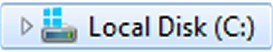Windows 8 FAQ (Frequently Asked Questions)
For years I thought FAQ meant frequently answered questions! Silly me!
Windows 8 Frequently Asked Questions
- Windows 8 Release Dates
- Metro UI
- Media Player
- New Explorer Ribbon
- Hardware Requirements
- Boot Time
- Hyper-V 3.0
- Task Manager TM.exe
♦
Windows 8 Release Dates
Question: When will Windows 8 be released?
Answer: October 26th 2012.
Metro-style UI
Question: Will the New UI replace the traditional Start Menu, Desktop and Taskbar.
Answer: Yes, the best way forward is to think of the new Metro UI as a giant start button.
Question: What’s the difference between a Windows 8 Tile and an Icon?
Answer: Tiles are not only larger, but also they are capable of display underlying data dynamically, e.g. Weather, Stock Prices. See more on the Metro-style UI.
Question: How do you close, or escape from, a Metro-style App?
Answer: Hit the Windows key! Technically the App is suspended rather than closed, but no worries, the same thing happens on Smart Phones.
Question: What font does Microsoft’s New UI use?
Answer: Windows 8 Metro uses fonts from the Segoe family.
Media Player
Question: Will Windows 8 have Media Player?
Answer: Yes, no worries Windows 8 will have Media Player.
Guy Recommends: A Free Trial of the Network Performance Monitor (NPM) v11.5
v11.5
SolarWinds’ Orion performance monitor will help you discover what’s happening on your network. This utility will also guide you through troubleshooting; the dashboard will indicate whether the root cause is a broken link, faulty equipment or resource overload.
What I like best is the way NPM suggests solutions to network problems. Its also has the ability to monitor the health of individual VMware virtual machines. If you are interested in troubleshooting, and creating network maps, then I recommend that you try NPM now.
Download a free trial of Solarwinds’ Network Performance Monitor
New Explorer Ribbon
Question: Will the Windows 8 Explorer possess the Office Ribbon?
Answer: Yes Explorer has the ribbon. While you can minimise the ribbon, there is no way of going back to the Windows 7 style Explorer. See more on Windows 8 Explorer.
Question: Can you get PowerShell instead of cmd in the new Ribbon?
Answer: No, but Windows 8 will have PowerShell v 3.0 built-in.
Hardware Requirements
Question: Can I run Windows 8 on my existing hardware?
Answer: Yes. The hardware requirements are the same, or less, than Windows 7. However, I recommend that you don’t skimp and get at least 4 if not 8 MB of RAM.
Question: I hear Microsoft has designed Windows 8 will run on ARM hardware, what if any, are the advantages?
Answer: Low cost, and low power consumption make the Advanced RISC Machine chip a compelling choice for a laptop or tablet computer.
Another Batch of Popular Windows 8 Frequently Asked Questions
Boot Time
Question: Is it true that Windows 8 boots in 10 seconds?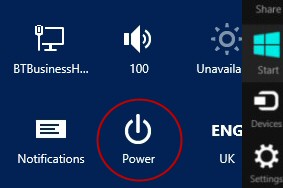
Answer: Not that fast, but it should boot in less than 30 seconds on most hardware. Windows 8 has perfected the use of hiberfile for rapid awakening from power-off.
Question: Can I dual-boot Windows 8 and Windows 7?
Answer: Yes provided you create a 40 GB+ partition before you start the Windows 8 install.
Question: How do you Shut down Windows 8?
Answer: Bring up the 5 ‘Charms’. Click on the top item, Settings, on the right side of the screen seek out the Power button.
Question: Is it true there is no Last Known Good in Windows 8?
Answer: True, at least in the preview versions so far. See more on Windows 8 Boot.
Hyper-V 3.0
Question: Will Hyper-V support USB drives?
Answer: Yes.
Question: With Windows 8 Hyper-V, can you install a 64-bit child OS? (Because Windows Server 2008 did not.
Answer: Yes, the guest operating system can be 64-bit in a Windows 8 VM. See more on Hyper-V
Question: Can Windows 8 join a domain.
Answer: Yes. Both free standing and Windows 8 in a Hyper-V can join an Active Directory domain. See more on Windows 8 joining a domain.
Guy Recommends 3 Free Active Directory Tools
SolarWinds have produced three Active Directory add-ons. These free utilities have been approved by Microsoft, and will help to manage your domain by:
- Seeking and zapping unwanted user accounts.
- Finding inactive computers.
- Bulk-importing new users. Give this AD utility a try, it’s free!
Download your FREE Active Directory administration tools.
Windows 8 FAQ
Task Manager TM.exe
Question: I cannot find taskmgr.exe. What am I doing wrong?
Answer: The Windows 8 task manager is now launched from TM.exe. In fact, the whole interface has been revamped; seek out extra tabs such as Startup, also check out the new column arrangement.
Question: Where is Task Manager’s networking tab?
Answer: Information in the network tab has been absorbed by the Performance tab. See more on the Windows 8 Task Manager tabs.
Question: Where are ‘My Documents’? (A very common question.)
Answer: XP’s ‘My Documents’ have been moved to the C:\Users folder. See more here on Windows 8 AppData.
Question: Can I create a custom Library in Windows 8
Answer: Yes but it may be better to edit the settings of an existing library to incorporate your files. See more on Windows 8 Libraries.
Question: Does Windows 8 have a run command?
Answer: Yes, WinKey +r works as it did in XP. But please don’t be a Luddite, use Search instead.
Release Dates
Question: When was Windows 8 released?
Answer: From October 2012.
Question: When will the pre-beta copy expire?
Answer: January 2013, see more about Windows 8 expiry.
Question: When will "Blue" A.K.A. Windows 8.1 be released?
Answer: October 2013, see more about Windows 8.1 Blue.
Summary of Guy’s Windows 8 FAQ
Please send me your frequently asked question(s) for Windows 8.
If you like this page then please share it with your friends
Microsoft Windows 8 Tips and Tricks
• Windows 8 Overview • Windows 8 Keyboard Shortcuts • IE 10 Desktop Version • Windows 8 FAQ
• Windows 8 Tips • Windows 8 God Mode • Disable Windows 8 UAC • Windows 8 Reliability Monitor
• Windows 8 Wireless • Windows 8 Run Command • Windows 8 Tablet • Review of Engineers Tookit