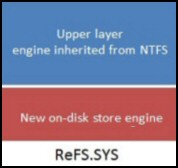Windows 8 ReFS and NTFS
Unfortunately Microsoft’s successor to NTFS, called ReFS will only be available on Windows Server 8, and NOT on this new desktop client – plain Windows 8.
Windows 8 ReFS Topics
♦
Main Features of ReFS:
- Larger volumes up to 16 EB (Exabytes).
- Metadata with checksum.
- Resiliency to corruptions through "salvage" techniques.
- Integrity streams providing user data integrity.
- Copy on write, transactional model for robust disk updates.
- Storage pooling and virtualization.
- Data striping will improve disk performance for maximum volume availability.
- Disk scrubbing for protection against latent disk errors.
Recommended: Solarwinds’ Permissions Analyzer – Free Active Directory Tool
I like thePermissions Analyzer because it enables me to see WHO has permissions to do WHAT at a glance. When you launch this tool it analyzes a users effective NTFS permissions for a specific file or folder, and takes into account network share access, then displays the results in a nifty desktop dashboard!
Think of all the frustration that this free SolarWinds utility saves when you are troubleshooting authorization problems for user’s access to a resource. Give this permissions monitor a try – it’s free!
Download SolarWinds’ Free Permissions Analyser – Active Directory Tool
Limitations of ReFS
The biggest limitation is that ReFS is not available on Windows 8 client, only on Windows Server 8. Another serious shortcoming is that you cannot boot from ReFS, thus even servers will have to have one NTFS partition. Those wishing for disk quotas or compression will also be disappointed. See more about he benefits and limitations of ReFS in Windows Server 8.
Summary of ReFS
Microsoft has developed a new file system to replace NTFS called ReFS, but unfortunately, it will only be available for new Windows Server operating systems for the foreseeable future.
If you like this page then please share it with your friends
Microsoft Windows 8 ConfigurationTopics
• Windows 8 Run Command • Windows 8 Lost Recycle Bin • SolarWinds Configuration Generator
• Windows 8 Overview • Windows 8 ReFS • Windows 8 Task Manager • Windows App Store
• Windows 8 Configuration • Windows 8 Remote Desktop • Windows 8 AppData Folder Location