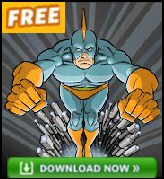Windows Vista -> Control Panel, Network -> File and Printer Sharing
This interface is of more use on home machines or workgroup configurations, normally in a domain, all files and printers would be shared on the servers.
Orientation (See in Address Bar Below):
Control Panel
Networking and Internet
File and Printer Sharing
File and Printer Sharing
This interface neatly separates sharing printers from sharing files and folders.
What struck me with this run of the mill configuration menu was how many other areas you could reach from this interface.
Note the familiar folder sharing icon in the screen shot below. Incidentally, this picture is a thumbnail of an even bigger picture.
Monitor Your Vista Network with the Real-time Traffic Analyzer
The main reason to monitor your network is to check at a glance that your computers are available. If there is a network problem you want an interface to show the scope of the problem instantly.
Even when all servers and routers are available, sooner or later you will be curious to know who, or what, is hogging the precious network’s bandwidth. A GUI showing the top 10 users makes interesting reading.
Another reason to monitor network traffic is to learn more about your server’s response times and the use of resources. To take the pain out of capturing frames and analysing the raw data, Guy recommends that you download a copy of the SolarWindsfree Real-time NetFlow Analyzer.
Summary of File and Printer Sharing
Hidden among the Network and Internet settings is a menu to control File and Printer sharing.
If you like this page then please share it with your friends
Configuring Windows Vista Topics:
| Vista Tools and Extras
|
Download Your Tweak the Registry Ebook for only $6.45 This ebook will explain the workings of the registry. I thoroughly enjoy tweaking the registry, and I want to distill the best of my experiences and pass them on to you. Each registry tweak has two aims; to solve a specific problem, and to provide general learning points, which help you to master regedit. Over 60 pages ebook and PDF format
| |