Microsoft’s services vary enormously in their complexity. In this section I have deliberately chosen services such as DNS and DHCP which are quite tricky to setup. Each service has step-by-step tutorials to help you find the most important settings for Windows Services. With the exception of Volume Shadow Copy, you find these services on both Windows Server 2003 and 2000. However, the later operating system usually has a few more sub-menus.
I designed this page to be a mini sitemap with pointers to the selected services.
Windows Server 2003 Services
- DHCP Dynamic Host Configuration Protocol
- DNS Domain Name System
- RIS Remote Installation
- RRAS Routing and Remote Access
- SUS Software Update Service
- Terminal Services
- Volume Shadow Copy
- WINS Windows Internet Naming Service
- 10 Services to Investigate
‡
Other Services
- Free Real-time Network Traffic Monitor
- Free IP SLA Monitor – Troubleshoot network bottlenecks.
- IpMonitor – Dashboard for performance monitoring
- Free CatTools Device Backup Utility
Guy Recommends: A Free Trial of the Network Performance Monitor (NPM) v12
v12
SolarWinds’ Network Performance Monitor will help you discover what’s happening on your network. This utility will also guide you through troubleshooting; the dashboard will indicate whether the root cause is a broken link, faulty equipment or resource overload.
Perhaps the NPM’s best feature is the way it suggests solutions to network problems. Its second best feature is the ability to monitor the health of individual VMware virtual machines. If you are interested in troubleshooting, and creating network maps, then I recommend that you give this Network Performance Monitor a try.
Download your free trial of SolarWinds Network Performance Monitor.
Windows Server 2003 Services
Right from their early versions of Windows, Microsoft has implemented their operating system through a series of services. The equivalent in DOS would have been TSR, or in other operating systems Daemon or Netware Loadable modules. Some names, such as WINS and SUS you immediately think of as services, whilst others like Volume Shadow Copy or Alerter are just ‘there’ and you don’t really think of them as operating services.
To get a full list of Windows Server 2003 services, launch the snap-in and examine the list.
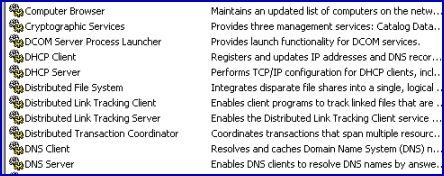
 Guy’s Challenge – Download this free device backup utility
Guy’s Challenge – Download this free device backup utility
(CatTools)
Kiwi CatTools is a free program for backing up configuration settings on hardware devices. Here is Guy’s challenge. If you download CatTools, then it will not only take care of backups, but also it will show you something new about the hardware on you network. I could give you a money back guarantee – but CatTools is already free! Thus, I just make a techie to techie challenge, you will learn more about your network if you:

