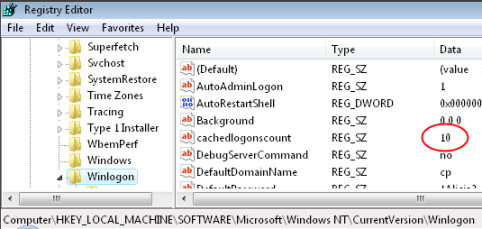Cached Logons CachedLogononsCount
A security hack may be a contradiction in terms! However, I researched this registry change for one of my clients who wanted to prevent cached logon passwords being stored on their laptops.
Getting Started – Run Regedit
First Objective to get to the Winlogon registry folder.
Method 1) Run Regedit then Edit (menu) ‘Find’ (Menu) DefaultUserName. The purpose is to get to the correct place within the registry before you start configuring. N.B. You may have to press f3. Look at the bottom of the screen for HKey_Local_Machine\Software\Microsoft\Windows NT\CurrentVersion\winlogon.
Method 2) If Method 1 fails then :
Drill down to: HKLM\Software\Microsoft\Windows NT\CurrentVersion\winlogon.
Second Objective to set the CachedLogonsCount value = 0
HKey_Local_Machine\Software\Microsoft\Windows NT\CurrentVersion\winlogon. Now go to File Menu, New, String Value and add CachedLogonsCount.
Finally set the value = 0 (zero)
 Guy Recommends: The Free Config Generator
Guy Recommends: The Free Config Generator
SolarWinds’ Config Generator is a free tool, which puts you in charge of controlling changes to network routers and other SNMP devices. Boost your network performance by activating network device features you’ve already paid for.
Guy says that for newbies the biggest benefit of this free tool is that it will provide the impetus for you to learn more about configuring the SNMP service with its ‘Traps’ and ‘Communities’. Try Config Generator now – it’s free!
Download your free copy of Config Generator
Registry Learning Point
- Some registry changes will improve Security!
More Registry Tweaks:
• Registry Hacks • Registry Hacks Getting Started • Registry Secure Hacks
• Registry Hacks Low Disk Space • Registry Hacks Autorun • Registry ConsentPromptBehavior
• Registry Hacks Cached Logons • Registry Hacks ContextMenuHandlers • God Mode
If you like this page then please share it with your friends