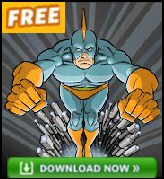Do not display last username – Like it or loathe it?Are you a high security organisation? If so, C2 Security (An American standard of Network Security) insists that you set DontDisplayLastUserName=1. Personally, I loathe this setting. However some people like it because this stops one user accidentally locking out another user’s account by. This can happen when they both log on at the same machine and one user enters their own password when the other person’s name is in the UserName box. Note: The setting in Vista has been moved to a different registry Key (folder). Getting StartedFirst Objective to get to the Winlogon registry hive.Method Run Regedit then Edit (menu) ‘Find’ (Menu) defaultuser. The purpose is to get to the correct place within the registry before you start configuring. N.B. You may have to press f3. Look at the bottom of the screen for HKEY_LOCAL_MACHINE\Software\Microsoft\Windows NT\CurrentVersion\winlogon. Note: The setting for DontDisplayLastUsername in Vista is in a different key. Second Objective Create DontDisplayLastUserNameAt the Winlogon hive Select DontDisplayLastUserName. If it does not exist go to Edit, New, String Value and create DontDisplayLastUserName Set DontDisplayLastUserName =1 Points to note, firstly get your head around the logic, 1 means that there will be no username in the logon box. Get ready to reset to zero if you do not like it! Lastly, be careful, there is no comma in the REG_SZ word (some people try Don‘tDisplayLastUserName) Registry learning point
|
Monitor Your Network with the Real-time Traffic Analyzer
The main reason to monitor your network is to check that your all your servers are available. If there is a network problem you want an interface to show the scope of the problem at a glance.
Even when all servers and routers are available, sooner or later you will be curious to know who, or what, is hogging your precious network’s bandwidth. A GUI showing the top 10 users makes interesting reading.
Another reason to monitor network traffic is to learn more about your server’s response times and the use of resources. To take the pain out of capturing frames and analysing the raw data, Guy recommends that you download a copy of the SolarWindsfree Real-time NetFlow Analyzer.
More Registry Tweaks:
• Registry Hacks • Registry Hacks Getting Started • Registry Secure Hacks
• Registry Hacks Low Disk Space • Registry Hacks Autorun • Registry ConsentPromptBehavior
• Registry Hacks Cached Logons • Registry Hacks ContextMenuHandlers • God Mode