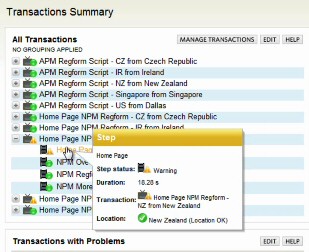Review of SolarWinds Web Transaction Watcher Tool
Tool
Here is a free utility from SolarWinds to test the performance of web software such as shopping carts, free download buttons and similar web-based applications. Let us focus on the word ‘transaction’, because with this gismo you can check each step of a process in fine-detail.
Evaluation of Web Transaction Watcher
- Introduction To SolarWinds Free Transaction Watcher
- Download and Install
- Launching the Recorder Browser
Introduction To SolarWinds Free Transaction Watcher (WTW)
I am guessing that the primary use for WTW is for techies to test their own website’s software. However, I cannot see why we shouldn’t monitor the speed of other people’s shopping carts and downloads. Two scenarios spring to mind, you want to troubleshoot your own cart by comparing it with the performance of another site where, or you just want to test-drive the utility, and any site will do until you get your own web application working.
Download and Install the Gadget
You can download the Web Transaction Watcher for free if you just type-in a valid email address in SolarWinds registration form. Installation was a challenge in that I had to respond to a question about weakening my browser’s security setting. Although I chose ‘No’ (see screenshot) the WTW still installed without trouble.
Launching the Recorder Browser
To get to the nitty gritty of reviewing Web Transaction Watcher, you need to execute this utility from the link provided at the end of the install, or else drill-down through your All Programs folder until you find: ‘SolarWinds Web Transaction Monitor’.
Producing Your First Transaction Recording
Here are a few more pointers to get up and running with this tool:
- Copy and paste the url into the dialog box. (See above)
- Click on the red button to start recording.
- Once you see the website page; just follow the transaction menus as you would normally (Key point).
- When you have completed all the transaction steps, seek out for the blue button to stop recording. My only problem was looking for black button – silly me – it’s blue!
Time Line
As you complete the transaction steps observe how items grow in the ‘Time Line’ at the right-hand column of the Web Transaction Watcher.
Testing the Tool
My web transactions all completed just as I had hoped and expected. However, if there are any delays then this tool will help you identify the root cause. The idea is for you to mimic a customer on your website, and to spot problems before people start voting with their feet.
Benefits of Web Transaction Watcher
This free gismo enables you to record the results of a web transactions. This saves the effort of writing bespoke scripts to check for problems with shopping carts or download procedures.
The secret of getting the most out of WTM is pretend to be a critical customer. Web Transaction Watcher will mark in amber where there is a problem or a slow stage in the process. Incidentally, you can re-test every 30 minutes.
Free Download of SolarWinds Web Transaction Watcher
Related Products
SolarWinds also produce a ‘Big Brother’ called the Synthetic End User Monitor (SEUM) this can monitor more frequently than WTM. Incidentally, this stand-alone Web Transaction Watcher also integrates with their APM and NPM utilities. Also see more about Web Transaction Watcher on the Thwack forum.
SEUM Synthetic End User Monitor (See ‘um!)
To complete this review I would like to mention the Web Transaction Watcher’s big brother, SEUM (Synthetic End User Monitor)
SEUM monitors availability and response time from locations around the globe. Its mission is to discover problems before your users do!
I often say to companies, get someone with imagination to give your product an interesting name. I think that SEUM (See ‘um!) is both memorable and amusing.
Summary of Guy’s Web Transaction Watcher Review
This free SolarWinds utility allows you to record the speed of online transactions. Installing the tool is straightforward and you will soon be testing the speed of those shopping cart transactions.
Additional Free and Trial SolarWinds Network Software
Here are nifty gadgets which I have enjoyed testing on my network. Some are completely free, while other downloads are trial versions of the full product. I think SolarWinds have a great strategy, namely, supplying a free utility, yet providing a big-brother suite of programs for larger organizations.
• Permissions Analyzer • Review Alert Central • Free NetFlow Analyze • SolarWinds Firewall Browser
• Netflow Monitoring Explained • SolarWinds Web Help Desk • Wireshark Response Time Viewer
• Mobile IT Admin App • Call Detail Record Tracker • VoIP Network Quality Manager • Home