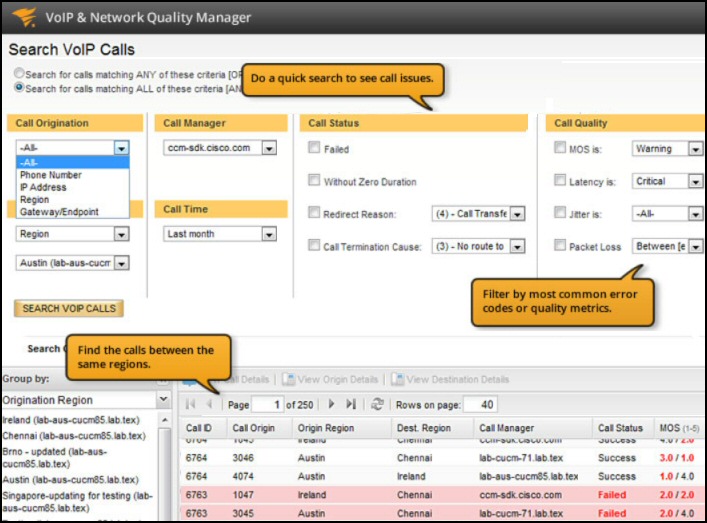Review of VoIP & Network Quality Manager (VNQM)
Review of VoIP & Network Quality Manager (VNQM)
Using the internet to make phone calls is cheaper than a fixed line, even for local calls, but is the line quality acceptable for VoIP?
SolarWinds' VoIP & Network Quality Manager will give you details of the calls' latency, jitter and much more. The upshot is that if the line quality is not what your provider promised, then you have the metrics to confront them.
Evaluation of VoIP Manager Software
- SolarWinds' VNQM Features
- Troubleshoot the Performance of Your VoIP
- Review the VNQM Video
- VNQM Reporting
- VoIP & Network Quality Manager Installation
SolarWinds' VNQM Features
It's straightforward to collect both the basic Call Detail Records (CDR) and the diagnostic Call Management Records (CMR). Moreover using the VoIP & Network Quality Manager you can compare VoIP calls with WAN performance easily.
What I found useful was the ability of VNQM Manager to drill down into the call manager so that I could see the metrics of calls at a location. When troubleshooting it helped to compare sites reporting few problems with those where the users were revolting, or at least threatening to ditch VoIP!
Displaying a dashboard with Top 10, or Top 5 lists is a SolarWinds speciality. VNQM allows you to contrast the best with the worst performing VoIP paths.
Note the big yellow 'Search VoIP Calls' button in the screenshot below. Incidentally, there is even a blue button to 'View Call Details' (Hidden under the lower cut-away bubble).
Troubleshoot the Performance of Your VoIP
'Intuitive interface' is an overused phrase, but the above screenshot illustrates how easy it is to track why VoIP calls are failing, and understand why users are complaining.
Network managers with lots of users at different sites will appreciate the ability to search the Call Detail Records (CDR) by call origin, destination or region. You can also filter the records not only by time, but also by call status, MOS, jitter, latency or packet loss. See screenshot above.
With MOS (Mean Opinion Score) a score of 5 is perfect, 4 is a realistic goal for VoIP, 3 would indicate trouble with voice break-up, and below 2 the user cannot hear anything meaningful.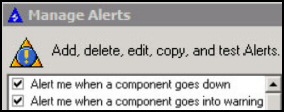
VNQM's (VoIP & Network Quality Manager) advanced WAN statistics enable you to get a good idea of the underlying cause of the latency, jitter or packet loss.
The VNQM can also create alerts so that you have the information quickly if the fault re-occurs.
Review the VNQM Video by Jeff Stewart of Solarwinds
Look out for wizard in this video, see how it creates extra 'operations'. Then have fun monitoring your own VoIP and WAN using similar custom operations.
Try it now!
30 Day trial of SolarWinds VoIP & Network Quality Manager
VNQM Reporting
No appraisal of VoIP and Network Quality Manager would be complete without a word about reports. The most important reason for creating reports is to study the impact of VoIP on WAN performance. Building up a bank of reports will give you a reference point for troubleshooting future problems. The reports will also help you understand the potential and the limitations of your VoIP empire.
Start with these SolarWinds built-in VoIP performance reports:
- Latency
- Jitter
- Packet Loss
- MOS Score
I can also recommend SolarWinds' Thwack online community, both as a source of additional report templates, and as a place where you can get your VoIP questions answers quickly.
VoIP Capacity Planning
After a few forays into troubleshooting, you may like to look at capacity planning. It's always useful to get a feel of how much spare capacity there is in your system. VNQM's analysis will also identify bottlenecks, and thus help to juggle existing resources, or else buy new hardware judiciously.
VoIP & Network Quality Manager Installation
Automatic IP SLA Setup
The VoIP & Network Quality Manager will determine which devices support IP SLA operations automatically. Select from a list of network devices and choose which IP SLA operations to apply. In less than an hour you'll be able to monitor your VoIP and WAN network.
Requirements:
- You need a Cisco IP SLA-compatible router. [Key point]
- CPU: Dual Processor 3 GHz.
- Memory: 3 GB.
- Disk Space: 20 GB minimum.
- Operating System: Windows 2003 Server or later. The key point is that it must have IIS running in 32-bit mode.
- .Net Framework: 3.5 or later
- SQL: SQL Server 2005 SP1 Express or later.
Tip: Benchmark your network health before and after your VoIP deployment.
SolarWinds Call Detail Record Tracker
SolarWinds also provide a free entry level utility, here is a review of Call Detail Record Tracker. This free 'little brother' is designed to get you started at troubleshooting VoIP latency, packet loss or other reasons for a low MOS.
Summary: Review of SolarWinds VoIP & Network Quality Manager
You can monitor each component of your VoIP environment, from the physical Cisco hardware to the quality of VoIP calls. The benefit of good VoIP management software is that it's easy to troubleshoot why calls are breaking up. Collecting metrics also shows if service level agreements are being kept.
Additional Free and Trial SolarWinds Network Software
Here are nifty gadgets which I have evaluating on my network. Some are completely free, while other downloads are trial versions of the full product. I think SolarWinds have a great strategy, namely, supplying a free utility, yet providing a big-brother suite of programs for larger organizations.
• SolarWinds Permissions Analyzer • Review PC Engineers Toolset • LanSurveyor • Home
• SolarWinds Netflow • Review SolarWinds TFTP Server • Review of Network Topology Mapper
• Mobile IT Admin App • Netflow Monitoring • Free NetFlow Analyzer • CSVDE Import Tool