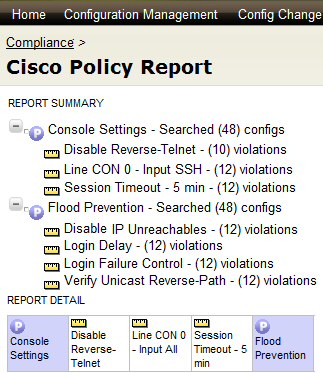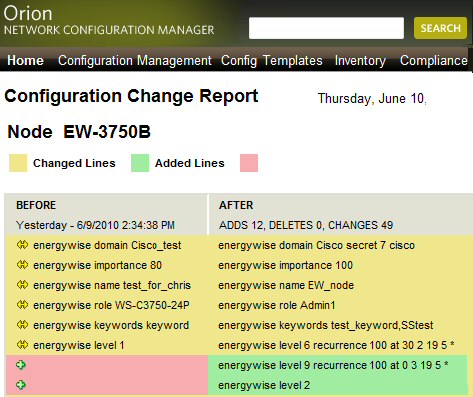Review of SolarWinds NCM
If you are looking for a good configuration manager for your routers, then take advantage of SolarWinds offer to download a free trial of NCM.
Topics for SolarWinds NCM
- Benefits of Configuration Management
- Network Configuration Manager Video
- Getting Started with SolarWinds NCM
- NPM Demo
Benefits of Configuration Management
NCM will assist you in creating consistent settings for routers and other network devices with config files. For example, you can ensure that only the correct firewall ports are open.
Not only will you be able to monitor all manner of data values, but more importantly, NCM provides the tools to restore settings in the event that someone makes a mistake, but you cannot quite pin-point the error. For example, you can upload scripts to correct problems with community string, passwords or other device settings.
Yet NCM is much more than just a smart backup program, it's database can help to achieve your compliance policy, for example, pinpointing devices not backed up, or identify routers with weak passwords. If you are one of the many who find inventory auditing a chore, then save yourself time and hassle by taking advantage of NCM’s ability to self-document setting values for all your networked devices.
Cisco EnergyWise
It would probably be over-playing my hand to claim that energy savings will pay for SolarWinds NCM, but nevertheless, controlling the energy consumption of EnergyWise enabled network devices will reduce costs, and could be a clincher in persuading your financial director to buy this licensed product. As a bonus reducing energy consumption in the server rooms could result in cooler, quieter and more pleasant working conditions for your techies.
Device End-of-Life Management
I have a blind-spot when it comes to old devices that have now become obsolete or surplus to requirements. Fortunately SolarWinds NCM includes an integrated database of end-of-sale and end-of-life dates for Cisco* switches and routers.
* Also Juniper devices.
Device Connection Profiles
Device connection profiles are the way to go when it comes to configuring routers and switches. If a device employs common access methods, IDs and passwords, then creating a device connection profile is helpful when you add a new switch. These profiles cut down errors, especially if the user is inexperienced with the network device. Moreover, experienced techies can keep the devices in sync by employing replaceable tags for attributes such as ID or passwords.
Network Configuration Manager Video
by Mark Allen of SolarWinds
Here is a good way to evaluate SolarWinds' NCM:
Getting Started With SolarWinds NCM
For a competent network technician installing NCM is straightforward. SolarWinds' Network Configuration Manager is clientless and uses standard network-based protocols, such as ICMP, SNMP and SSH to establish communication across the network and his is how it discovers the routers and other devices. Setup takes about 10 minutes then you are ready to launch a browser, and start checking the settings.
This product allows administrators to schedule automated backups of device configurations, as well as to modify a whole range of configurations. The capabilities are so powerful the only danger is re-configuring dozens of devices, when you meant to change only one. In addition, the Network Configuration Manager can scan and detect configuration policy violations based on both your internal company and federal compliance standards such as HIPAA or CISP.
System Requirements for SolarWinds NCM
- Operating Systems for NCM: Windows 2003 or 2008 Server, including R2 (32-bit or 64-bit).
Please note, that you also need to install IIS and .NET Framework 3.5 - Resources: CPU Speed: 3.0 GHz; Hard Drive Space: 30 GB; Memory: 4 GB
- Database: SQL Server 2005 SP1, or SQL Server 2008 (Express, Standard, or Enterprise)
- 2 Databases: NCM requires a core and a NCM database.
- Supported Protocols: SNMP v1/v2/v3, Telnet, SSH v1/v2, and TFTP.
- Get your free download of SolarWinds NCM
Key point. Knowing where to start can be daunting, the answer is to register (free) at the Thwack forum, then research configuration scripts that other techies have kindly posted. If all else fails, then SolarWinds provides high quality phone and email technical support for those who purchase their products.
Problems That NCM Can Cure
It surprises me how many computer problems arise from configuration changes. Thus it makes sense to get a proper monitoring system so that you can double-check that that all the network device settings conform to your security policy.
The more people who have Admin privileges on your network then the greater the danger of an accidental mis-configuration. NCM can alert any of the administrators to the problem, moreover the management configuration interface has all the tools to correct the problem, or apply a backup config to only the stricken routers or firewalls. See more about NCM on Thwack forum.
Integrating NCM with SolarWinds Products Such as NPM
The Network Configuration Manager integrates with these SolarWinds core components.
- Add NCM Devices.
- Synchronize NCM Databases.
- Search Configurations.
- Compare Configurations.
- Refresh Device Inventories.
- Generate and Review Switch Port Maps.
- View Recent Configuration Changes.
- I also like the way you can configure NCM actions from SolarWinds NPM alerts.
Summary: Review of SolarWinds NCM
Network Configuration Manager is ideal for keeping track of your router, switches or other network devices. If an unintentional change causes a network problem, then you can restore backups of last week’s settings until you discover what went wrong with this week’s changes.
As novice with routing, running NCM made me realize how much there was to learn about network technologies, fortunately, this SolarWinds application helped my understanding and appreciation of how such devices should be configured and protected with self-documenting all the settings.
More Free and Trial Network Software
Here are Guy’s evaluations, recommendations and download links for handy utilities.
• SolarWinds SAM Review • NPM Demo • NCM Review • Config Generator • LANsurveyor Review
• Free Network Traffic Analyzer • Review Kiwi Syslog Analyzer • Bandwidth Analyzer Pack
• SolarWinds Application Performance Pack � Network Engineers Toolset • SolarWinds WMI Tool