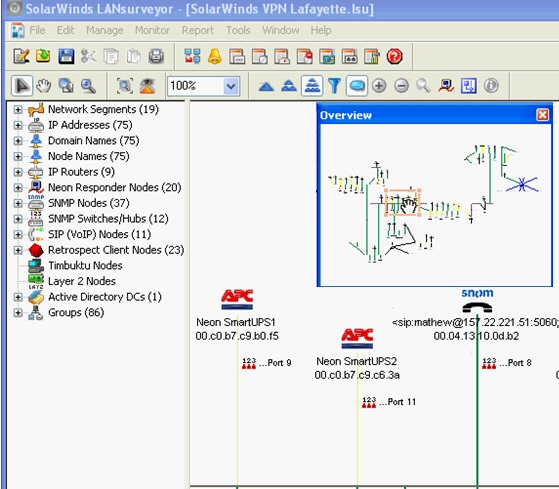Review of LanSurveyor
As its name suggests, LAN Surveyor automatically maps devices on your network. It works by discovering computers and other devices on your network, and then producing comprehensive, easy-to-view diagrams that you can export into Microsoft Visio. Try LanSurveyor now, and get an up-to-date network map in just minutes!
The technical details involve integrating OSI Layer 2 and Layer 3 topology, as a result the display includes data about switch-to-node, switch-to-switch, and switch-to-router connections. Furthermore, because it continuously scans, LanSurveyor will detect new devices as they appear and display them on the network map. One side-effect of this detection ability is that you could configure LanSurveyor to alert you of possible intruder systems.
LanSurveyor –> Network Topology Mapper
Unfortunately the platform LANSurveyor was built on was getting a bit long in the tooth, and it is with much sadness that we have put LANSurveyor out to pasture. SolarWinds Network Topology Mapper – Successor to LanSurveyor
Benefits of LanSurveyor
- Automatically discover your network topology.
- Generate network diagrams in Microsoft Visio.
- Dynamically detect new devices and changes to the network topology.
- Perform inventory management for hardware and software assets.
- Comply with PCI (Payment Card Industry) and other regulatory requirements.
- SolarWinds Network Topology Mapper – Successor to LanSurveyor
LanSurveyor Setup – How to create a new Network Map
To create a network map all that you have to do is specify the range, number of hops and SNMP protocols; then click start network discover, it’s as easy as that! LanSurveyor goes away and finds devices and builds a map. You can then change the layout from hierarchical to symmetrical (or circular).
You can also navigate around the map focusing on the routers or switches. Another neat touch is that you can filter the map to display just critical routers.
If you connect LanSurveyor to a database such as SQL then you can store information about your network assets in a database. The benefit of this capability is where you need to comply with internal company best practice, or even government auditing.
Guy’s Bet
Guy bets that if you take a free trial of LanSurveyor then you will find a device on your network that you had forgotten about, or someone else installed without you realizing.
Results
LanSurveyor uses both TCP and UDP port 4347 for its responder clients, and also UDP 161 for SNMP. The results are an integrated OSI Layer 2 and Layer 3 topology map where you can see a device’s: IP address, MAC address, DNS name and switch port connection.
Picture Review of LanSurveyor
I encourage you to review LanSurveyor for yourself, if only to get an interesting map of your network topology.
Summary of LanSurveyor Review
LanSurveyor not only discovers your network devices, but also produces comprehensive, network maps that can be exported into Microsoft Visio. Furthermore, continuous network scanning technology keeps your database up-to-date.
Free and 30-day Trial Virtual Machine Software
Here are my recommendations for additional handy utilities. Many of these downloads are free, while others are fully-functional, but time limited. SolarWinds are happy to provide you with a free specialist tool, which is ideal for testing, and then supply a more comprehensive suite for larger organizations. To let you into a secret, for small networks, the free tool is all you’ll ever need.
• Virtualization Manager • SolarWinds Application Monitor • Storage Response Time Manager
• VM Monitor • User Device Tracker • Free Network Bandwidth Monitor • Free SNMP Tool
• VM-to-Cloud • SolarWinds WMI Monitor • LanSurveyor • SolarWinds SIEM • Home