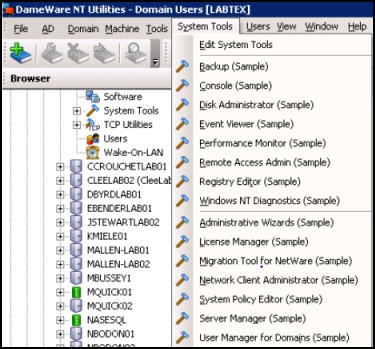From the SolarWinds Family – DameWare NT Utilities (DNTU)
The keyword here is utilities. With DNTU we have a user friendly suite of administration tools for Microsoft Windows servers. Here is the latest version of DameWare Remote Support.
The next concept to absorb is that DNTU is a superset of remote control, and it adds central viewing and configuring of all your computers. Here you can examine server components from Active Directory to disk drives, and client services from Wake-on-Lan to connecting printers.
See for yourself the clarity and ease of navigation provided by this collection of utilities. Have a look at what the DameWare NT Utilities lists under ‘System Tools’, see an example in the screenshot to the right.
DNTU contains custom tools such as the DameWare Mini Remote Control (DMRC) program, which supports the use of standard shell property pages and shell context menus.
See Solarwinds Demo Video of DameWare NT Utilities
See more on DameWare Mini Remote Control V8
Examples of DameWare’s NT Utilities
Using the NDTU console you can select a sickly Windows Server and view its services, furthermore, you could start or stop a service if that would cure the problem. Another troubleshooting technique is to look for errors in the event logs, or run native Windows tools such as Perfmon.
NT Utilities Case Studies
Troubleshooting server problems can be time-consuming. Under the pressure of fixing the servers before the users complain, or the boss finds out, you don’t want to waste time connecting to the servers, and then loading tools to fix the problem. Thus it’s best to just launch the DNTU and start collecting information.
- Issue: Users in marketing cannot connect to their customer database.
- Problem: Share and Active Directory permissions conflict.
Solution: Call for DNTU and adjust the permissions in AD groups and server shares. - Problem: Email not getting through.
Solution: Connect to the Exchange Server, check the queues, perhaps restart the SMTP Virtual server. - Problem: Server running slowly.
Identify cause: Memory problem.
Solution: Reschedule backup at a different time or on a different server. - See also Review of DameWare Mini Remote Control.
Summary of DameWare NT Utilities
There are numerous ways of displaying information about Windows Servers, but none provide greater clarity or easier configuration than DameWare NT Utilities. I suggest that the killer reason to investigate is the Mini Remote Control feature. At the price of this utility you could either regard the Remote Control as a bonus of NT Utilities, or if you start with just the MRC, think of the NT Utilities upgrade as money well spent.
More Free and Trial Network Software
Here are Guy’s reviews, recommendations and download links for additional handy utilities. Many of these programs are completely free, while others are fully-functional, but time limited. One common theme is that SolarWinds give you a free specialist tool ideal for testing, and then supply a more comprehensive suite for bigger networks. To let you into a secret, for small networks, the free tool is all you’ll ever need.
• Free Real-Time Network Monitor • Review SNMP Enabler • Review Network Traffic Analyzer
• Review of DameWare Mini Remote Control • DameWare Utilities • Diagnostic Tool for WSUS Agent
• Dameware Remote Support • SolarWinds LEM • Review of SolarWinds Patch Manager • Home