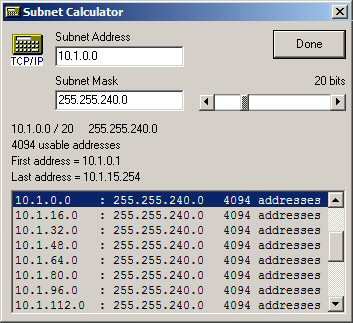Review of SolarWinds IP Address Tracker – Free Network Tool
The IP Address Tracker is a much better alternative to recording dotty-dot computer addresses in a spreadsheet. The dynamic nature of this free network tool means that in addition to listing the machine names you can also view data such as the last response time.
Download the free Solarwinds IP Address Tracker.
The Benefits of IP Address Tracking
- Scan your network to see which IP Addresses are in use.
- Locate IP conflicts on your subnet.
- Fix problems thanks to detailed IP histories and logs.
- Ditch those unweildy, out-of-date spreadsheets.
The IP Address Tracker also helps those of us who struggle to work out IP Address ranges by automating the calculation. In the interface (see above), you can also reserve addresses and add comments.
SolarWinds IP Address Tracker Video
A good way to see how these tools locate IP Addresses is to watch this YouTube clip.
Comparison Between SolarWinds IP Address Tracker and the Manager
As so often, SolarWinds offer two utilities, the Address tracker as described above is a free utility, but for networks with multiple subnet and more detailed management requirements, SolarWinds provide the IP Address Manager.
What you get with paid-for professional tool is the ability to eliminate IP conflicts and actively manage DHCP and DNS settings. Whereas the free tool is really limited to one subnet, the IP Address Manager works with multiple subnets and even gives you the ability to create supernets. There are also IP4 and IP6 reports right out of the box.
Subnet Calculator
Many have spent longer than we care to admit in customizing an Excel Spreadsheet to manage our IP addresses allocations. Thus it’s worth getting a copy of IPAM just to save time tracking which server has been allocated to which IP address, or which building uses a particular subnet. Best of all, the subnet allocation wizard works out the address ranges for you.
Guy’s Review of the IP Address Tracker Install
I have a crusade, even an obsession that software should be easy to install. Actually, with IPAT there is no problem with the install.
Using the IP Address Tracker is straightforward and intuitive. Launch the utility and just press the buttons! ‘Scan Now’ and see if the utility detects the IP address just as you predicted – or will there be a surprise computer or two? ‘New Subnet’ launches the famous Subnet Calculator, if you have ever had to study for IP exams, or had to configure networks for real, then you will enjoy this nifty utility.
Summary of SolarWinds IP Address Tracker IP Address Tracker
This IP locator will track all your IP addresses, as a result you get a unified view of your address space. On thing you can see at a glance is which IP addresses are in use, and thus reduce assignment errors.
A good IP Address locator removes the reliance on spreadsheet for recording the dotty dot numbers.
The difference between the two SolarWinds products? The IP Address Manager is the all singing all dancing version, while the IP Address Tracker is the basic freeware version.
Additional Free and Trial SolarWinds Network Software
Here are nifty gadgets which I have evaluating on my network. Some are completely free, while other downloads are trial versions of the full product. I think SolarWinds have a great strategy, namely, supplying a free utility, yet providing a big-brother suite of programs for larger organizations.
• SolarWinds Permissions Analyzer • Review PC Engineers Toolset • LanSurveyor • Home
• SolarWinds Netflow • Review SolarWinds TFTP Server • Review of Network Topology Mapper
• Mobile IT Admin App • Netflow Monitoring • Free NetFlow Analyzer • CSVDE Import Tool