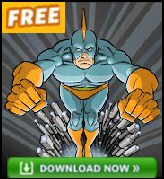Introduction to Microsoft Exchange Server 2003 – SMTP Auth Login
This page explains the precise Microsoft syntax that SMTP needs to login to an Exchange server 2003. Here are SMTP commands that you can try in a telnet session at the cmd prompt. The raw Windows SMTP commands include, Auth Login:, rcpt to: and data.
Topics for Exchange Server 2003 – SMTP Auth Login
0) Pre-requisite – Base64 encoder
1) Launch telnet from a cmd prompt
♠
Understanding the SMTP and Auth Login rationale
I was amazed at how long it took me to master the SMTP verb Auth Login. Rather than pretending that Auth Login is easy, I am going to go slowly and give you even more instructions than usual. My mission is to explain, in detail, how to send email from the command line. We will open a telnet shell and connect to the Exchange server. Once we receive the 250 OK reply code, we will issue the SMTP verbs to encode the password.
Before you go any further, ask your self, ‘do I really need to authenticate?’ Could I just try sending email using the plain commands, mail from: and rcpt to:. Another benefit of trying this simpler technique is that you will gain experience of the telnet and SMTP commands before you grapple with Auth Login and encoding. I recommend that you try the plain SMTP commands first.
0) Pre-requisite – Base64 encoder
It is essential that you have access to a base64 encoder. Before you go any further you must be able to encode username and password. Here is where you can get a good base64 encoder: Opinionated.
1) Launch telnet from a cmd prompt
This part is easy. We are testing that the SMTP service is running on the Exchange 2003 server. Here is your simple command to test the SMTP. From the cmd prompt, type: Telnet server 25. (Where ‘server’ is the HostName of your Exchange 2003 server.)
Telnet server 25
What you should see is this.
220 ALAN.CP.com Microsoft ESMTP MAIL Service, ……
Learning Points
- 220 – A SMTP return code meaning success.
- ALAN.CP.com – Is the fully qualified name of the server.
- Microsoft ESMTP MAIL Service – Tells you this mail server understands Extended SMTP.
- See here for my help troubleshooting NDR messages
Monitor Your Network with the Real-time Traffic Analyzer
The main reason to monitor your network is to check that your all your servers are available. If there is a network problem you want an interface to show the scope of the problem at a glance.
Even when all servers and routers are available, sooner or later you will be curious to know who, or what, is hogging your precious network’s bandwidth. A GUI showing the top 10 users makes interesting reading.
Another reason to monitor network traffic is to learn more about your server’s response times and the use of resources. To take the pain out of capturing frames and analysing the raw data, Guy recommends that you download a copy of the SolarWindsfree Real-time NetFlow Analyzer.
2) Type in one word: ehlo
This is what should happen when you carefully type: ehlo, then press the Enter key for a carriage return.
220 ALAN.CP.com Microsoft ESMTP MAIL Service,
ehlo
250 ALAN.CP.com Hello [10.10.1.1]
more… verbs
250 OK
Learning Points
- ESMTP uses ehlo as a greeting – to establish an initial connection.
- SMTP uses helo instead of ehlo.
- 250 – Means that the action which you requested, completed OK. (Remember codes beginning with 2yz indicate success.
- Note for simplicity, I have omitted the list of extra ESMTP verbs.
3) Auth Login
What we want to do is logon to our mailbox on the Exchange 2003 server. The SMTP command for this job is: Auth Login. Firstly, you must know your mailbox name and its email address. Naturally, you must know the precise spelling and furthermore, this must be your email domain, not your Active Directory. So, go to Active Directory Users and Computers, user properties, Email Address tab and double check the spelling of your email address.
Username (Mailbox name) = guyt
Email address = [email protected]
Next type just two words: auth login. Naturally, follow with Enter (carriage return).
220 ALAN.CP.com Microsoft ESMTP MAIL Service
ehlo
250 ALAN.CP.com Hello [10.10.1.1]
more… verbs
250 OK
auth login
334 VXNlcm5hbWU6
Learning Points
- There are lots of chances to make a mistake, so start simply with just two words auth login. No need for your username – yet.
- I expect you spotted that the command uses login not logON.
- Another surprise is the response: 334 VXNlcm5hbWU6. All becomes clear when you realize that in base64, VXNlcm5hbWU6 decodes to Username:
- Time to get your base64 encoder at the ready. dillfrog.com.
Guy Recommends: SolarWinds Network Topology Mapper (NTM)
NTM will produce a neat diagram of your network topology. But that’s just the start;Network Topology Mapper can create an inventory of the hardware and software of your machines and network devices. Other neat features include dynamic update for when you add new devices to your network. I also love the ability to export the diagrams to Microsoft Visio.
Finally, Guy bets that if you test drive the Network Topology Mapper then you will find a device on your network that you had forgotten about, or someone else installed without you realizing!
Download your 14 day free trial ofSolarWinds Network Topology Mapper
4a) Encrypted username
This is where you need to be precise. Type your username in the encoder and then copy the encrypted result into memory. Now be careful, and right-click in the cmd window and select Paste from the short cut menu. For example, guyt encodes to: UGF1bGluZTE= so that is what I pasted.
220 ALAN.CP.com Microsoft ESMTP MAIL Service
ehlo
250 ALAN.CP.com Hello [10.10.1.1]
more… verbs
250 OK
auth login
334 VXNlcm5hbWU6
Z3V5dA==
334 UGFzc3dvcmQ6
Learning Points
- If you get a second 334, but this time, 334 UGFzc3dvcmQ6, this is good news ,it means SMTP liked your username and now it wants your encoded password.
- You are not going mad, UGFzc3dvcmQ6 is different from VXNlcm5hbWU6.
- UGFzc3dvcmQ6 means Password: Why not check with your base64 encoder / decoder?
4b) Encrypted password
All you need now is to encrypt your password with the base64 encoder. Once you have the string, copy then paste the password into the SMTP prompt, just as you did with the username.
220 ALAN.CP.com Microsoft ESMTP MAIL Service
ehlo
250 ALAN.CP.com Hello [10.10.1.1]
more… verbs
250 OK
auth login
334 VXNlcm5hbWU6
Z3V5dA==
334 UGFzc3dvcmQ6
UGaF1bGluZTEz
235 2.7.0 Authentication successful.
Learning Points
- If you have got this far – well done. The hard part is over, you have mastered ‘auth login’ and base64.
- Unlike cmd, in SMTP you cannot use the doskey, the arrow keys just do not work.
5) Sending email
Let us finish as we started, by paying attention to detail. There are now 3 key commands to master,
mail from:
rcpt to:
data
Note the colon after from: and to:. Also when you have typed the message, in this example ‘Please send cheque soonest’, remember the full stop ‘.’ or period as some call this key stroke. To see what I mean, refer to the last but one line, it’s not empty there is a dot representing a full stop.
220 ALAN.CP.com Microsoft ESMTP MAIL Service
ehlo
250 ALAN.CP.com Hello [10.10.1.1]
more… verbs
250 OK
auth login
334 VXNlcm5hbWU6
Z3V5dA==
334 UGFzc3dvcmQ6
UGaF1bGluZTEz
235 2.7.0 Authentication successful.
mail from: [email protected]
250 2.1.0 [email protected]….Sender OK
rcpt to: [email protected]
250 2.1.5 [email protected]
data
354 Start mail input; end with <CRLF>.<CRLF>
Please send cheque soonest
.
250 2.6.0 <[email protected]> Queued mail for delivery
Learning Points
- Note the colon: after mail from: and rcpt to:
- Avoid this typing error, ‘mail to:’ is wrong. What you mean is – ‘mail from:’.
- Once you type data, examine the response. 354 Start mail input, end with <CRLF>.<CRLF>. SMTP is telling you to end with 2 carriage returns, but remember the full stop in between.
- When you have finished your SMTP / Telnet session type quit, then quit again.
Guy Recommends: A Free Trial of the Network Performance Monitor (NPM) v11.5
v11.5
SolarWinds’ Network Performance Monitor will help you discover what’s happening on your network. This utility will also guide you through troubleshooting; the dashboard will indicate whether the root cause is a broken link, faulty equipment or resource overload.
What I like best is the way NPM suggests solutions to network problems. Its also has the ability to monitor the health of individual VMware virtual machines. If you are interested in troubleshooting, and creating network maps, then I recommend that you try NPM now.
Download a free trial of SolarWinds’ Network Performance Monitor
6) Summary of Auth Login in Microsoft Exchange Server 2003
See Also
- Exchange 2007 SMTP Connectors
- Exchange 2010 SMTP Connectors
- SMTP Raw Commands
- SMTP Logs
- Exchange Logs
- Free SolarWinds Exchange Monitor
- Diagnostic Logging
- Free Kiwi Syslog Analyzer
- Winroute
- Troubleshooting Tips
This section shows you how to connect to a Microsoft Exchange server using raw Microsoft SMTP commands. In particular, it explains in detail how to master Auth Login. The key to success is to obtain a base64 encoder for your username and password. As ever, pay attention to detail with the SMTP syntax.