Introduction to Exchange 2003 Recovery Storage Group
Recovery Storage Group is a new feature in Exchange 2003. The biggest advantage of this method is that it reduces the impact of restoring a single mailbox from backup. While you are repairing the faulty mailboxes all the other users are unaware that there is a problem and carry on sending and receiving email.
Topics for Exchange Recovery Storage Group
- Typical Scenario
- Alternative Strategies
- Preparation for Recovery Storage Group
- Recovering the Mailbox in the Recovery Storage Group
- Summary
♠
Typical Scenario
A user left your company last year. As administrator, you disabled their Active Directory account so that they could not logon, and you deleted their mailbox. Unexpectedly, they now return and you need to restore their Exchange 2003 mailbox without disrupting the other users. However, for this Recovery Storage Group strategy to work, the user account must still exist in Active Directory.
Alternative Strategies
If the Active Directory account was deleted less than a month ago, try the Mailbox Recovery Center. On the other hand, if the Active Directory account was deleted along with the mailbox, you probably need to create an Alternative Forest. In that scenario, I would ask searching questions to establish the need to recover this old mailbox. For example, could you just create a new user with a new mailbox?
Preparation for Recovery Storage Group
- Apply Service Pack 1 for Exchange 2003.
- See if the original account still exists in Active Directory.
- Check that you are recovering the store to the same server.
- Give yourself Receive As and Send As permissions for the account to be restored.
- Get a copy of ExMerge from the Exchange 2003 CD \support folder.
 Guy Recommends: The SolarWinds Exchange Monitor
Guy Recommends: The SolarWinds Exchange Monitor
Here is a free tool to monitor your Exchange Server. Download and install the utility, then inspect your mail queues, monitor the Exchange server’s memory, confirm there is enough disk space and check the CPU utilization.
This is the real deal – there is no catch. SolarWinds provides this fully-functioning freebie, as part of their commitment to supporting the network management community.
Free Download of SolarWinds Exchange Monitor
Recovering the Mailbox in the Recovery Storage Group
-
 Firstly, create the Recovery Storage Group by right-clicking the ServerName, new Recovery Storage Group. (Paris in the diagram opposite.)
Firstly, create the Recovery Storage Group by right-clicking the ServerName, new Recovery Storage Group. (Paris in the diagram opposite.)  Give the new Recovery Storage Group the same name as the original storage group.
Give the new Recovery Storage Group the same name as the original storage group.- Assuming that you are in the Recovery Storage Group, right-click, Add Database to Recover.
- Identify your mailstore in the windows called: ‘Select database to recover’.
- You should see a red down arrow indicating that your mailstore database is linked to the Recovery Storage Group.
- Dismount the store to be recovered.
- Restore a full backup of the store that you wish to recover.
- Check that there is a tick in the box next to: This database can be overwritten by a restore.
- Run the Exchange Server 2003 version of ExMerge.
- Your mission is to extract data from the backup, and merge it with the existing database. So in ExMerge, choose the option to ‘Extract and Import’.
- Type in the name of your server in both the Source and Destination boxes.
- On the Database Recovery page, select your server, Recovery Storage Group
- Now you are ready to select the actual mailbox to restore. (Make sure that you have Receive As and Send As permission.)
Addendum. If you wish to connect the mailbox to a different user in Active Directory you can still use ExMerge to recover the mailbox data from the Recovery Storage Group. Since ExMerge creates a .pst file based on the mailNickname attribute of the previous owner the trick is to rename the .pst file to match the mailNickname of the current owner.
Troubleshooting Tips
Exchange 2003 SP1: Applying service pack 1 avoids the need to use ExMerge. With SP1 you get most of the benefits of ExMerge without the disadvantages of requiring ‘Send As’ permissions on the mailboxes that you are recovering.
Summary
Recovery Storage Group would be my second choice for recovering a mailbox. (I would try the Mailbox Recovery Center first). However, if the original mailbox was deleted more than a month ago, and the user account still exists in Active Directory, then I would use Recovery Storage Group.
See Also
- Mailbox Recovery
- Recovery Storage Group
- Alternative Forest Recovery
- Deleted Item Recovery
- Backup
- Restore
- Restore Horror Stories
- Restore. env
- Diagnostic Logging
- SMTP Logging
- Free Kiwi Syslog Analyzer
- Eseutil
- Tips for Disaster Recovery

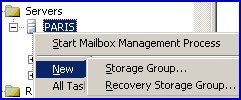 Firstly, create the Recovery Storage Group by right-clicking the ServerName, new Recovery Storage Group. (Paris in the diagram opposite.)
Firstly, create the Recovery Storage Group by right-clicking the ServerName, new Recovery Storage Group. (Paris in the diagram opposite.)