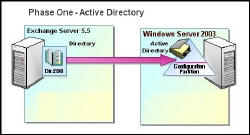Introduction to Microsoft Exchange Server 2003 Migration Strategy
The golden rule for a successful migration is – set a clear goal. For example, ‘Our goal is to install Exchange 2003 and migrate all mailboxes from Exchange 5.5 in 6 months.
Of all Microsoft upgrades, Exchange is by far the most complex. The reasons that make an Exchange 2003 migration so difficult are, the sheer number of different components, coupled with need to keep the email flowing during the migration. It may surprise you when I say the key role for a successful Exchange 2003 migration is not a technical expert but experienced project manager.
Topics for Microsoft Exchange 2003 Migration
- Migration to Exchange Server 2007
- Role of Active Directory in Exchange Migration
- Importance of naming
- Phase one – Move user accounts from NT 4.0 and Dir.edb to Active Directory
- Exchange Migration Tactics – ADC or ADMT
- Phase two – Move the accounts from Exchange 5.5 to Exchange 2003
- Tactics – In place upgrade or migrate mailboxes
- ExDeploy – From the Exchange Server CD
- Exchange Server 2010 Migration
♠
Role of Active Directory in Exchange Migration
An important point to always keep in mind is that Exchange 2003 absolutely relies on Active Directory. This means that Exchange Server gets information about users either from Windows Server 2003 (best), or from Windows 2000. What Active Directory provides is integrated user authentication and mailbox security.
Another way of looking at Active Directory is as a replacement for Exchange 5.5’s Dir.edb. As well as integrating with logon security, Active Directory is designed around the object / property / attribute model. In practical terms, this means that each user object has Exchange properties such as mailbox. You probably realise that Active Directory holds user’s password, logon id and group membership; also remember that when you install Exchange 2003, email address and mailbox are also properties of the user and not stored separately as they were in Exchange 5.5.
In addition to creating users with their mailboxes, Active Directory is also your vehicle for building distribution groups and contacts. It is also Active Directory that provides the search mechanism so that users can locate recipients in the address book.
When you install Exchange Server 2003 you need to be aware of the schema. We have seen that Active Directory holds definitions for the properties of the user object, for example, password, group membership and department. Now when you install Exchange the user’s schema is extended to hold properties like mailbox, email address and mail server. Exchange 2003 can prepare Active Directory through the commands setup /forestprep and setup /domainprep. These setup switches add over 100 Exchange attributes to the schema. (See more on Exchange 2003 Installation)
 Guy Recommends: The SolarWinds Exchange Monitor
Guy Recommends: The SolarWinds Exchange Monitor
Here is a free tool to monitor your Exchange Server. Download and install the utility, then inspect your mail queues, monitor the Exchange server’s memory, confirm there is enough disk space and check the CPU utilization.
This is the real deal – there is no catch. SolarWinds provides this fully-functioning freebie, as part of their commitment to supporting the network management community.
Free Download of SolarWinds Exchange Monitor
Importance of naming
The first point on your migration checklist should be naming. What will be the name of your Microsoft Exchange 2003 organization? Is this the same name as the existing Exchange 5.5, or are you restructuring and creating a new organization? How does the Window Server 2003 domain name compare with the NT 4.0 domain name? Perhaps the most difficult naming system to master is DNS, nevertheless DNS is essential for locating Active Directory logon services, sites, and Global Catalog servers. The extra DNS factor with exchange is creating MX records so that SMTP can route mail to the correct server.
Phase one – Move user accounts from NT 4.0 and Dir.edb to Active Directory 
The Exchange 2003 migration project will become easier when you divide the project into two distinct phases. The first phase is to get the directory information from Exchange 5.5 into Active Directory – preferably Windows Server 2003. Only when you have migrated that user account information should you consider moving the actual mailboxes with email to your new Exchange 2003 server.
Exchange Migration Tactics – ADC or ADMT
The ADC (Active Directory Connector) is a service that allows you to create ‘agreements’. These agreements will dictate how the user information is transferred to Active Directory. Alternatively, use the ADMT (Active Directory Migration Tool) wizard to copy user information and ‘paste’ it into Windows Server 2003 Active Directory.
The benefit of ADC is that you also migrate public folder information. However, ADMT gives better rollback because users will still be able to logon to NT 4.0.
Guy Recommends: SolarWinds’ Free Bulk Mailbox Import Tool
Import users from a spreadsheet, complete with their mailbox. Just provide a list of the users with the fields in the top row, and save as .csv file. Then launch this FREE utility, match your Exchange fields with AD’s attributes, click and import the users. Optionally, you can provide the name of the OU where the new mailboxes will be born.
There are also two bonus tools in the free download, and all 3 have been approved by Microsoft:
- Bulk-import new users and mailboxes into Active Directory.
- Seek and zap unwanted user accounts.
- Find inactive computers.
Download your FREE bulk mailbox import tool.
Phase two – Move the accounts from Exchange 5.5 to Exchange 2003.
Now that the mailbox owner and security information has been added to Active Directory, you can turn your attention to moving the email stores from Exchange 5.5 to Exchange 2003. Unlike an Exchange 2000 migration, when you upgrade Exchange 5.5 you have to use the move mailbox strategy, an in-place upgrade is not an option.
ExDeploy – from the Exchange 2003 Server CD
This wonderful wizard leads you through the nine steps needed for a successful upgrade from Exchange 5.5 to Exchange 2003. If you have not created the Active Directory Connection agreements (ADC), the wizard will even do that for you.
It is also possible to use the same wizard to guide you through an upgrade from Exchange 2000 to Exchange 2003. (See Diagram)
Note: ExDeploy is new in Exchange 2003 (not available for Exchange 2000). Check out the Exchange 2003 Server CD for ExDeploy
Summary of Exchange Migration Strategies
Break down your Exchange migration into stages. Stage one, transfer all the directory services information from NT 4.0 to Active Directory. Stage two, move the mailbox data from Dir.edb in Exchange 5.5, to Active Directory. Microsoft supply a wonderful tool called ExDeploy. Give this wizard a chance, you may be pleasantly surprised how ExDeploy guides you through each stage.
My final advice is pay special attention to the names of your: Exchange organization, dns, and Active Directory domain.
If you like this page then please share it with your friends