Introduction to Exchange 2003 – Clients
These days when it comes to collecting your Exchange email, you are spoilt for choice. Exchange 2003 clients seem to grow by the week, firstly there is the Outlook 200x family of MAPI clients, then there is Outlook Express with POP3, IMAP4 (and NNTP). Perhaps the biggest increase is in OWA (Outlook Web Access). Lastly comes a technology with a future – OMA (Mobile Access).
Topics for Exchange 2003 Clients
- Outlook 200x and Exchange 2003
- RPC over HTTP
- Outlook Express
- POP3 and IMAP4
- OWA (Outlook Web Access)
- OWA Browsers
- OWA Compatibility
- Front-end and Back-end servers
- OMA (Outlook Mobile Access)
- PowerShell New-Mailbox
- Summary
♠
OWA (Outlook Web Access)
In a nutshell, OWA in Exchange 2003 supports the full Outlook feature set. A sign that this version of the web client has come of age is that people are now complaining that OWA has too many features!
To connect to the Exchange 2003 server, simply type
http://ExchangeServerName/exchange.
I particularly appreciate having the Rules Wizard and a the spell checker. The new OWA, looks and feels like Outlook. You even have navigation settings and preview – now called Reading Pane. Best of all, a right-click now produces the short cut menu, just like other Windows programs.
It makes sense for administrators to configure and publicise the use of UPN (user principle names) so that OWA users can logon with their email address. For those concerned about the security of their messages or their signature OWA now supports S/MIME encryption and signature verification.
There also improvements to the calendar so that you can reply to meeting requests and receive reminders using OWA.
Note: Select the Premier version of OWA unless you have a very old browser.
 Guy Recommends: The SolarWinds Exchange Monitor
Guy Recommends: The SolarWinds Exchange Monitor
Here is a free tool to monitor your Exchange Server. Download and install the utility, then inspect your mail queues, monitor the Exchange server’s memory, confirm there is enough disk space and check the CPU utilization.
This is the real deal – there is no catch. SolarWinds provides this fully-functioning freebie, as part of their commitment to supporting the network management community.
Free Download of SolarWinds Exchange Monitor
Active Directory Users and Computers
As with previous versions of Exchange, OWA is available to each user by default. To check the settings, launch Active Directory Users and Computers, navigate to the User object then examine theExchange features tab. See here.
Outlook 2003 and Exchange 2003
Outlook 2003 leverages Kerberos security to decrease password theft. OWA clients can take advantage of Kerberos as it operates at both front-end and back-end servers.
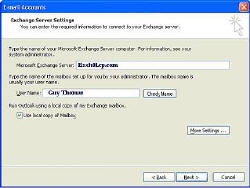 Cached mode creates a local data file that Outlook uses for all foreground activity. It then contacts the Exchange server in the background. Exchange / Outlook traffic is compressed on low bandwidth connections. What is more if server connection is lost, Outlook just carries without hesitation until the server comes back on line.
Cached mode creates a local data file that Outlook uses for all foreground activity. It then contacts the Exchange server in the background. Exchange / Outlook traffic is compressed on low bandwidth connections. What is more if server connection is lost, Outlook just carries without hesitation until the server comes back on line.
To configure the Outlook 2003 client, navigate to the Control Panel, Mail icon. Select setting to connect to Exchange 2003.
RPC over HTTP
There has been a technical development in that Outlook 2003 (the MAPI clients), can now use RPC over HTTP, Microsoft says this removes the need to use a VPN. The port number for this arrangement are Port 80 front-end servers in the de-military zone. While on the back-end server, you need to open port 593 (End point mapper) and ports 6001,2 and 4 for Exchange. You may also need to edit the registry on the Proxy server to reflect the use of these ports, here is the relevant registry setting:
HKLM\Software\Microsoft\Rpc\RpcProxy\ValidPorts
ExchangeBEServer:593;ExchangeBEServerFQDN:593;
ExchangeBEServer: 6001-6002; ExchangeBEServerFQDN:6001-6002;
ExchangeBEServer:6004;ExchangeBEServerFQDN:6004;
GlobalCatalogServer:593;GlobalCatalogServerFQDN:593;
GlobalCatalogServer:6004; GlobalCatalogServerFQDN:6004
Note you cannot leave FQDN, you must enter a real value.
Guy Recommends: SolarWinds’ Free Bulk Mailbox Import Tool
Import users from a spreadsheet, complete with their mailbox. Just provide a list of the users with the fields in the top row, and save as .csv file. Then launch this FREE utility, match your Exchange fields with AD’s attributes, click and import the users. Optionally, you can provide the name of the OU where the new mailboxes will be born.
There are also two bonus tools in the free download, and all 3 have been approved by Microsoft:
- Bulk-import new users and mailboxes into Active Directory.
- Seek and zap unwanted user accounts.
- Find inactive computers.
Download your FREE bulk mailbox import tool.
Summary
OWA has arrived and is here to stay. I am certain that in Exchange 2003 you can find the thin client / browser combination to suit your organization.
See Also
- OWA (Outlook Web Access)
- OMA (Outlook Mobile Access)
- Queue and Message Tracking
- Junk Email Filter
- Users and Groups
- Review Synthetic End User Monitor
- Review Solarwinds Exchange Monitor
If you like this page then please share it with your friends

