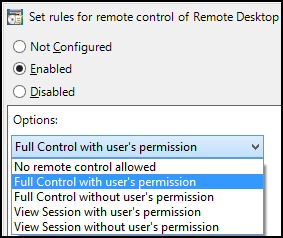Windows 8 Remote Desktop Group Policies
Group Policies
This example focuses on a Group Policy to control what happens when a user attempts to connect to a remote host.
Topics for Windows 8 Remote Desktop Connection
- Remote Desktop Service Group Policies
- Control Whether the Host Gives Permission
- Windows 8 Remote Desktop Connection
- Review of Solarwinds Dameware MRC
♦
Remote Desktop Service Group Policies
The particular policy we are interested in is:
Set rules for remote control of Remote Desktop user settings.
Specifically, we want to give the host user the ability to grant or deny access to an incoming user.
- Launch gpedit.msc (remember the .msc when you search for this utility)
- Computer Configuration (This setting is also in user configuration)
- Administrative Templates
- Windows Components
- Scroll down to Remote Desktop Services
- Look in the top folder 'Connections'. (See below)
Control Whether the Host Gives Permission
The situation: a user has logged on locally, but then a remote user tries to connect to this machine.
Question: do you wish them take over WITHOUT permission, or would you prefer to only let them connect if the user already logged on, gives permission?
One of the policies inside Connections is:
Set rules for remote control of Remote Desktop user settings.
- Click 'Enabled'
- Observe 'Options' [Key point]
- Full Control with user's permission
- See screenshot to the right.
Note: You can also set this policy in the User Configuration, but I think it's best set here in the Computer side.
 Guy Recommends: Response Time Viewer for Wireshark
Guy Recommends: Response Time Viewer for Wireshark
Here is a free tool to troubleshoot network connection and latency problems. Key concept: this is a free tool from SolarWinds that analyzes network packets captured by Wireshark (also a free tool).
When you inspect the data in the Response Time Dashboard, if you hover over an application such as Teredo or TCP, then you get an orange box showing a breakdown of network and application response times, note the 'Peak value' in addition to the 'Average'.
Download your free trial of SolarWinds Response Time Viewer for Wireshark
More Interesting and Useful Remote Desktop Policies
Window 8 has lots of remote desktop policies. I suggest we start our search in the 'Remote Desktop Session Host' folder, see screenshot right.
Connections
Deny logoff of an administrator logged in to the console.
Devices and Resource Redirection
Allow audio and video playback
Printer Redirection
Note: This section of Remote Desktop Services group policies are the same on Windows 8 as they were on Windows 7.
See more on Windows 8 Remote Desktop »
Summary of Windows 8 Remote Desktop Policies
Window 8 has many interesting and useful remote desktop policies. This example focuses on a policy settings to control what happens when a user attempts to connect to a remote console.
If you like this page then please share it with your friends
Microsoft Windows 8 Group Policy Topics
• Windows 8 Gpedit.msc • Windows 8 Group Policy Editor • Windows 8 Group Policy Firewall
• Windows 8 Group Policy Preferences • Windows 8 Remote Desktop Group Policy
• Windows 8 Config • Windows 8 Family Safety • Windows 8 Event Viewer • No Auto Restart