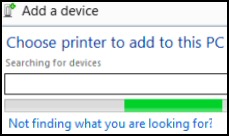Troubleshooting Windows 8 Printers
Here is a collection of ideas for resolving common reasons why Windows 8 is not printing. I start with simple glitches, and then delve into less common, but annoying computer printer problems.
Windows 8 Printer Problems
- Window 8 Automatically Detects Printer
- Using Windows 8 Printer's Help
- Hardware or Software Printer Problem?
- Troubleshoot Your Windows 8 Printer Driver Problem
- More Techniques to Cure Your Windows 8 Printer Problem
♦
Window 8 Automatically Detects Printer
Windows 8 has a new feature whereby it will automatically install any printer that it detects it on the network.
The problem with such automatic installation is that Windows 8 may not have the correct printer driver and, consequently the installer makes a wrong guess.
The solution is to uninstall; and then to reinstall, but using a Windows 8 driver that you downloaded from the printer manufacturer's site.
Using Windows 8 Printer's Help
On large complex network, or a miss-configured home system, Windows 8 may not be able to find the network printer without your assistance.
From the Devices and Printers folder, click on 'Add a device'. If you cannot see the printer you were expecting then click on the link: 'Not finding what you're looking for?' Check the suggestion to fix the printer problem. (See screenshot above right.)
If that does not work, then try the link to: 'The printer that I want isn't listed'
Hardware or Software Printer Problem?
Troubleshooting Windows 8 printers is a classic case for asking: 'Is this a hardware or a software problem?'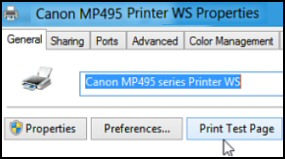
Printer Hardware Malfunctions
I have seen this curious effect several times; the greater the geek, the greater the chance they overlook something that is physically obvious, for example:
- Has a cable disconnected? A 'dead' LED display would show a fault with the power lead, but are you sure the USB printer cable is securely attached at both ends?
- Is there paper in the tray you are printing from! For a quick check, try the manual paper feed.
- Print from a different application, or for troubleshooting try, 'Print Test Page', see screenshot to the right.
- Variation: there is plenty of paper, but a flashing light is telling you the printer is jammed.
Printer Software Glitches
Narrow down the cause by printing from a different application. Alternatively, ask a friend to send a print job to the same printer, but from a different machine.
Check the name of the default printer. If the default has locked on to the Microsoft Document Writer, then right-click and select your 'real' printer. As a quick fix you can select another software printer from the device's print option.
Cannot find a network printer? On a home network check: 'Turn on network discovery'. Go to the Control Panel, Network and Print Sharing, Advanced settings then File and Printer Sharing; Turn On.
It's surprising how often restarting the Spooler service cures a software malfunction. Alternatively, remember that a reboot cures 40% of all computer problems, you could be lucky and a simple restart will get you printing again.
Try Wake-on-Lan if printer is hibernating »
Guy Recommends: A Free Trial of the Network Performance Monitor (NPM) v11.5
v11.5
SolarWinds’ Orion performance monitor will help you discover what’s happening on your network. This utility will also guide you through troubleshooting; the dashboard will indicate whether the root cause is a broken link, faulty equipment or resource overload.
What I like best is the way NPM suggests solutions to network problems. Its also has the ability to monitor the health of individual VMware virtual machines. If you are interested in troubleshooting, and creating network maps, then I recommend that you try NPM now.
Download a free trial of Solarwinds’ Network Performance Monitor
Troubleshoot Your Windows 8 Printer Driver Problem
Call for Windows 8's built-in troubleshooter. Three items to look at: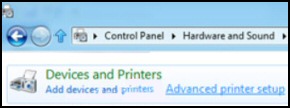
- Control Panel -> Hardware and Sound -> Devices and Printers -> Advanced printer setup, now search for network printers manually. This is a new setting in Windows 8, see screenshot.
- Control Panel, Programs and Features.
'Run programs made for previous versions of Windows' - Program Compatibility
'The program worked in earlier versions of Windows but won't install or run now'
Select the last known working operating system for this driver.
Finally, you could try the time-honoured method of 'Googling' for a Windows 8 version of your printer driver. Where possible download from the manufacturer's site, and thus avoid picking up all sorts of spammy toolbars and other junk from those sites that parasitize on peoples computer woes.
P.S. remember to make the right choice between a 32 and 64-bit driver.
More Techniques to Cure Your Windows 8 Printer Problem
Unknown or Suppressed Printer
This is how to recover a suppressed printer. In device manager your printer may be labelled 'unknown device'; if so right-click and 'Scan for new hardware' should do the trick. Plan B, delete the unknown printer in device manager. When you reboot plug and play should detect the printer.
Testing
For testing, you can print to a Nul: port. Curiously, this word really does have only one 'l' Nul: is correct. Select Printer Properties, and Ports. Now 'Add Port and type these four charachters 'Nul:'
Application Logs
Collect more information from the Event Viewer; a good place to start is the Windows Logs, Application.
Disable bi-direction printing (Particularly if it's HP).
Guy Recommends: SolarWinds’ Log & Event Management Tool
LEM will alert you to problems such as when a key application on a particular server is unavailable. It can also detect when services have stopped, or if there is a network latency problem. Perhaps this log and event management tool’s most interesting ability is to take corrective action, for example by restarting services, or isolating the source of a maleware attack.
Yet perhaps the killer reason why people use LEM is for its compliance capability, with a little help from you, it will ensure that your organization complies with industry standards such as CISP or FERPA. LEM is a really smart application that can make correlations between data in different logs, then use its built-in logic to take corrective action, to restart services, or thwart potential security breaches – give LEM a whirl.
Download your FREE trial of SolarWinds Log & Event Management tool.
PortPrompt – A Better Way For Windows 8 to Print to File
Previous version of Windows application, such as Word, offered an option to Print to file. Windows 8 has an improved port type called 'PortPrompt' that performs the function of printing to a file. PortPrompt is but one of the new capabilities of Microsoft's v4 printer drivers.
V4 Print Drivers
The v4 printer driver class (framework) is a new concept in Windows 8. These v4 drivers are designed to work with both ARM and Metro-style apps, and are particulary good for sharing printers. The idea is for the operating system to implement more core or generic functions. One benefit is that Windows 8 could automatically replace the driver via Windows Update, other benefits include less disk space for drivers and element of future-proof.
Another new concept with v4 drivers is the 'printer extension'; not only does it provide a new style UI for changing print preferences; but also it works with Windows 8 apps to generate printer notifications, for example, 'Out of paper'.
See more on Windows 8 v4 printer drivers »
Please send me your method for troubleshooting Windows printers.
Next: See more Windows 8 tips »
Summary of Windows 8 Printer Problems
This page is a collection of my ideas for resolving common reasons why Windows 8 is not printing. Check all the external factors such as paper supply and leads, before you delve into the more uncommon facets of printer troubleshooting.
If you like this page then please share it with your friends
Microsoft Windows 8 Troubleshooting Topics
• Windows 8 Overview • Windows 8 Event Viewer • Windows 8 Shutdown • Mobile Admin
• Windows 8 Task Manager • Windows 8 MDOP and DaRT Tools • Windows 8 Printer Problem
• Win 8 Troubleshooting • Windows 8 V4 Printer Drivers • Windows 8 Sleep Problems • Tookit