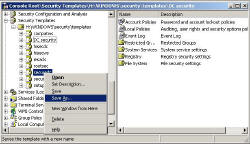Introduction to Security Analysis Snap-in Windows Server 2003
Two features I particularly like about the Security Configuration and Analysis snap-in are, firstly it provides a record of the changes you make and secondly it allows you to experiment with templates before actually applying the security settings.
Topics for Security Templates in Windows Server 2003
‡
Security Templates
Before you use the Security Configuration Analysis tool, familiarise yourself with the Security Templates.
Establish a roll-back position by selecting the template nearest to your situation, then use Save As and choose a different file name. Use your template and keep the original should you need to roll-back.
Guy Recommends 3 Free Active Directory Tools
SolarWinds have produced three Active Directory add-ons. These free utilities have been approved by Microsoft, and will help to manage your domain by:
- Seeking and zapping unwanted user accounts.
- Finding inactive computers.
- Bulk-importing new users. Give this AD utility a try, it’s free!
Download your FREE Active Directory administration tools.
Security Analysis
When you right-click the Security Configuration and Analysis snap-in, you have options to Analyse or Configure – be very careful with Configure Computer now. The idea is to master test configurations by comparing templates with the current configuration. Only when you are happy, move on to the next stage. My suggestion is to alter the Template, then right-click the Snap-in and Import Template.
The legend in the diagram is clear, a Tick means no change and a red X highlights changes that will be made if you apply the template.
Guy Recommends: Permissions Analyzer – Free Active Directory Tool
I like thePermissions Monitor because it enables me to see quickly WHO has permissions to do WHAT. When you launch this tool it analyzes a users effective NTFS permissions for a specific file or folder, takes into account network share access, then displays the results in a nifty desktop dashboard!
Think of all the frustration that this free utility saves when you are troubleshooting authorization problems for users access to a resource. Give this permissions monitor a try – it’s free!
Download Permissions Analyser – Free Active Directory Tool
Security Configuration
When you have perfected your template, then the time has come to select Configure Computer now (right-click Security Configuration and Analysis). If you have selected an unexpectedly severe setting, then just apply the built-in template called – Security Setup and revert to the defaults.
If you like this page then please share it with your friends
Related topics
• Accounts • Auditing • IPSec • Kerberos Tickets • Windows RIS Server