Windows Vista Sync Center
The point of Vista’s Sync (synchronization) Center is to provide a central location for users to keep their files up-to-date. Where users have multiple devices, they need a mechanism to ensure then when files change on one device, they Synchronize with older versions of the same file, held on a different device. When a person updates a document on their laptop, they need to easily Synchronize the same document on their desktop computer.
A key feature of Vista’s Sync Center, is that users can control their own settings, without having to call upon an administrator to perform the configuration.
Opening TheWindows Vista Sync Center
To inspect Vista’s Sync Center, launch the Control Panel, select the Network and Internet section, then Sync Center. Alternatively, you can navigate via the Start Button; select All Programs, expand the Accessories folder, now you should see the Sync Center.
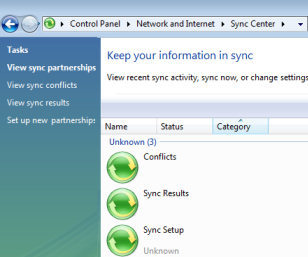
Sync Conflicts
With Vista’s Sync technology you can synchronise not only files, but also music, photos and even contacts.
If files change in both locations, then Vista displays an icon![]() and reports a conflict in the Sync Center. It’s then up to you decide which file to keep, and which to over-write. Vista’s Sync does not maintain version control, for that you need a separate client / server product such as SharePoint Portal Server.
and reports a conflict in the Sync Center. It’s then up to you decide which file to keep, and which to over-write. Vista’s Sync does not maintain version control, for that you need a separate client / server product such as SharePoint Portal Server.
Tip: Synchronize your files BEFORE your start working on them in the second location, that should reduce the annoying situation where both versions of the files have changed since the last synchronization.
♦
Sync Errors
Errors are different and more serious than conflicts and warnings. The commonest cause of errors is that a device is not available, perhaps it loses its wireless connection, or its battery runs flat. For what ever reason, if one partner is unavailable, synchronization fails, and that triggers an error report.
See also SolarWinds VoIP & Network Quality Manager »
Devices Supported by the Vista Sync Center
The Vista Sync Center support many portable devices, for example, such as mobile phones, PDAs, portable music players and digital cameras.
The easiest way to check the Synchronization potential of a device, is to plug it in to your Vista computer and then look for its name in Vista’s Sync Center. Specifically, you are looking for the list of potential new sync partnerships. If the device does not show up in the Sync Center, see if the device has extra software, perhaps the best solution is to check the manufactures websites for downloads.
Recommended: Solarwinds’ Permissions Analyzer – Free Active Directory Tool
I like thePermissions Analyzer because it enables me to see WHO has permissions to do WHAT at a glance. When you launch this tool it analyzes a users effective NTFS permissions for a specific file or folder, and takes into account network share access, then displays the results in a nifty desktop dashboard!
Think of all the frustration that this free SolarWinds utility saves when you are troubleshooting authorization problems for user’s access to a resource. Give this permissions monitor a try – it’s free!
Download SolarWinds’ Free Permissions Analyser – Active Directory Tool
Urban Myth with Vista Home Editions
One urban myth doing the rounds is that home editions of Vista don’t support the Sync Center. The truth is that both the Home Basic and the Home Premium versions, support synchronization. The only limitation is that neither version can connect to an share on a network server, such as Windows Server 2003. Remember that just with XP Home, Vista Home does not support joining a domain. Therefore, if you wish to communicate with network shares then you need Vista Business, Vista Enterprise or Vista Ultimate.
Summary of Vista Sync Center
You can trace the history Microsoft’s Synchronization technology, from Windows 95’s briefcase, through XP’s Offline files, now to Vista Sync Center. Each stage improves the ability to manage and match files at different locations. The bonus with Vista is that you can manage so many more devices, mobile phones, PDAs, digital cameras and of course, desktop computers.
If you like this page then please share it with your friends
Configuring Windows Vista Topics:
| Vista Tools and Extras
|
Download Your Tweak the Registry Ebook for only $6.45 This ebook will explain the workings of the registry. I thoroughly enjoy tweaking the registry, and I want to distill the best of my experiences and pass them on to you. Each registry tweak has two aims; to solve a specific problem, and to provide general learning points, which help you to master regedit. Over 60 pages ebook and PDF format
| |

