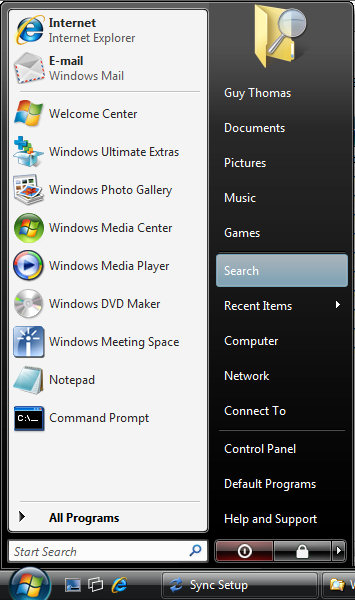Windows Vista – Start Menu Demonstration Search
The idea behind this page is to show you the new Vista Start menu. In particular, see how the graphic changes as you scroll down and select ‘Network‘.
Click on ‘Network’ in the graphic below, just as if it was a real Vista Start Menu.
The point of this demonstration is to illustrate how the graphic changes, also the screen shots literally highlight the Aero buttons, for example, Control Panel. If you click on ‘Network’, it mimics what happens if you click on the real Vista menu.
(Also Available in 800 x 600 Resolution)
.
Review of the Start Menu and Desktop
1) Finding the new Vista settings is easy. Although I have met people who cannot sing in tune, others who are unable to catch a ball, and some who cannot spell, I have never met anyone who could not configure a Microsoft desktop. Microsoft’s developers have spent an enormous amount of time analyzing how people use Windows Software, and Vista reaps the rewards of their research. What you get is lots of subtle front-end changes, trust me, the overall effect is greater than the sum of the individual parts. That’s another way of saying that no one feature is spectacular, but together they make for a pleasing, productive Start Menu.
In conclusion, if you are already familiar with XP, then you will have no trouble getting started. Your previous knowledge will help you appreciate the improvements, and the neat new touches that Vista brings to the desktop, Start menu and Windows Explorer.
2) Personalizing the new Vista settings is a labor of love. With the new Start Menu, you will have fun clicking on the Aero graphics and discovering where to find both new features and old friends. Adapting to the new Vista shell, is hard work, but only in the sense that there is a lot to explore. The new menus teach you far better than I could. I admit that one of my personal foibles is that I prefer to figure Explorer and Desktop menus myself, than have someone show me. Therefore, in the case of the Start menu, Desktop and Explorer I recommend to you adopt the same learn-by-doing method.
3) Everyone has different ideas. One of the hidden benefits of visiting customers’ sites, is observing the different ways that people use the same technology. Nowhere are the differences greater than the way people treat their desktop and Explorer preferences. My point is, it’s no good me prescribing a single way of configuring a desktop, when there are so many equally effective configurations.
Guy Recommends: A Free Trial of the Network Performance Monitor (NPM) v11.5
v11.5
SolarWinds’ Orion performance monitor will help you discover what’s happening on your network. This utility will also guide you through troubleshooting; the dashboard will indicate whether the root cause is a broken link, faulty equipment or resource overload.
What I like best is the way NPM suggests solutions to network problems. Its also has the ability to monitor the health of individual VMware virtual machines. If you are interested in troubleshooting, and creating network maps, then I recommend that you try NPM now.
Download a free trial of Solarwinds’ Network Performance Monitor
Summary of the Vista Start Menu
The idea of this page is to give you a flavour of the new Vista Start Menu. What the PowerPoint presentation shows is how the graphic changes depending on which menu you select.
If you like this page then please share it with your friends
Configuring Windows Vista Topics:
| Vista Tools and Extras
|
Download Your Tweak the Registry Ebook for only $6.45 This ebook will explain the workings of the registry. I thoroughly enjoy tweaking the registry, and I want to distill the best of my experiences and pass them on to you. Each registry tweak has two aims; to solve a specific problem, and to provide general learning points, which help you to master regedit. Over 60 pages ebook and PDF format
| |