Windows Vista Snipping Tool
Before Vista, the only built-in Windows graphics program was Paint. The aptly named snip allows you to take screen shots and save the resulting image to a png, jpeg, gif or even an html file format.
Topics for Vista’s Snipping Tool
♦
Getting Started
You could almost anticipate how to start Vista’s Snipping Tool.
Method 1
Start Orb, Start Search, Snip. Snipping Tool appears on the menu and double click.
Method 2
Alternatively, you could take the traditional route:
Start Orb, All Programs, Accessories, Snipping Tool
Preparing for the ‘Snip’
Making a ‘Snip’ could not be more intuitive, the desktop goes translucent / grey. This simultaneously alerts you to copy an area, and allows you enough transparency to see what you are doing.
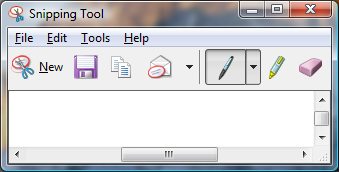
Once you have made the ‘cut’, you can highlight areas with a thin pen or a thick marker. Both tools are found on the small toolbar, see screenshot above.
Snipping Tool Decisions
As with most Windows programs, somewhere there are configuration properties or, in the case of the Snipping Tool, an Option menu.
For me the two key decisions were:
- Do you want the Snipping Tool in the Quick Launch area?
- Which format do you want to save your image? Jpeg, gif, png or html.
Recommended: Solarwinds’ Permissions Analyzer – Free Active Directory Tool
I like thePermissions Analyzer because it enables me to see WHO has permissions to do WHAT at a glance. When you launch this tool it analyzes a users effective NTFS permissions for a specific file or folder, and takes into account network share access, then displays the results in a nifty desktop dashboard!
Think of all the frustration that this free SolarWinds utility saves when you are troubleshooting authorization problems for user’s access to a resource. Give this permissions monitor a try – it’s free!
Download SolarWinds’ Free Permissions Analyser – Active Directory Tool
Complimentary Graphics Tools
To take shots of the Snipping Tool itself I used Paint Shop Pro. In a word a professional graphics package provides sophistication. However, the advantages of the Vista Snipping tool is that it’s built-in and the learning time is zero compared with two weeks for the average graphics package.
Just as many of the current computer generation are not aware of Ctrl +c for copy, so they are oblivious to the Print Screen key for capturing images. Unfortunately, neither of these techniques work with the Snipping tool, but they do work with Paint Shop Pro.
If you like this page then please share it with your friends
Configuring Windows Vista Topics:
| Vista Tools and Extras
|
Download Your Tweak the Registry Ebook for only $6.45 This ebook will explain the workings of the registry. I thoroughly enjoy tweaking the registry, and I want to distill the best of my experiences and pass them on to you. Each registry tweak has two aims; to solve a specific problem, and to provide general learning points, which help you to master regedit. Over 60 pages ebook and PDF format
| |

