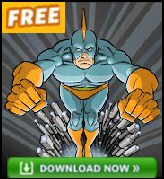Windows Vista’s Registry Structure
It really does help troubleshooting if you understand the registry’s structure. In particular, knowledge of the layout will prevent you navigating to the wrong section. My foibles include thrashing around in the HKEY_LOCAL_MACHINE section, when I should be tracing a setting in the HKEY_USERS hive. Another of my common blunders is creating a REG_DWORD instead of a REG_SZ, or vice versa. While I still occasionally make these and other mistakes, thanks to my experience of the registry structure, I can soon correct my errors.
Topics for Vista’s Registry Structure
♦
Types of Registry FoldersThe layout of the Vista registry is remarkably similar to that found in NT 4.0, Windows 2000 and XP. | |
| Registry Folder or Hive | What it contains |
| HKEY_LOCAL_MACHINE | Holds configuration settings for the computer (no matter which user logs on). Can be abbreviated to ‘HKLM’. |
| HKEY_USERS | Contains all the actively loaded user profiles on the computer. More often than not, you would configure the subfolder under HKEY_CURRENT_USER which corresponded to a particular user. Most common of all, you would edit a value under HKEY_CURRENT_USER. |
| Subsets of Main Hives | |
| HKEY_CLASSES_ROOT | HKCR is an alias of HKEY_LOCAL_MACHINE\Software. These settings ensure that the correct program opens when you launch Windows Explorer. This information is stored under both the HKEY_LOCAL_MACHINE and HKEY_CURRENT_USER keys. The HKEY_LOCAL_MACHINE\Software\Classes key contains default settings that can apply to all users on the local computer. The HKEY_CURRENT_USER\Software\Classes key contains settings that override the default settings and apply only to the interactive user. |
| HKEY_CURRENT_CONFIG | Contains settings which control the hardware profile that is used by the computer at startup. |
| HKEY_CURRENT_USER | Contains the settings for the user who is currently logged on. HKCU for short |
Registry Data Types | ||
| Data type | Common Name | Description |
| REG_DWORD | DWORD Value | Data represented by a 32-bit integer (4 bytes long). |
| REG_SZ | String Value | A fixed-length text string. However, REG_SZ can also hold numbers. |
| The above REG_SZ and REG_DWORD are by far the most common registry types. However, I include the other types below for completeness. | ||
| REG_MULTI_SZ | Multi-String Value | A multiple string. A data type capable of holding more than one value. Separate each entry by spaces, commas, or other marks. |
| REG_EXPAND_SZ | Expandable String Value | A variable-length data string. This data type is by system variables. |
| REG_BINARY | Binary Value | Raw binary data. Displayed in hexadecimal format. |
| REG_QWORD | QWORD Value | Data represented by a number that is a 64-bit integer. This data is displayed in a Binary Value. |
| REG_RESOURCE_LIST | Binary Value | A series of nested arrays, designed to store a resource list. |
| REG_RESOURCE_REQUIREMENTS_LIST | Binary Value | A series of nested arrays that are designed to store a device driver’s list of possible hardware resources. |
| REG_FULL_RESOURCE_DESCRIPTOR | Binary Value | A series of nested arrays that is designed to store a resource list that is used by a physical hardware device. |
| REG_LINK | Link | A Unicode string naming a symbolic link. |
| REG_NONE | None | Data with no particular type. This data is written to the registry by the system or applications and is displayed in Registry Editor in hexadecimal format. |
Guy Recommends : SolarWinds’ Free VM Monitor
The best feature of this new this new version of SolarWinds VM Monitor is that it checks Windows Hyper-V. Naturally, it still works with virtual machines on VMware ESX Servers. VM Monitor is a clever desktop tool that not only tests that your server is online, but also displays the CPU and memory utilization for each node.
It’s easy to install and to configure this virtual machine monitor, all you need the host server’s IP address or hostname and the logon info. Give this virtual machine monitor a try – it’s free.
Download your free copy of SolarWinds VM Monitor.
Registry Files and Their Physical Location | |
| Registry Hive | Supporting files in \Windows\System32\Config |
| HKEY_LOCAL_MACHINE\SAM | Sam, Sam.log, Sam.sav |
| HKEY_LOCAL_MACHINE\Security | Security, Security.log, Security.sav |
| HKEY_LOCAL_MACHINE\Software | Software, Software.log, Software.sav |
| HKEY_LOCAL_MACHINE\System | System, System.alt, System.log, System.sav |
| HKEY_CURRENT_CONFIG | System, System.alt, System.log, System.sav, Ntuser.dat, Ntuser.dat.log |
| HKEY_USERS\DEFAULT | Default, Default.log, Default.sav |
Monitor Your Network with the Real-time Traffic Analyzer
The main reason to monitor your network is to check that your all your servers are available. If there is a network problem you want an interface to show the scope of the problem at a glance.
Even when all servers and routers are available, sooner or later you will be curious to know who, or what, is hogging your precious network’s bandwidth. A GUI showing the top 10 users makes interesting reading.
Another reason to monitor network traffic is to learn more about your server’s response times and the use of resources. To take the pain out of capturing frames and analysing the raw data, Guy recommends that you download a copy of the SolarWindsfree Real-time NetFlow Analyzer.
If you like this page then please share it with your friends
Configuring Windows Vista Topics:
| Vista Tools and Extras
|
Download Your Tweak the Registry Ebook for only $6.45 This ebook will explain the workings of the registry. I thoroughly enjoy tweaking the registry, and I want to distill the best of my experiences and pass them on to you. Each registry tweak has two aims; to solve a specific problem, and to provide general learning points, which help you to master regedit. Over 60 pages ebook and PDF format
| |