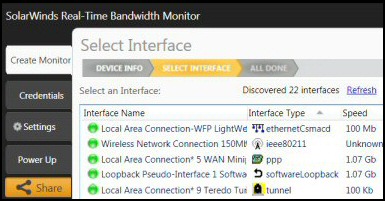Windows Vista AERO Graphics
Microsoft’s code names such as AERO, fascinate me. I wonder whether the words Authentic, Energetic, Reflective, and Open, came first, or did Microsoft decide upon the acronym AERO, and only then brainstorm to find four suitable words?
Windows Vista Aero Topics
- Vista Aero Glass Example
- What is Windows AERO?
- Windows AERO Graphics Overview
- AERO – Developers Perspective
- How to Personalize Vista’s Windows AERO Graphics
- Troubleshooting Vista Aero Graphics
♦
Aero Glass Example – What happens when you click on Start
Two screen shots, which show the Aero glass effect when you click on the Start button.


The screen shots show the glowing effect before and after clicking on the Start button ![]() . After clicking, observe how the icon becomes brighter and the Start balloon appears. In passing, also note the subliminal information supplied by the ‘Searches File Folder’ icon. Each effect seems trite, insignificant on its own, but taken as whole, all the tiny effects add up to an interface that guides you where you want to go. As you navigate the menus, Vista supplies extra, almost unconscious, information along the way. See more Vista Aero Glass effects
. After clicking, observe how the icon becomes brighter and the Start balloon appears. In passing, also note the subliminal information supplied by the ‘Searches File Folder’ icon. Each effect seems trite, insignificant on its own, but taken as whole, all the tiny effects add up to an interface that guides you where you want to go. As you navigate the menus, Vista supplies extra, almost unconscious, information along the way. See more Vista Aero Glass effects
What is Windows AERO?
- A facelift for XP’s Luna desktop
- Microsoft’s code name for the Vista Shell
- Extra visual clues giving more information about an icon
- New glass, or translucent effects for Vista’s menus and desktop
- More intuitive toolbars and navigation
- Sharper and faster movie action
- High resolution graphics
- A cleverer graphics engine supplied by the Windows Presentation Foundation
- Windows AERO – a fantastic new ‘Theme’ for Vista
Guy Recommends : SolarWinds’ Free VM Monitor
The best feature of this new this new version of SolarWinds VM Monitor is that it checks Windows Hyper-V. Naturally, it still works with virtual machines on VMware ESX Servers. VM Monitor is a clever desktop tool that not only tests that your server is online, but also displays the CPU and memory utilization for each node.
It’s easy to install and to configure this virtual machine monitor, all you need the host server’s IP address or hostname and the logon info. Give this virtual machine monitor a try – it’s free.
Download your free copy of SolarWinds VM Monitor.
Vista and AERO Integration
As you can see from the above list, Vista’s AERO is not just one feature but a whole package of visual clues. Integration is an over-hyped word, but in the case of Vista in general, and AERO in particular, integration is the key word. Each feature is only average on its own, but the whole package makes Vista more fun, and more productive than XP.
Note: In order for your machine to display Aero Graphics your machine needs at least 1Gb of RAM memory. You also need a 128 Mb graphics card, which supports DirectX 9 graphics and Pixel Shader 2.0.
Where else do you see Vista’s AERO effects?
In XP, the desktop theme was called ‘Luna’, whereas in Vista, the equivalent new desktop, shell and GUI is called AERO. Yet, Windows AERO is more than a shop window for the operating system’s shell, in fact AERO defines, creates and expresses the whole user experience. Perhaps you have flirted with XP’s themes? For example, you have tested the Aquaria, Earth views, or even tried the humble Wheat. Superficially, the AERO effect is an extension of such Themes. 
 However, the extra dimension that AERO brings is a glass, see-though effect. If you take the redesigned Recycle bin as an example, when you delete a file you can see how the AERO graphics change to show a screwed up paper balls in the bin. Moreover, the bin chameleon like as it subtly changes its color when you alter the background.
However, the extra dimension that AERO brings is a glass, see-though effect. If you take the redesigned Recycle bin as an example, when you delete a file you can see how the AERO graphics change to show a screwed up paper balls in the bin. Moreover, the bin chameleon like as it subtly changes its color when you alter the background.
To me, AERO’s hidden message is that working with Vista will be fun; at the very least the new graphics entice me investigate what a menus has to offer. To see what I mean, why not check out the new Windows Explorer…. see here.
Windows AERO Graphics Overview
Hard-nosed managers will not be overly impressed with the fancy graphics, but they will take note when the extra visual clues mean that fewer users get frustrated or give up before they find the correct menu. Microsoft call this task orientated design. One theme that recurs with Vista is how features in one area, for example, AERO display, enhance other areas, for example Windows Explorer icons and navigation.
As someone who looks at display monitors on servers, rather than works with graphics on laptops, I have probably underplayed the advantages of Windows AERO for small screen devices, for example, better resizing of menus and graphics. About 10 years ago, I gave up shoot’em up games, thus I have to take on trust reports of Vista’s AERO delivering much better 3D and animation graphics.
Sadly, the Sidebar was removed from the Vista beta 1, apparently these floating menus were causing more clutter than they solved. Correction – due to pressure from testers, the Sidebar is back in the final release of Windows Vista. And Windows 8 has the Charms Sidebar. Typical Microsoft, if you don’t like Sidebars you can just turn them off, leaving those who like them to configure to their hearts content. Also this Sidebar story is typical of a development process where some features get removed, while other features get added or modified.
AERO Graphics Card Requirements
Firstly, AERO is Microsoft’s name for the new Vista Shell. Windows Presentation Foundation is the name give to the graphics subsystem which delivers the sharper new pictures.
Naturally, the speed of the graphics card and the amount of memory will affect performance, particularly with games and movies. Try and avoid low-spec cards, such as, nVidia 5200 and ATI 9200, instead, choose high-end 6800 or X800. Apparently if you have an old graphics card, Vista and Windows Presentation Foundation are clever enough to emulate the better cards, so at least you get the AERO effect – if a little more slowly in the case of games.
DX9 Pixel Shader 2.0 cards will give crisp results. Pixel shaders come from the games world, they give the texture and fade effects which give AERO its personality.
Guy Recommends: SolarWinds Free Network Bandwidth Monitor
This freeware monitor is great for checking whether your network’s load-balancing is performing as expected, for example, are two interfaces are getting about equal traffic?
It’s easy to install and straightforward to configure. You will soon be running tests to see how much network bandwidth your applications consume.
The GUI has a lovely balance between immediate network traffic data in the middle, combined with buttons to seek related data and configuration settings. Give this monitor a try, it’s free!
Download your free network bandwidth monitor
If you need more comprehensive network analysis software:
Download a free trial of NPM (Network Performance Monitor)
AERO – Developers Perspective
If we look at Vista from a developer’s point of view, we get extra insights into how AERO delivers Vista’s new features. What caught my eye was the fact that developers are told not to hard code colors, but to let them take their values from the themes (stored in comctl32.dll v6). I also read that the pixels are crisper for the simple reason that they have greater dots per inch (dpi). Furthermore AERO is designed for the widest possible range of devices, the benefits include better resizing of windows, and clearer display at higher resolution.
While AERO is a code name for the shell, the real graphics component is Windows Presentation Foundation (Formerly called AVALON). Windows Presentation Foundation is not a replacement for Direct X, but a layer above. In fact programmers can call Direct X without using the Windows Presentation Foundation if they wished.
Another example of one feature enhancing another is the way Windows Graphics Foundation 2.0 works with the AERO shell to deliver cinematographic visuals. In turn Windows Graphics Foundation 2.0 takes advantage of the ‘horsepower’ of the GPU for more applications that are easily parallelized (termed GPGPU). For example, image processing. See here for an example of the new Vista icons in the Control Panel
Summary of Windows Vista AERO Graphics
Aero is hard to define, but fortunately easy to use. From one perspective, AERO is Vista’s replacement of XP’s Luna desktop. Others see AERO as Windows Graphics Foundation 2.0 and the GPU (Graphics Processing Unit ) combining to deliver stunning visual displays. Microsoft would like to emphasis that AERO is the most efficient and intuitive front end to date. For me, I would cast aside the hype and ignore the jargon and say, ‘Vista is fun to learn and gives me more information than any other Version of Windows Explorer’.
To me, AERO is not a new word, it brings to mind Nestle’s chocolate bar of the same name. Let us hope that Vista’s AERO proves as tasty as its chocolate namesake.
If you like this page then please share it with your friends
Configuring Windows Vista Topics:
| Vista Tools and Extras
|
Download Your Tweak the Registry Ebook for only $6.45 This ebook will explain the workings of the registry. I thoroughly enjoy tweaking the registry, and I want to distill the best of my experiences and pass them on to you. Each registry tweak has two aims; to solve a specific problem, and to provide general learning points, which help you to master regedit. Over 60 pages ebook and PDF format
| |