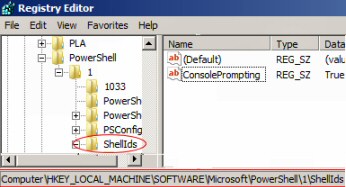PowerShell Get-Credential Cmdlet
PowerShell's Get-Credential disappointed me. I had hoped that this cmdlet would 'capture' my current credentials and encrypt them.
I now realize that Get-Credential has a different purpose, which is to supply a dialog box for us to enter an alternative name and its password.
Topics for PowerShell Get-Credential
- PowerShell Get-Credential Example
- Get-Credential As a Foundation for Other Cmdlets
- How to Display a Password as Clear Text
- Get-Credential -ConsolePrompting
♣
PowerShell Get-Credential Example
A typical scenario for Get-Credential, is when you are logged on as ordinary user and you need the credentials of an administrator so that the rest of the PowerShell script will execute successfully. You may wish to append the -Credential parameter followed by the name of a user account with more rights.
Get-Credential -Credential administrator
# A dialog box should appear populated with administrator
# See screenshot above
Note 1: Most people put the user name "administrator" in double quotes.
Note 2: As with all PowerShell nouns, remember that credential is singular.
Get-Credential As a Foundation for Other Cmdlets
The point of this example, in fact the only reason for using Get-Credential is that the current user has insufficient privileges to run the rest of the PowerShell commands.
# PowerShell Get-Credential example
$Cr = Get-Credential -Credential Administrator
Get-WmiObject Win32_Service -Computer ExchSrv -Credential $Cr
Note 1: If you were already logged on with administrative privileges on the network computer it would be pointless to add the Get-Credential code.
Note 2: This command won’t work on your network unless you change -Computer ExchSrv to the hostname of a machine on your network. Incidentally, if the command still does not work try disabling the firewall.
Guy Recommends: Permissions Analyzer – Free Active Directory Tool
I like thePermissions Monitor because it enables me to see quickly WHO has permissions to do WHAT. When you launch this tool it analyzes a users effective NTFS permissions for a specific file or folder, takes into account network share access, then displays the results in a nifty desktop dashboard!
Think of all the frustration that this free utility saves when you are troubleshooting authorization problems for users access to a resource. Give this permissions monitor a try – it’s free!
Download Permissions Analyser – Free Active Directory Tool
How to Display a Password as Clear Text
Problem: To obtain the password in a clear text.
This is not recommended and it's certainly not secure, however, from a scripting point of view the methods are interesting.
Clear-Host
$ClearPassword = Get-Credential
$ClearPassword.Password | ConvertFrom-SecureString
$ClearPassword.GetNetworkCredential().password
Results
cmdlet Get-Credential at command pipeline position 1
Supply values for the following parameters:
01000000d08c9ddf0115d1
118c7a00c04fc297eb01
8b4d93249b5751b2000000000e800000
Homeb0y
Note 3: Homeb0y was the password typed in the box to the right.
Research Parameters for Get-Credential
Clear-Host
Get-Help Get-Credential -Full
Note 4: The results reveal that you could use -Message. The examples explain how to get details from another computer using Invoke-Command with Get-Credential.
Research Methods and Properties for Get-Credential
In truth, there are not as many properties and methods for Get-Credential as for many other PowerShell cmdlets.
Clear-Host
$Cred = Get-Credential -Credential Fred
$Cred | Get-Member
Guy Recommends: A Free Trial of the Network Performance Monitor (NPM) v11.5
v11.5
SolarWinds’ Network Performance Monitor will help you discover what’s happening on your network. This utility will also guide you through troubleshooting; the dashboard will indicate whether the root cause is a broken link, faulty equipment or resource overload.
What I like best is the way NPM suggests solutions to network problems. Its also has the ability to monitor the health of individual VMware virtual machines. If you are interested in troubleshooting, and creating network maps, then I recommend that you try NPM now.
Download a free trial of Solarwinds’ Network Performance Monitor
Get-Credential -ConsolePrompting
The idea of adding this registry setting is twofold, firstly to suppress the credential dialog box, secondly so that you can type the username and password at the command line.
While this technique just would not work for me in Windows Server 2008 PowerShell v 2.0 (CTP3); it DID WORK in WINDOWS 7.
This is one way of adding the registry key:
$key = "HKLM:\SOFTWARE\Microsoft\PowerShell\1\ShellIds"
Set-ItemProperty $key ConsolePrompting True
You have to imagine that you are now at the PowerShell command prompt.
When you type:
Get-Credential
You should get a line saying:
Supply values for the following parameters:
Credential
User:
Then when you type Administrator this is what you see:
Supply values for the following parameters:
Credential
User: Administrator
Password for Administrator
Note 5: I say again, this did not work in Windows Server 2008, even though I could see and control the ConsolePrompting key in the registry at: HKLM:\SOFTWARE\Microsoft\PowerShell\1\ShellIds. And the value was set to ‘True’.
Note 6: The above technique did work in Windows 7. I kept it simple just launched the PowerShell command line and typed: Get-Credential. Incidentally, there is no need to type a -ConsolePromting switch.
# This is wrong
Get-Credential -consolePrompting
Summary of Windows Get-Credential Cmdlet
The dialog box says it all. If a PowerShell script needs elevated privileges – administrative rights, then include the Get-Credential code to collect the relevant information.
If you like this page then please share it with your friends
See more PowerShell examples for Shutdown commands
• PowerShell Home • Syntax • Stop-Computer • Restart Computer • Free CSV Import Tool
• Get-Credential • Windows PowerShell • Windows 8 PowerShell 3.0
Please email me if you have a better example script. Also please report any factual mistakes, grammatical errors or broken links, I will be happy to correct the fault.