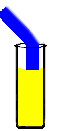Guy’s Tool kit of Windows Utilities
Litmus Test:
Professionals always have the right tool for the job.
Amateurs, their toolkit is empty.
Third Party Tools you can Download
- FreePing
- Kerbtray
- WinRoute
- SetNode
- Lookout (Ezine #36)
- AdModify (Ezine #60)
- Copernic (Ezine #87)
- ipMonitor – Performance Monitor
Tools Built-in to the operating system
Tools from the Support Folder
Tools from the Resource Kit
FreePing
FreePing is made by Tool4ever and is wonderful utility to check network connectivity. This tool is in Guy’s ‘Hall of fame’ as well as etched in my memory for the following reason.
Back in the last century, one company I visited used FreePing as a primitive security measure for catching thieves who were stealing RAM sticks. The security guard was setup with a FreePing console displaying all the machines in the company, and when a machine was switched off (to steal the RAM chips) he got a ‘net send’ message from FreePing. His team then reacted like a hit squad and went to trap the baddies.
The problem was that I had come to fix a server and no-one told me of the security plan. Guy turned off a machine he was working on only to be confronted by big men with baseball bats. There was a happy ending. The next week they caught two teenagers stealing the RAM sticks.
Kerbtray
While Kerbtray is an amusing little program to check Microsoft’s Kerberos Tickets, its not in my ‘Hall of Fame’.
Download Kerbtray (From the Resource Kit)
WinRoute.exe – For Exchange
One of my hall of fame utilities is WinRoute.exe. Where does it come from? On the Exchange cd\support\util folder. As the name suggests, WinRoute displays connection information between routing groups. I find it invaluable for troubleshooting slow link problems. Amongst its rich source of information you can also find out which server is the Routing Master and where the Bridgeheads are located. WinRoute is one of those rare programs that is both useful in troubleshooting and also teaches you something new every time you use it.
Download WinRoute (Exchange 2003 version)
SetNode
This is an old program which will shutdown your machine, for example a scripted shutdown. However it is probably better to experiment with the built in ShutDown command found in the Server 2003 Family.
MSCONFIG
Many techies of the old school love MSCONFIG. While this maybe nostalgia for SYSEDIT, it is also because they can find most of the startup settings in one place. In particular, I like the way MSCONFIG shows me the BOOT.INI switches. My friend ‘Barking’ Eddie, who is paranoid, constantly uses the Services tab to check whether any non Microsoft programs may have crept onto his machine.
Telnet
Speaking of services, Telnet is famous service which connects to main frames. Many techies also use Telnet to test exchange ports, but firstly I would like to show you a little known configuration settings.
If you like a challenge then find a file called login.cmd and then modify its settings. My file was in the %systemroot%\system32. Why not alter the ‘Welcome to Microsoft Telnet Server’ to Welcome to YOURNAME? I also change the path of the last line to the directory holding my scripts.
Sample login.com (Telnet configuration file)
@echo off
rem
rem Default global login script for the Telnet Server
rem
rem In the default setup, this command script is executed when the
rem initial command shell is invoked. It, in turn, will try to invoke
rem the individual user’s login script.
rem
echo *====================================
echo Welcome to Microsoft Telnet Server. (Change to your servername)
echo *===================================
cd %HOMEDRIVE%%HOMEPATH% /d
One of my favourite tricks is to telnet into a server then run batch or VBscript files. If I ran these files on my local machine then they would execute locally, and not on the telnet server machine. You can take this tip a stage further, and create a shortcut and then use a keyboard combination to launch telnet. Now for complex operations on a server I use remote desktop, but to start or stop a particular program I use CTRL SHIFT Q which is the shortcut combination that I assign to the telnet session.
Telnet is a service, which comes in two parts, telnet client and telnet server service. The client is a built-in command whilst the server component is a service that you should disable if you don’t need its a magnet to hackers. A legitimate use of Telnet is to check Exchange services, like SMTP, NNTP, IMAP and POP3. Try telnet and port number, the previous examples use ports 25, 119, 143 and 110 respectively. So go test your exchange connections with the command telnet servername 25 or telnet IPAddress 119.
NSLookup
Last week we looked at Ipconfig and Ping, this week I would like to introduce you to NSLookup. This is a handy built-in utility to check DNS entries. Now if you are at the server, then you can use the DNS dnsmgmt snap-in to examine the host records or add MX records. However if you need the same information when you are away from your server, then its worth mastering NSLookup.
NSLookup has two modes, plain (non-interactive) where you type: NSLookup IP address, then at the command prompt back comes the the hostname of that IP address. Then there is the more complex interactive mode, go to the command prompt and type NSLookup, then enter (carriage return) Now you will see a prompt >. Next type HELP for a full list of NSLookup commands. My favourite is: ls fqdn.com, or ls -a mydom.net; LS means list the records in DNS, -a is a filter to list only a records. Make sure you substitute your own domain for mydom.net or fqdn.com. Finally, when you have finished with the interactive mode, type exit.
Guy Recommends: The Free IP Address Tracker (IPAT) 
Calculating IP Address ranges is a black art, which many network managers solve by creating custom Excel spreadsheets. IPAT cracks this problem of allocating IP addresses in networks in two ways:
For Mr Organized there is a nifty subnet calculator, you enter the network address and the subnet mask, then IPAT works out the usable addresses and their ranges. For Mr Lazy IPAT discovers and then displays the IP addresses of existing computers.
Download the Free IP Address Tracker
DCDIAG and NETDIAG
On closer inspection there are more utilities that only work on certain of the Microsoft Family. For example, DCDIAG and NETDIAG appear to only work on the Server products W2K3, and W2K. I use DCDIAG and NETDIAG when I am out of ideas and the problem temporarily, has the upper hand. They are great utilities for running diagnostics and report back subsystems that are not working. On one occasion the Default Gateway had accidentally been removed, NETDIAG pinpointed the fault. Another problem was solved when DCDIAG showed up an Active Directory replication error. Where do these utilities come from? Why, on the server CD, support tools.
• See more on DCDiag here • See more on NetDiag here
NetSH – Network Shell –
The idea is to run a network shell. Frankly, I prefer a GUI, however if you have no convenient remote access then I admit – NetSh is useful. (Perhaps Terminal Server or Remote Desktop are unavailable).
Getting Started
After installing NetSh and its NETSHELL.DLL in the %SystemRoot%\window32 directory, try NetSh at the command prompt. ‘Set’ ‘Show’ and ‘Help’ are three of the most useful commands.
NetSh is a tricky program to use. One of the most useful command is to run NetSh on a remote machine, this is how you do it:
You Type (you see this)
netsh netsh>
netsh> set machine yourmachine [yourmachine] netsh>
Cacls – Control those permissions.
Cacls is a command line program that will set file permissions. Cacls is most useful when used with scripts. As with NetSH, I prefer to use a GUI to adjust permissions. The simple explorer is wonderful if you need to set NTFS permissions on files or folders. However, come that day when you need to script changes to files or folders, then Cacls is handy.
Before your download, go to the command prompt and type cacls, your system may already have it installed.
NetDom
Here is a command line utility to change SERVER passwords, add more SERVERS to your domain. NetDom is not my favourite utility, but here is a neat command if you are interested in FSMO
netdom query fsmo – See more about FSMO here.
TList (Task List)
TList -s displays the services running on your W2K3, W2K or XP machine.
My advice is to match TList with Task Manager. The PID (Process ID) a unique number for each item on the Process Tab, Image Name list. How do you get the PID to appear? In Task Manger, select the View menu, then select columns and check PID (Process Identifier) Now when you go back and run Tlist -s you can match the PID in the ‘Dos Box’, with the PID in Task Manager.
Tlist comes from the Windows 2000 resource kit, or Download it here.
CacheMov
Here is a useful utility to move your offline files. It moves the offline store from %systemroot%\csc to another drive, for example D:\ csc.
One useful application of CacheMov would be laptops, where you often find the combination of shortage of free disk space on the system drive, coupled with users desire to ‘Make Files Available Offline’ causes low disk space errors.
CacheMov comes from the Windows 2000 resource kit, or Download it here.
CMDHere – from the Resource kit.
Imagine you are using explorer. Suddenly, you need to open a folder in a ‘DOS Box. It is frustrating to run CMD, change directory about 7 times before you navigate to the right folder. Install CMDHere and make it one click to your ‘DOS Box’.
Download CMDHere
Litmus Tests
Guy’s Litmus test is a concept that you can apply anywhere. Each test gives you an instant answer to the simple question:- ‘Are you dealing with a professional, or are they an amateur? Is this the real deal, or is it a turkey?’ The Litmus Test concept is rather like Best Practice, but it reduces a 27 page report to one sentence.