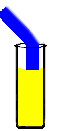What does the ReadMe file say?
Best Practice (Litmus Test)
Professionals: Always check the ReadMe file
Amateurs: Always ignore Readme files
Always check the ReadMe files
This Litmus test was sent in by Ian Stanley
A couple of minutes checking the Readme file could save you having to reinstall the whole package. The best practice of skimming the Readme files will unearth any ‘late breaking’ information. What you should look for is known incompatibilities, operating systems, other programs that will not work with your application.
In the case of printers, the Readme files have a wealth of information on the latest drivers. The readme may also give you tips on installing the program. Sometimes there are last minute changes in the specification of the hardware you need to run the program.
Variation of this Tip
One alternative of the Readme file is the relnotes.htm file as used by XP or releasenotes.htm in Exchange. These files contain information on system requirements and product support web URL.
Check for online support. Make the companies website your first port of call if you do get any problems. The FAQ are often a rich seam of advice and ideas. See more readme tips.
 Guy’s Challenge – Download this free device backup utility
Guy’s Challenge – Download this free device backup utility
(CatTools)
Kiwi CatTools is a free program for backing up configuration settings on hardware devices. Here is Guy’s challenge. If you download CatTools, then it will not only take care of backups, but also it will show you something new about the hardware on you network. I could give you a money back guarantee – but CatTools is already free! Thus, I just make a techie to techie challenge, you will learn more about your network if you:
Download your free Kiwi CatTools configuration backup tools
Download my Jumbo Litmus Test eBook $5.95
 Over 40 of Guy’s litmus tests. Have fun while you learn about aspects of computing. Stacks of ideas to check your servers, networks and security.
Over 40 of Guy’s litmus tests. Have fun while you learn about aspects of computing. Stacks of ideas to check your servers, networks and security.
Your eBook has printer friendly pages and lots more screen shots.
Litmus Tests
Guy’s Litmus test is a concept that you can apply anywhere. Each test gives you an instant answer to the simple question:- ‘Are you dealing with a professional, or are they an amateur? Is this the real deal, or is it a turkey?’ The Litmus Test concept is rather like Best Practice, but it reduces a 27 page report to one sentence.
Try another of my Litmus tests »
Learn about Windows 8
• Windows 8 • Litmus Test Circular Logging •Dynamic Disc •ReadMe Litmus
• Review or Mobile IT App • Disk Quotas •Recover Litmus Test •Security Litmus Test
• Review of Trivial File Transfer Server •Windows Server 2012 •Exchange 2010 Circular Logging