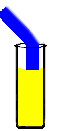Guy’s Simple Litmus Test: How do you assign a client’s IP address?
Professionals automatically assign IP addresses for XP desktops
Amateurs manually configure the IP addresses on each client machine
Dynamic Host Configuration Protocol (DHCP)
As late as 2004 I read a survey that found 20% of organisations still assign static IP addresses to their client computers. Reasons included the need to track IP addresses to individual machines and dislike of DHCP. 80% of respondents trust DHCP and consider it to be the way of the future. My feeling is that in 2006 only about 10% of administrators are ‘amateurs’ and still refuse to consider DHCP.
It is relatively easy to configure a client so that it automatically get an IP address from the DHCP server. However, the benefits of DHCP are greater than just giving out the client IP address. For example, you can also give clients the IP address of the DNS server and the router. Thus if a DNS server changes its IP, you only have to alter configuration once on the DHCP scope. This is much better than going to every client and manually changing the default gateway at each TCP/IP property sheet.
DHCP is a service that you install on Windows Server 2003. The server does not have to be a Domain controller. Once installed you need to configure a scope or range of IP addresses. My advice is to configure 2 servers (but no more) for each subnet. For example, Server A range 20-120, server B range 121-254
I heard a horror story of how one company had to employ a contractor to alter the default gateway of all 750 machines by hand. If only they had used DHCP it would have taken but a minute, a classic of modern methods reducing the TCO (Total Cost of Ownership).
When you create a DHCP scope, as well as Router (DHCP Option Type 003), it costs little time to add a DNS Server (Type 006) and also Domain name (Type 015). It is worth checking out over 40 other automatic settings you can assign at the same time as the IP address.
DHCP Logging
One persistent reason companies gave for not implementing DHCP was that it could not track who was using which IP address. They obviously did not realise that you could turn on Audit Logging. See more on DHCP in Server 2012.
What Else is New with DHCP in Server 2003?
On the server the DHCP server has to be registered in Active Directory before it can be activated. Microsoft claim this best practice is stop a tide of unauthorized DHCP servers on the network. Personally I think it is an unnecessary extra step! That said, I do recognise that there has been a tendency to have too many DHCP servers with the risk of duplicate IP addresses if the administrators are not careful with scope ranges.
On a brighter note, Windows 2000 supports APIPA (Automatic Private IP Addresses). This was first introduced with Windows 98, if a DHCP server is unavailable, the client gives itself an IP address in the range 169.254.x.y. The benefit is that it can communicate with other clients on its subnet, and since it has a proper IP address, it can keep trying to contact the DHCP server for a more suitable IP address.
 Guy’s Challenge – Download this free device backup utility
Guy’s Challenge – Download this free device backup utility
(CatTools)
Kiwi CatTools is a free program for backing up configuration settings on hardware devices. Here is Guy’s challenge. If you download CatTools, then it will not only take care of backups, but also it will show you something new about the hardware on you network. I could give you a money back guarantee – but CatTools is already free! Thus, I just make a techie to techie challenge, you will learn more about your network if you:
Download your free Kiwi CatTools configuration backup tools
Guy’s Advanced Litmus Test: How many DHCP Options do you configure?
- Professionals: configure at least Type 003 Router and Type 006 DNS Servers
- Amateurs: never configure any Scope Options.
See a whole section on configuring DHCP here »
Download my Jumbo Litmus Test eBook $5.95
 Over 40 of Guy’s litmus tests. Have fun while you learn about aspects of computing. Stacks of ideas to check your servers, networks and security.
Over 40 of Guy’s litmus tests. Have fun while you learn about aspects of computing. Stacks of ideas to check your servers, networks and security.
Your eBook has printer friendly pages and lots more screen shots.
Litmus Tests
Guy’s Litmus test is a concept that you can apply anywhere. Each test gives you an instant answer to the simple question:- ‘Are you dealing with a professional, or are they an amateur? Is this the real deal, or is it a turkey?’ The Litmus Test concept is rather like Best Practice, but it reduces a 27 page report to one sentence.
Try another of my Litmus tests »
Learn about Windows Configuration
• Windows 8 New Features • Eventlog Litmus Tests •Windows 8 Install and Boot
• System State •Windows 8 Overview •Install • No More Reboot