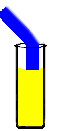How big is your Quota?
Best Practice (Litmus Test)
Professionals: Set Quota limits on their file servers’ volumes
Amateurs: Allow a few users to hog the available disk space
Disk Quotas
Controlling use (abuse) of server disk space has been high on administrator’s wish list for a long time. Now with Disk Quotas you can implement best practice and limit users’ disk space.
Disk usage conforms to the ‘Pareto Principle’; 20% of your users will consume 80% of the disk space. Configure disk quotas and make things fairer, stop one or two selfish users filling up the disk space unnecessarily. One strategy is to set the limits high and use quotas to plant the idea that users should implement good housekeeping with their files.
 To activate disk quotas: right-click the root of any partition and you will see the Disk Quota tab.
To activate disk quotas: right-click the root of any partition and you will see the Disk Quota tab.
![]() If you wanted to use disk quotas on separate folders investigateMount Points.
If you wanted to use disk quotas on separate folders investigateMount Points.
Trap: Remember to check both boxes.
I have had several emails saying that Quotas are not working. The reason was the administrator forgot to tick a box. It does annoy me to think of the users ignoring your your limits, so seek out this box: ‘Deny disk space to users exceeding quota limits’.
If you tick the two bottom boxes to Log events, then go to the Application log in the event log to check what is happening.
On a related topic:
Encrypted File System (EFS)
Litmus test: Professionals show laptop users how to encrypt their files
There have been several high profile cases of lost laptops containingsensitive information. Windows 2003 offers the facility to transparentlyencrypt sensitive folders. So if the files get into the wrong hands, theywill be very difficult to decrypt. See more on disk troubleshooting.
 Guy’s Challenge – Download this free device backup utility
Guy’s Challenge – Download this free device backup utility
(CatTools)
Kiwi CatTools is a free program for backing up configuration settings on hardware devices. Here is Guy’s challenge. If you download CatTools, then it will not only take care of backups, but also it will show you something new about the hardware on you network. I could give you a money back guarantee – but CatTools is already free! Thus, I just make a techie to techie challenge, you will learn more about your network if you:
Download your free Kiwi CatTools configuration backup tools
Download my Jumbo Litmus Test eBook $5.95
 Over 40 of Guy’s litmus tests. Have fun while you learn about aspects of computing. Stacks of ideas to check your servers, networks and security.
Over 40 of Guy’s litmus tests. Have fun while you learn about aspects of computing. Stacks of ideas to check your servers, networks and security.
Your eBook has printer friendly pages and lots more screen shots.
Try another Litmus Test or..See more about disk defrag.
Primary Partitions -v- Extended Partition
When Windows 8 employs Disk Management to create partitions on a basic disk, the first three partitions are primary partitions. Should you need more, the fourth partition is created as an extended partition; in this light blue area you can create an unlimited number of extra Logical Drives.
An extended partition is a work-around to break the 4 primary partition rule. Logical drives store data like primary partitions, but they cannot be used to start an operating system.
See more on Windows 8 partitions »
Litmus Tests
Guy’s Litmus test is a concept that you can apply anywhere. Each test gives you an instant answer to the simple question:- ‘Are you dealing with a professional, or are they an amateur? Is this the real deal, or is it a turkey?’ The Litmus Test concept is rather like Best Practice, but it reduces a 27 page report to one sentence.
Try another of my Litmus tests »
Learn about Windows 8
• Windows 8 • Litmus Test Circular Logging •Dynamic Disc •ReadMe Litmus
• Review or Mobile IT App • Disk Quotas •Recover Litmus Test •Security Litmus Test
• Review of Trivial File Transfer Server •Windows Server 2012 •Exchange 2010 Circular Logging