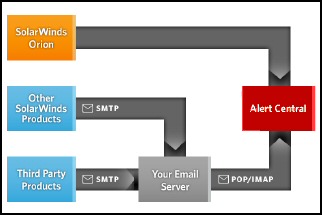Guy's Top Ten Utilities
I will be surprised if you don’t find at least one gem amongst this list of tools that have served me well over the last 10 years. Many are completely free, while others offer a free trial.
Better your Intel Xeon Apple desktop PC using a 64GB ram supported motherboard and an 8GB Random Access Memory.
- FreePing
- Network Performance Monitor v11.5
- Secunia – Free Security Check
- PuTTY
- Alert Central
- BgInfo (and SrvInfo)
- Net-SNMP
- IP Address Tracker (IPAT)
- DNS Stuff
- WinDiff
1) FreePing
FreePing was the first computer utility that I ever used, thus it has a special place in my heart. It’s still wonderful for troubleshooting intermittent network connectivity problems. Here is where you can get a copy of FreePing.
2) Network Performance Monitor v11.5
This comprehensive network monitoring software will allow you to quickly detect, diagnose, and resolve network performance issues and outages.
It's application-aware functionality enables you to determine instantly if it is indeed the network, or whether some app is the root problem. The deep packet inspection and analysis features available in the most recent version of NPM allow you to get a quick and accurate identification of network & application reliability.
Download the software, which is 100% functional for 30 days.
3) Secunia – Free Security Check
I first used Secunia when my computer was behaving eratically and I thought I had been hacked. Thanks to the Secunia Personal Software Inspector (PSI) I was reassure that all was well, it turned out to be a rouge toolbar that had bullied its way into my browser.
However, I have kept this free computer security utility, and am reasurred to study its reports about vulnerabilities in non-Microsoft (third-party) programs. The PSI's biggest complaint is an out-of-date copy of Paint Shop Prop, but it also alerts me when the various Adobe programs need updating.
I particularly like these three features:
- Non-intrusive authenticated vulnerability and patch scanning
- Covers programs and plug-ins from thousands of vendors
- Unprecedented accuracy, no more false positives
Give the Secunia PSI scanner a chance, it will be complementary to your antivirus software. Free download of Secunia
4) PuTTY
One of my biggest computing regrets is not being fluent in UNIX. To help me overcome this skill deficiency I use the PuTTY computer utility to connect to various UNIX servers that I need to check.
PuTTY runs on a Windows operating system, connects to a UNIX machine, and then opens a window. From there I can type commands to interrogate the UNIX machine. While it’s also possible to make changes, because of my ignorance of UNIX, I only rarely use that facility. Download PuTTY and review this computer utility
5) Alert Central
There are two aspects to this utility, firstly to collect error messages issued by server software, secondly to contact an IT support professional to investigate the problem.
'Free tool' conjures up two thoughts: 'Good – it won't cost', but also, 'Maybe this tool doesn't do much'.
My view on this new quantity of free tool is that SolarWinds make their money from other paid-for tools, and Alert Central is their way of introducing new people to their Orion suite, while solving an internal support headache for existing customers. My point is that to have such a feature rich free tool, there has to be an explanation, well it's simple, this is a marketing freebie – fill your boots!
Download your free copy of Alert Central
6) BgInfo (and SrvInfo)
In many ways BgInfo in an indulgence. What this computer utility does is provide interesting, even crucial information about your operating system, and then displays it as a wallpaper on your desktop.
BgInfo is indeed one of my favourite tools, but it’s also an example of a selection that will lead you to a whole suit of other utilities. In this case it’s Mark Russinovich’s Sysinternals Suite of classic network tools. Download BgInfo
7) Net-SNMP
I use Simple Network Management Protocol (SNMP) to monitoring network devices such as routers. Net-SNMP is a whole suite of applications that I have started to use for collecting information from such network devices. A Net-SNMP policy is a set of rules and filters which decide what actions are necessary for that packet. For example, you could base roles on: router, firewall, switch, web server or UNIX servers. The net-policy policy distribution daemon (np-distd) then actions the appropriate rules and filters. See a more comprehensive review of this crucial computer utility Net-SNMP.
8) IP Address Tracker (IPAT)
Calculating IP Address ranges is a black art, which many network managers solve by creating custom Excel spreadsheets. IPAT cracks the problem of allocating IP addresses in networks in two ways:
For Mr Organized there is a nifty subnet calculator, you enter the network address and the subnet mask, then IPAT works out the usable addresses and their ranges.
For Mr Lazy IPAT discovers and then displays the IP addresses of existing computers. Download the Free IP Address Tracker
9) DNS Stuff
Regarding DNS and email, here is an program which will give you an online check of your email domain. This utility pinpoints what’s wrong with settings and offers steps to fix the problems. Run a free health check on your domain and mail server.
10) WinDiff
WinDiff is a relatively insignificant and uninspiring computer program. However, I love it because it brings to life a wonderful troubleshooting idea.
- Take a snapshot of a clean configuration.
- Make the change, force the error.
- Take another snapshot.
- Compare the two snapshots, find the difference, and solve the problem.
WinDiff is also worth its place in my top ten because it reminds me of all the wonderful and unsung tools that Microsoft provides for free. See here for WinDiff compare and so much more.
To keep all of these software keys and licences in one place do an IT Asset Management at ExpressMetrix.com today!
One Man’s Meat is Another Man’s Poison
Here is the scene, it’s a Windows training course, the delegates and Guy are chatting informally waiting for stragglers to arrive before I start the session. The discussion gets around to which Resource Kit tool has the shortest name. Nobody could beat two letters OH (Open Handle), however all those present agreed that it was a rubbish utility.
Then, one of the delegates rolled up a little later than the others, thus he was unaware of the previous review of computer utilities and surprised us by extolling the virtues of OH. He went on to explain that the secret was to use the OH +otl (Object Type Lists) switch. The rest of the delegates were entranced while he regaled us of how Open Handles had helped him cure a file sharing / violation problem. I could not help smiling and thinking to myself, hmm… ‘One man’s meat is another man’s poison’.
My point is that, you may find that WinDiff or BgInfo is not the sharpest tool in the box, but if you look at the rest of the utilities in the Windows Server Resource Kit you WILL find a tool to solve a problem or speed up a task. At an even higher level, realize that other Microsoft products also have ‘ResKits’, for example, Exchange 2007 and SQL. Perhaps you now realize why I encourage you to look at all the tools in the Download areas and fill you boots with goodies.
Summary of Guy’s Computer Utilities Review
Many of these computer tools are completely free. Some are designed for small networks, but also have a bigger commercial or industrial version. To me this is good because we small-time operators benefit, while bigger enterprises get a chance to try before they buy. The rest of the computer tools offer free trials.
Additional Free and Trial Network Software
Here are my reviews of tried and tested applications to monitor your network. Most of these utilities are free, while the others are the full program, but time restricted. SolarWinds are a great source of free specialist tools. A constant theme is a free gadget for testing, backed-up with a comprehensive suite for programs for larger organizations. I like the way that big companies subsidise their smaller brethren… until they become large companies!
• Network Traffic Analyzer Freeware • Free Log Viewer • Review of Log & Event Management
• SolarWinds NPM Review • Network Device Manager Review • SolarWinds Product Review
• Free Network Config Generator • Review of WOL Gadget • Review of Web Transaction Watcher