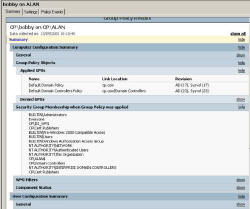Group Policy Results and *Modeling for Windows Server 2003
Group Policy Results is one of THE best new features of GPMC. It allows you to see at a glance all the policies and all the settings that will apply to a user when they logon at a named machine. Close behind comes Group Policy Modeling; take the time to run the Wizards through their paces and to check the numerous tabs and buttons.
Group Policy Results
In a nutshell, Group Policy Results saves you time. No more logging off, then logging on as the user that wishes to test.
As with so many configurations, a wizard guides you through the choices of which user at which computer. Do not neglect the Settings tab because it will show you details of the configurations enabled or disabled within the policy. The Group Policy Results interface also creates a Query tab so that you can double check your answers to the wizards questions.
It may be churlish to criticise, but one problem is that the users need to have logged on once at the computer before you can create a report.
 Group Policy Modeling
Group Policy Modeling
It is almost as though Microsoft has read my mind when I criticised the Report Wizard and provide a Modeling Wizard where you can choose any OU and play ‘What if’ games with the policies.
As with the reports, the Modeling Wizard saves the settings so that you can quickly refer to the policy settings, just click on the show and hide hot links to see the details. Once again, take the time to explore all the menus, otherwise you will not appreciate the power and scope of these tools. For example, the Policy Event tab provides a filtered list of all relevant events in the system log.
*(As an aside, modeling with one ‘L’, is the American spelling)
Guy Recommends: Permissions Analyzer – Free Active Directory Tool
I like thePermissions Monitor because it enables me to see quickly WHO has permissions to do WHAT. When you launch this tool it analyzes a users effective NTFS permissions for a specific file or folder, takes into account network share access, then displays the results in a nifty desktop dashboard!
Think of all the frustration that this free utility saves when you are troubleshooting authorization problems for users access to a resource. Give this permissions monitor a try – it’s free!
Download Permissions Analyser – Free Active Directory Tool
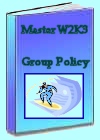 Download my ‘Master Group Policies’ ebook only $6.25
Download my ‘Master Group Policies’ ebook only $6.25
The extra features you get in your eBook include: Spreadsheet with over 850 policies. Printer friendly version over Word A4 pages in Word.
See more User Group Policies for Windows
• Group Policy Overview • Group Policies • Control Policies • Desktop Policies
•Logon Script Group Policies • Administrative Template Policies •Group Policy Results
•Group Policy Management Console • Folder Redirection Windows Server 2003
If you like this page then please share it with your friends