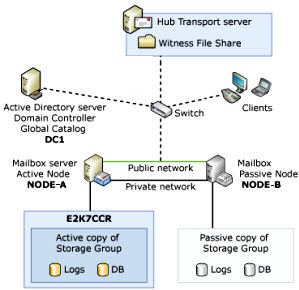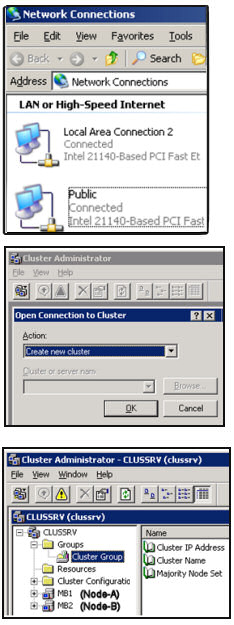Exchange 2007 CCR (Cluster Continuous Replication)
On this page I will explain how to install and configure CCR for Exchange 2007 Server. Incidentally, I keep wanting to call it continuous cluster replication instead of the official Cluster Continuous Replication.
Microsoft’s CCR concept involves combining the failover features provided by the Cluster Service, with the asynchronous log-shipping technology built-in to Exchange 2007 Server. Remember to create your cluster BEFORE installing your Exchange server.
Topics for Microsoft Exchange 2007 CCR
- Introduction and Overview of Exchange CCR
- How CCR Works
- Installing Exchange CCR on Windows Server 2003
- Installing Exchange CCR on Windows Server 2008
- LLR (Lost Log Resiliency)
- Summary – Exchange 2007 CCR
♠
Introduction and Overview of Exchange CCR
The mission for CCR is to provide high availability for Exchange 2007 Mailbox servers.
You may have experienced a catastrophic event where a failover to a passive node would have saved your day, for example, power failure, CPU overheats, disk crashes, memory chip problem, or the server’s motherboard is damaged.
With a clustered configuration, failover time could be as little as 3 minutes; here are the reasons why Exchange CCR is so effective:
- Eliminates single points of failure.
- No shared storage requirements.
- Better performance, backup from the passive node. Also reduces backup frequency and volume.
- Drastically reduces the recovery time from any failure of the active node.
How CCR Works
Exchange CCR uses the database recovery ability of Exchange 2007 server. The cluster technology works by continuously updating a passive copy of the mailbox database. The process is asynchronous in the sense that the logs are not copied to the passive node until they are closed by the active server. However, it is continuous in the sense that after an active node finishes (closes) a log, that log is immediately copied across to the passive node.
When you install the second (passive node) each storage group, together with its database, is copied from the active node. This process is called ‘seeding’ and it establishes a baseline in the replica. Thereafter, the logs are copied continuously from the active to the passive node.
Once you have built the cluster, then failover only occurs when the passive server misses 10 heartbeats. This corresponds to about 12 second of broken connection. To anticipated the most frequently asked question, yes, you can configure the number of heartbeats before failover occurs.
CCR Core Elements:
Microsoft’s failover cluster service provides failover from Node-A to Note-B. As the CCR technology relies on the passive node replaying the logs, there is little performance impact on the active node.
CCR uses a cluster quorum model with a file share as the ‘witness’ which controls failover, another benefit of this technology is that it prevents ‘split-brain’ errors.
When the logs arrive at the passive node, Exchange 2007 server replays each new log into the mailbox database, thus when failover occurs, it will be quick.
The transport dumpster is the other key component of Exchange CCR. This dumpster is situated away from the main action on the Hub Transport server. The idea is to keep a copy of each message until Exchange can be very that it’s stored in the passive node. It works because the Hub Transport servers keeps a queue of recently delivered mail.
When a failover occurs, CCR on the clustered mailbox server automatically requests every Hub Transport server in the Active Directory site to resubmit mail from its transport dumpster queue. The information store then deletes the duplicates mail and delivers the remainder.
Guy Recommends: A Free Trial of the Network Performance Monitor (NPM) v11.5
v11.5
SolarWinds’ Network Performance Monitor will help you discover what’s happening on your network. This utility will also guide you through troubleshooting; the dashboard will indicate whether the root cause is a broken link, faulty equipment or resource overload.
What I like best is the way NPM suggests solutions to network problems. Its also has the ability to monitor the health of individual VMware virtual machines. If you are interested in troubleshooting, and creating network maps, then I recommend that you try NPM now.
Download a free trial of SolarWinds’ Network Performance Monitor
Installing Exchange CCR on Windows Server 2003
A reminder, create your cluster first on the Windows 2003 server. Only then actually install the physical Exchange 2007 Server. CCR can only handle one database, thus each mailbox storage group must have only one database. Another pre-requisite is that you need the Enterprise Edition of the operation system, Windows Server 2003.
Network Cards
All cluster technology requires two networks. One public for the clients, one private for the heartbeat communication.
Because you need to configure the public and private networks, each node needs a second physical network card. To configure the NIC open the Network Connections (Control Panel).
In addition to configuring the static IP address, and the DNS server IP, you could right-click, then rename each connections. For example, change ‘Local Area Connection…’, to the more meaningful ‘Public’ or ‘Private’.
One more tip, view the Advanced menu, Advanced settings, and check the binding order, what you want is the Public network at the top.
Call for the Cluster wizard
- Logon as an administrator. Create a special user for the Cluster Service, make it a member of the Local Administrators on the Exchange 2007 Server.
- Then go to the command line and type:
Cluster /create /wizard
The Cluster Administrator should launch. - Supply the wizard with the necessary information. For instance the Active Directory domain name, and a short memorable name for the new cluster.
- The New Server Cluster wizard appears. Verify that you have the necessary information to continue with the configuration, and then click Next.
- On the ‘Select Computer’ page, accept, or type the name of the computer for the primary node.
- Peruse the Analyzing Configuration page, check there are no problems.
- Next is the IP Address page; type the cluster IP address, and then click Next. The wizard automatically associates the cluster IP address with the public network. (It susses the subnet mask to select the correct network.)
- Onward to the Cluster Service Account page, type the user name and password for the Cluster service account. As usual, the wizard verifies the user account and password.
- Nearly finished, just the Proposed Cluster Configuration page, click Quorum. Select Majority Node Set.
- Remember to repeat the procedure on the second node.
 Guy Recommends: The SolarWinds Exchange Monitor
Guy Recommends: The SolarWinds Exchange Monitor
Here is a free tool to monitor your Exchange Server. Download and install the utility, then inspect your mail queues, monitor the Exchange server’s memory, confirm there is enough disk space and check the CPU utilization.
This is the real deal – there is no catch. SolarWinds provides this fully-functioning freebie, as part of their commitment to supporting the network management community.
Free Download of SolarWinds Exchange Monitor
Installing Exchange CCR on Windows Server 2008
Microsoft always say that every Windows Server 2008 feature will be easier than before; in the case of setting up clustering this statement is true, largely due to the Failover Cluster Tool. What you also need is a good grasp of the concepts starting with the two networks: Public (normal), Private (heartbeat). You also need to know the difference between the active and passive Mailbox nodes. It won’t take long to understand more unusual concepts such as ‘File Share Majority quorum*’. Lastly, appreciate the role of the ‘Transport Dumpster’ which is important should a failover actually occur.
*The quorum keeps the definitive cluster configuration. This quorum is a resource which can only have one owner, the active node. The File Share Majority quorum is designed to avoid the ‘split-brain’ nightmare scenario where each server thinks the other server has failed and it is in charge of the active Mailbox node.
Incidentally, there are command line tools to configure Exchange CCR, however, I prefer the Failover Cluster GUI because it provides a better view of all the components and options. Remember that to install CCR on Windows Server 2008 it must be the Enterprise edition of the operating system.
- Plan carefully. Create your cluster FIRST, only then build your Exchange 2007 Server.
- Setup the cluster networks. Plan, then configure the static IP addresses for Public and Private networks. (See instructions for Network Connections in the above Windows Server 2003 section.)

- Let us verify that conditions are suitable for installing a cluster. Launch the Failover Cluster Management tool, select ‘Validate a configuration’. Check: Inventory, Network, and System Configuration. Guy says ignore Storage as it means shared storage which we are not using here.
- Use the Failover Cluster Management tool again, but this time select: Create a cluster (before installing Exchange).
- Form the cluster, beginning with the first node and then the second.
- Configure the cluster networks for missed cluster heartbeats.
- Create a shared folder, secure it with the correct permissions for the file share witness.
- Install the active Mailbox Server roles into the cluster. The wizard will install the CMS (Clustered Mailbox Server) for you. Finally, install the passive Mailbox Server into your cluster.
- Tuning failover control settings.
- Check the configuration of the transport dumpster.
- Try a test move of the CMS between the nodes in the cluster.
- Once you have created your cluster, then it’s time to install the physical Exchange 2007 servers.
In conclusion, once you get started with the Failover Cluster Management tool, the wizards will guide you through the Exchange 2007 CCR setup and configuration.
Hidden Benefits of Cluster Continuous Replication
CCR improves the performance of the active Exchange 2007 server because you can backup from the passive node. The continuous cluster replication removes the need for a SAN (storage area network). Another hidden benefit of CCR is that there is no need for specialist cluster hardware. In Guy’s experience, the new Failover Cluster Management tool lives up to the hype that CCR, especially with Windows Server 2008, really is easier to configure than previous Microsoft cluster systems.
CCR and PowerShell
As with all Exchange Server 2007 configuration, there are PowerShell cmdlets to verify the health and status of Exchange CCR:
test-ReplicationHealth
get-StorageGroupCopyStatus
get-ClusteredMailboxServerStatus
For example: get-ClusteredMailboxServerStatus -Identity:Node-A
If you need to repair a clustered server, there is also:
move-ClusteredMailboxServer
For example: move-ClusteredMailboxServer -Identity:Node-A -TargetMachine:Node-B
-Identity is the source -TargetMachine as the name suggests is the destination.
LLR (Lost Log Resiliency)
In Exchange 2007 LLR you can recover an Exchange 2007 database even though one of the transaction log files is missing. LLR enables a mailbox database to mount even when recently generated log files are unavailable.
While LLR is enabled by default on all Exchange 2007 mailbox servers, you can configure the maximum number of logs that can be lost before the database is prevented from mounting. The key is to set the AutoDatabaseMountDial parameter. This parameter, has three values: Best Availability 6 logs lost (Default), Good Availability, with 3 logs lost, and, Lossless with 0 logs lost.
Guy Recommends: SolarWinds’ Free Bulk Mailbox Import Tool
Import users from a spreadsheet, complete with their mailbox. Just provide a list of the users with the fields in the top row, and save as .csv file. Then launch this FREE utility, match your Exchange fields with AD’s attributes, click and import the users. Optionally, you can provide the name of the OU where the new mailboxes will be born.
There are also two bonus tools in the free download, and all 3 have been approved by Microsoft:
- Bulk-import new users and mailboxes into Active Directory.
- Seek and zap unwanted user accounts.
- Find inactive computers.
Download your FREE bulk mailbox import tool.
Summary – Exchange 2007 Cluster Continuous Replication
Cluster Continuous Replication gives administrator’s peace of mind that their mailbox servers are protected from a single point of failure. To master this technology, I advise investigating the components, and playing with the Cluster Tools such as the Failover Cluster Management tool on Windows Server 2008. Then develop a CCR plan to suit your network, only then are you ready to install the Exchange Server 2007 mailbox servers.
Credit and acknowledgement
Alain Laventure provided the screenshots, the detailed steps and the background for this CCR article.
If you like this page then please share it with your friends
See more Microsoft Exchange Server 2007 topics:
• Exchange 2007 Home • Compatibility • Recipients • Eseutil • Edge • Free Syslog Analyser
• Install • Server Roles • CAS Role • Hub Transport • SMTP Connector • NDRs • Exchange CCR
• Solarwinds Exchange Monitor • Mailbox Role • Create Mailbox• OWA • GAL • Mailbox Stores