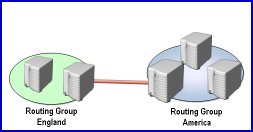Introduction to Exchange 2003 Server – Routing Groups
Exchange 2003 can easily route both internal and external email. For routing email within your Exchange Organization, the best choice is a Routing Group Connector; while internet email is best served by an SMTP connector. X.400 Connectors are used to transfer email between Exchange and older types of email systems.
Topics for Microsoft Exchange 2003 Routing Groups
- Routing Groups – Overview
- Routing Groups folder
- Types of Routing Connectors
- Exchange 2007 Hub Transport Server

- Summary
Routing Groups – Overview
Both Active Directory’s sites and Exchange’s routing groups are physical entities. My point is that planning and configuring routing groups is separate from logical structures like OUs or even domains.
The situation with routing groups is that the Exchange servers are on different subnets, separated by routers. There is often a suspicion of a slow link, or an unreliable connection between routing groups. However, even if you have high speed links, there are benefits in organizing servers into routing groups. For example, you gain control over the message size and timing. You can also restrict the users and addresses that can send email through that connector. Such control is not possible when all Exchange 2003 servers are in the same routing group.
Routing Groups Folder
What surprises newcomers is that they cannot find the Routing Groups folder in Exchange System Manager. The reason could be that it’s hidden. So check by navigating to the top of the interface, then right-click Exchange Organization, properties, tick Display Routing Groups. Simply re-open the Exchange System Manager and now you should see the Routing Groups folder.
Once the Routing Group folder is visible, you are ready to create a second Routing Group. Amazingly, and slightly unnervingly, you can drag and drop an Exchange server object into the second routing group. Now the scene is set for you to create a connector. This process may sound tricky, but it is actually an easy configuration task with the Exchange System Manager. Once you join two routing groups, the email can start flowing between the servers in different routing groups.
Guy Recommends: SolarWinds Network Topology Mapper (NTM)
NTM will produce a neat diagram of your network topology. But that’s just the start;Network Topology Mapper can create an inventory of the hardware and software of your machines and network devices. Other neat features include dynamic update for when you add new devices to your network. I also love the ability to export the diagrams to Microsoft Visio.
Finally, Guy bets that if you test drive the Network Topology Mapper then you will find a device on your network that you had forgotten about, or someone else installed without you realizing!
Download your 14 day free trial ofSolarWinds Network Topology Mapper
Types of Exchange Routing Connectors
If you wish to connect two of your own Exchange 2003 servers in different routing groups, then the Routing Group Connector would be your first choice. Whereas, to transfer email to and from the internet, you need an SMTP type of connector. The only use I have for the X.400 connectors is for troubleshooting or connecting to ancient SMTP messaging systems.
Routing Group Connector
The Routing Group Connector is native to Exchange 200x. It’s suspiciously like the site connector in Exchange 5.5, in fact you can transfer email to Exchange 5.5 using this connector. Technically, the Routing Group Connector is a one way street, that is why you always need a pair, one for each direction (inbound and outbound). Creating a Routing Group Connector is straightforward, and the wizard prompts you to generate a corresponding connector in the other group.
Bridgehead is a key concept where you have more than one server in each routing group. All the mail in one group is physically routed through the bridgehead server. Your bridgehead options are extremely flexible. Either you nominate one server on each side of the connector as a bridgehead, or all servers can be bridgeheads.
![]() From the connector, click the Remote Bridgehead tab to check servers in the other group.
From the connector, click the Remote Bridgehead tab to check servers in the other group.
Exchange SMTP Connector
The SMTP connector is essential for internet email. You could also setup an SMTP connector as an alternative or backup to the Routing Group Connectors. Actually, the Virtual Server have their own built-in SMTP connector, but it’s best to create a configurable connector here in the Routing Groups folder. See much more about SMTP connectors here.
♠
X.400 Connector
X.400 connectors are reliable, but slow. My advice is to confine the X.400 to troubleshooting when all the other connectors fail to transfer the email. However, there is one other possibility, you need to connect to another (old) X.400 messaging system.
There are two flavours of Microsoft Exchange 2003 X.400 connector, TCP and X25.
Guy Recommends: A Free Trial of the Network Performance Monitor (NPM) v11.5
v11.5
SolarWinds’ Network Performance Monitor will help you discover what’s happening on your network. This utility will also guide you through troubleshooting; the dashboard will indicate whether the root cause is a broken link, faulty equipment or resource overload.
What I like best is the way NPM suggests solutions to network problems. Its also has the ability to monitor the health of individual VMware virtual machines. If you are interested in troubleshooting, and creating network maps, then I recommend that you try NPM now.
Download a free trial of SolarWinds’ Network Performance Monitor
Summary Exchange Server 2003 Routing – Component and Terminology Check
- Routing Groups – Folder holding a bunch of servers.
- Connectors – Configurable ‘pipes’ that join the servers in different routing groups.
- Routing Group Connector – Native Exchange method to transfer email to other servers.
- SMTP Connector – Internet connector.
- X.400 Connector – Little used method of transmitting email messages.
- Bridgehead – One or more servers that have physical links to servers in other routing groups.
- Routing Group Master – Co-ordinates routing information to all servers in the group
If you like this page then please share it with your friends