Troubleshooting Code 800A0408 – Invalid Character
Introduction to Code 800A0408
This error code, 800A0408 occurs when you execute a VBScript. A wild guess a problem with an apostrophe, possibly in a ‘REM statement.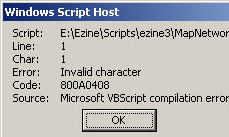
The Symptoms You Get
The script does not execute as you had hoped. Instead you get a WSH message box like this picture:
The Cause of error 800A0408
Your VBScript contains an illegal character, often at the beginning of a line. It can happen if you copy the script from word, then paste into notepad. For example, to ‘Rem out a line we need the apostrophe, which is ASCII character 39; however if you paste from word you may get ASCII 96 (Grave accent).
Note the clue Source: Microsoft VBScript compilation error, this means a syntax error in your script.
The Solutions
Check the punctuation marks in your VBScript, particularly look out for apostrophes and commas that do not display correctly. The reference to Line: 1 Char 1, means that the very first symbol that is probably wrong.
‡
Example 1 of error code 800A0408 – Invalid Character
Note: The error ‘Rem VBScript
It should be ‘ Rem VBScript
‘ Rem VBScript
Set WshShell = WScript.CreateObject("WScript.Shell")
Set WshNetwork = WScript.CreateObject("WScript.Network")
Set AllDrives = WshNetwork.EnumNetworkDrives()
DriveLetter = "N:" ‘must be capitalized
RemotePath = "\\alan\home"
AlreadyConnected = False
For i = 0 To AllDrives.Count – 1 Step 2
If AllDrives.Item(i) = DriveLetter Then AlreadyConnected = True
Next
If AlreadyConnected = False then
WShNetwork.MapNetworkDrive DriveLetter, RemotePath
WshShell.PopUp "Drive " & DriveLetter & " connected successfully."
Else
WShNetwork.RemoveNetworkDrive DriveLetter
WshShell.PopUp "Drive " & DriveLetter & " disconnected."
End if
Example 2 Code 800A0408 – Invalid Character
I include this screen shot just to emphasise that Char: number need not be one. Thus Char: 20, or what ever your char number is, becomes a big clue in tracing obscure characters that may have sneaked into your script.

See More Windows Update Error Codes 8004 Series
• Error 800A101A8 Object Required •Error 800A0046 •Error 800A10AD •Error 800A000D
• Error 80048820 •Error 800A0401 •Review of SolarWinds Permissions Monitor
• Error 80040E14 • Error 800A03EA • Error 800A0408 • Error 800A03EE
 Guy Recommends: WMI Monitor and It’s Free!
Guy Recommends: WMI Monitor and It’s Free!
Windows Management Instrumentation (WMI) is one of the hidden treasures of Microsoft operating systems. Fortunately, SolarWinds have created the WMI Monitor so that you can examine these gems of performance information for free. Take the guess work out of which WMI counters to use for applications like Microsoft Active Directory, SQL or Exchange Server.
Download your free copy of WMI Monitor
Do you need additional help?
- For interpreting the WSH messages check Diagnose 800 errors.
- For general advice try my 7 Troubleshooting techniques.
- See master list of 0800 errors.
- Codes beginning 08004…
- Codes beginning 08005…
- Codes beginning 08007…
- Codes beginning 0800A…
Give something back?
Would you like to help others? If you have a good example of this error, then please email me, I will publish it with a credit to you:
If you like this page then please share it with your friends
