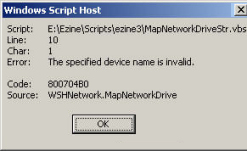valign=”top” style=”padding-right: 8px; padding-bottom: 7px”>
Troubleshooting Code 800704B0 – The specified device name is invalid
Introduction to Code 800704B0
This error code, 800704B0 usually occurs when you try to map a network drive with a VBScript. WSH is probably using a method called MapNetworkDrive or AddPrinterConnection. Here is a wild guess, you have omitted the : (colon) on the Drive letter e.g. it should be = "M:" but you entered = "M".
The Symptoms You Get 
The script does not execute as you hoped, instead you get a WSH error message. The probable scenario is that you are trying to create a Windows logon script.
The Cause of Error 800704B0
The problem is that you made a mistake with the drive letter. It is not plain "M", it should have a colon and so be "M:" Note that Source: WSHNetwork.MapNetworkDrive gives a valuable clue. WSH has indicated Line 10, which narrow down the search. Char 1 is not very helpful in this case. What happens if there is an error on the line, sometimes Char 1 gets blamed.
Solutions for The specified device name is invalid
Edit Line 10
WShNetwork.MapNetworkDrive "M", RemotePath
Change the "M" to "M:"
WShNetwork.MapNetworkDrive "M:", RemotePath
Check this section for examples of MapNetworkDrive
‡
Example 1 of Script 800704B0
Set WshShell = WScript.CreateObject("WScript.Shell")
Set WshNetwork = WScript.CreateObject("WScript.Network")
Set AllDrives = WshNetwork.EnumNetworkDrives()
DriveLetter = "M:"
RemotePath = "\\alan\home"
strRemoteName = "Guy"
WShNetwork.MapNetworkDrive "M", RemotePath
WshShell.PopUp "Drive " & DriveLetter & " connected successfully."
Example 2 of Script 800704B0
objNetwork.addPrinterConnection "HP 4L", "\\Lucy4\HP Laser 4L"
Too many arguments, and also wrong method.
What it should be is :
objNetwork.addWindowsPrinterConnection "\\Lucy4\HP Laser 4L"
Also note there is only one argument, the name of the shared printer.
‘ HPPrinter.vbs
‘ Script to map an HP Printer from the Lucy4 server
‘ Version 1.1 August 2010
‘ Guy Thomas https://computerperformance.co.uk
Option Explicit
Dim objNetwork
Set ObjNetwork = CreateObject("Wscript.Network")
objNetwork.addPrinterConnection "HP 4L", "\\Lucy4\HP Laser 4L"
Wscript.echo " Share Mapped "
Wscript.Quit
‘ End of Guy’s script
 Guy Recommends: WMI Monitor and It’s Free!
Guy Recommends: WMI Monitor and It’s Free!
Windows Management Instrumentation (WMI) is one of the hidden treasures of Microsoft operating systems. Fortunately, SolarWinds have created the WMI Monitor so that you can examine these gems of performance information for free. Take the guess work out of which WMI counters to use for applications like Microsoft Active Directory, SQL or Exchange Server.
Download your free copy of WMI Monitor
Do you need additional help?
- For interpreting the WSH messages check Diagnose 800 errors.
- For general advice try my 7 Troubleshooting techniques.
- See master list of 0800 errors.
- Codes beginning 08004…
- Codes beginning 08005…
- Codes beginning 08007…
- Codes beginning 0800A…
Give something back?
Would you like to help others? If you have a good example of this error, then please email me, I will publish it with a credit to you:
Download my Logon Script eBook for only $6.25
 The extra features you get in your eBook include, more pages full of detailed examples. Also, ten ‘how to…’ sections, with screen shots showing which menus to use. Go for Guy’s eBook – and get a printable version with copy enabled and no expiry date.
The extra features you get in your eBook include, more pages full of detailed examples. Also, ten ‘how to…’ sections, with screen shots showing which menus to use. Go for Guy’s eBook – and get a printable version with copy enabled and no expiry date.
If you like this page then please share it with your friends