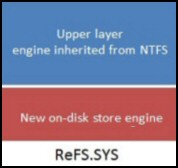Ezine 202 – A Free Utility to Monitor Permissions
Review of Solarwinds Permissions Analyzer.
- Troubleshooting Effective Permissions
- Mad Mick’s Law
- Thwack – Solarwinds’ Forum
- Free Permissions Analyzer Download
- Solarwinds Orion Reviews
Troubleshooting With Permissions Analyzer
There are two scenarios where you need to troubleshooting access to resources, one is where users can access files they should not be able to see, the second is where despite your best efforts, the boss cannot see data he wants to check.
The larger the organization, the greater the number of groups people could be members of, the result is difficult for ordinary mortals to unravel permissions problems. The answer is to download and install Solarwinds’ free Permissions Analyzer utility.
If you install this gismo it will remind you that a user’s effective permissions are the most restrictive of the network share and NTFS permissions. Thus it can be particularly difficult to unravel permissions manually if someone else created the original settings. Indeed, there seem to be two schools of thought, those who restrict permissions on the network share, but leave the underlying resource relatively open, and those who concentrate on restricting the NTFS permissions, but leave the network share as full control.
Mad Mick’s Law
The more you tune your NTFS permissions AND adjust the network share permissions, the more difficult it will be to understand a user’s access to the underlying files. Fortunately, Solarwinds Permissions Analyzer will make unravelling effective permissions child’s play.
Permissions Tip
Create a security group, add it to the permission list, and only then add users to that group. (Best not to add users individually to a resource’s access control list).
See more on my review of Permissions Analyzer
An Interesting Snippet on Microsoft’s New Resilient File System (ReFS)
Microsoft’s successor to NTFS is called ReFS it will be a feature of Windows Server 8. At present there are no plans to make ReFS available on Windows 8 clients.
Features of Microsoft’s ReFS:
- Resiliency to corruptions through "salvage" techniques.
- Larger volumes up to 16 EB (Exabytes).
- Integrity streams providing user data integrity.
- Copy on write, transactional model for robust disk updates.
- Data striping will improve disk performance for maximum volume availability.
- See more on Windows 8 ReFS.
Thwack – Solarwinds’ Forum
One litmus test I have for judging a computer company is its forum. In ‘Thwack‘ Solarwinds have one of the most interesting, active and knowledgeable. I cannot say I like the name ‘Thwack’ but it sticks in my mind and it’s bound to come top of any search engine results; more importantly, it’s a great resource for discovering more about Solarwinds utilities.
Guy Recommends: Tools4ever’s UMRA
Tired of writing scripts? The User Management Resource Administrator solution by Tools4ever offers an alternative to time-consuming manual processes.
It features 100% auto provisioning, Helpdesk Delegation, Connectors to more than 130 systems/applications, Workflow Management, Self Service and many other benefits. Click on the link for more information onUMRA.
Will and Guy’s Humour
This week we turn our attention to Thanksgiving, see our funny pictures of turkeys
See more interesting free computer utilities
Here are my reviews of more useful computer tools. Most of these programs are free, while others are major applications, but time-limited. One common theme is that Solarwinds give you a free specialist utility, and then supply a more comprehensive suite for larger organizations. To let you into a secret; for small networks the free tool is all you’ll ever need.
• E 202 Permissions Monitor • E 190 Network Device Monitor • E 181 Config Generator
• E 166 IPAM •E 161 OB IT •E 159 Kiwi Syslog Review • E 156 Windows Network Monitor
• Real Time Netflow Analyzer •Syslog Utility • Ezines Home • Ezines Home