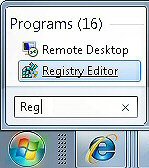Registry Tweak to Display the Windows 7 (TM) Build 7600
During the Windows 7 Beta program it was useful to display the correct build number, that way you could see which version you were testing. Many ‘techies’ were disappointed because the final production version of Windows 7 does not display its badge of honour – ‘Build 7600’. This omission prompted me to do a little exploring in the Windows 7 registry, and I came up with a value called PaintDesktopVersion.
Topics for Paint Desktop Version
- Instructions for PaintDesktopVersion
- Vista PaintDesktopVersion
- Key Learning Points
- Follow up CSDBuildNumber
Instructions for PaintDesktopVersion 
- Launch Regedit See more details on starting regedit
Navigate to this key: - HKEY_CURRENT_USER\Control Panel\Desktop
- Scroll down and find the existing entry called PaintDesktopVersion. Double click and change its value to numeric one. Please note that there is no need to create this DWORD, as it’s already there.
- Check you now see: PaintDesktopVersion = 1
- The default is PaintDesktopVersion = 0 meaning do not display the build number. Incidentally, this DWORD is also found in Vista, XP and Windows Server.
Key Learning Points
- A simple registry tweak to change a value from zero (setting disabled) to one (setting enabled)
- Do you find the PaintDesktopVersion value in HKCU** or HKLM?
Answer: HKCU - Should you add a value, or modify an existing setting?
Answer: Modify 0 –> 1 - Is PaintDesktopVersion a String Value or a DWORD?
Answer: DWORD. - Do you need to Restart, or merely Log Off / On?
Answer: Log Off –> Log On and view: Build 7600 embedded in the desktop, just above the clock. - Tip: Add this Value, PaintDesktopVersion to Regedit’s Favorites menu
- Tip: To find the value that controls the build number quickly; launch regedit, click on the Edit menu, Find, type PaintDesktopVersion.
Recommended: Solarwinds’ Permissions Analyzer – Free Active Directory Tool
I like the Permissions Monitor because it enables me to see WHO has permissions to do WHAT at a glance. When you launch this tool it analyzes a users effective NTFS permissions for a specific file or folder, and takes into account network share access, then displays the results in a nifty desktop dashboard!
Think of all the frustration that this free SolarWinds utility saves when you are troubleshooting authorization problems for user’s access to a resource. Give this permissions monitor a try – it’s free!
Download SolarWinds’ Free Permissions Analyser – Active Directory Tool
Paint Desktop Version Follow-up
This trivial registry hack may spur you to research the family of build numbers. What you find is that registry stores data about the version and build numbers here:
HKEY_LOCAL_MACHINE\SOFTWARE\Microsoft\Windows NT\CurrentVersion.
Knowledge of CSDBuildNumber and BuildLabEx is valuable when you research which patches have been applied to the operating system. In addition you can apply this principle to the SQL and Exchange areas of the registry.
Creating a .Reg File
This page explains how to create, and then edit .reg files for your computer. As it’s easy to import the contents of a .reg file into the registry, do take extra care with procedures. Example Build Number PaintDesktopVersion .reg file.
** HKLM is an abbreviation of HKEY_LOCAL_MACHINE, and HKCU is shorthand for HKEY_CURRENT_USER. These acronyms are so well-known that you can even use them in .reg files, Windows 7 will understand and obey the registry instruction.
Best Practice for Editing the Windows 7 Registry with Regedit
- Before you make any changes to your registry settings, get into the habit of exporting at least that branch of the registry.
- Backup the system state before you try anything radical in the registry.
- Research Volume Shadow Copy, and test how it restores a previous version of your registry files.
- If your computer has a serious problem, which requires pressing F8 at boot-up, remember to try Last Known Good as your first recovery option.
- Seek alternative methods; think laterally. Instead of risking making changes with your registry editor, what else could you do? I urge you to consider configuring a Group Policy rather than tweaking the registry. Occasionally Windows 7 may provide a new GUI to configure a setting.
- Learn how to perform a remote registry edit with: Regedit, File Menu, Connect Network Registry.
- As you work through my Windows 7 registry tweaks, make a point of studying each page’s ‘Key Learning Points’.
Summary of Paint Desktop Version
When you want to display Window 7’s build number, call for regedit and PaintDesktopVersion set its value =1. This is an ideal project of getting to know the registry. The effect is instantaneous and the chances of wrecking your system are negligible.
If you like this page then please share it with your friends
More Windows 7 Registry Tweaks
- Gpedit – Local Group Policy Editor
- Editing the Windows 7 Registry with PowerShell
- PaintDesktopVersion (Build Number)
- Change the Name of a Windows 7 Computer
with LocalizedString - Hide User From Welcome Screen
- RegisteredOwner – Windows 7 Registry Hack
- NoDriveTypeAutoRun
- Delete Roaming Profile Cache
- Windows 7 .Reg Files Examples
- Performance Monitoring