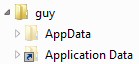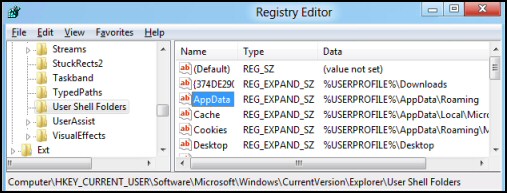Windows 8’s Users Folder:- AppData
The location of Windows 8 AppData is in the C:\Users folder, the same place as in Vista. For those familiar with XP’s Documents and Settings, there has been a naming changes, but the underlying structure is very similar.
Find AppData in Windows 8 and in XP
Problem Finding AppData in Windows 8: If you cannot see the AppData folder it could be because it’s hidden from view. Check by launching Windows Explorer then click on the View menu on the ribbon, now tick ‘Hidden items’. Important: close the Explorer then reopen, refresh does not seem to work here.
Topics for Windows 8 AppData Folder
- AppData -v- Application Data
- Move the Windows 8 AppData Folder
- Philosopy Behind the Windows 8 AppData Folder
- Vista My Documents
- Windows 7 Appdata
- Solarwinds Mobile Admin
♦
AppData -v- Application Data
In Windows 8, the biggest change, compared with XP’, is in the creation of the AppData folder together with its three subfolders, AppData Local, LocalLow and Roaming. A folder called Application Data exists in Windows 8 for backwards compatibility with XP. However, you cannot double click the ‘Application Data’ in Windows 8’s links. This is because it’s merely a symbolic links, or junction point.
To help appreciate this behaviour and significance of these and other arrows next to folders, let us take a time-out and try an experiment.
- Launch a cmd prompt.
- Windows Explorer, File (menu) Open command prompt.
- Type: cd c:\users
- Type: dir /ah
- Observe <SYMLINKD> next to All Users and <JUNCTION> next to the Default User.

Guy Recommends: A Free Trial of the Network Performance Monitor (NPM) v11.5
v11.5
SolarWinds’ Orion performance monitor will help you discover what’s happening on your network. This utility will also guide you through troubleshooting; the dashboard will indicate whether the root cause is a broken link, faulty equipment or resource overload.
What I like best is the way NPM suggests solutions to network problems. Its also has the ability to monitor the health of individual VMware virtual machines. If you are interested in troubleshooting, and creating network maps, then I recommend that you try NPM now.
Download a free trial of Solarwinds’ Network Performance Monitor
Move Windows 8 AppData Folder
Reasons for moving the underlying documents folder include, low diskspace, and switching to a drive which will speed up access to your files.
Incidentally, only special folders have a Location tab; ordinary folders only have 4 tabs.
How to Move An AppData Folder
- Launch the Windows Explorer.
- Navigate to the C:\Users Folder.
- Right-click on the AppData folder you wish to move.
- Select Properties
- Click on the Location tab.
- Click ‘Find Target …’ and decide which volume to house the folder; it is possible, but not recommended, to move the location to another computer.
Philosopy Behind the Windows 8 AppData Folder
When a well designed application wishes save data it uses AppData rather than a sub-folder in the Program Files directory. Take Outlook, it uses both the ‘Local’ and ‘Roaming’ sub-folders, for example the .pst file is stored in this folder: AppData\Local\Microsoft\Outlook. Other programs use AppData for their settings, toolbars and cookies.
In XP programs saved their data into the Application Data folder.
Tip 1: Do not compress the AppData folder, it’s just not worth the performance hit. And don’t even think about deleting this folder to save space, there are so many of your important program settings here.
Tip 2: If the AppData folder is missing, have faith because I bet it really is there, it’s a question of ticking ‘Hidden Items’ see in Windows Explorer View tab.
Guy Recommends: SolarWinds’ Log & Event Management Tool
LEM will alert you to problems such as when a key application on a particular server is unavailable. It can also detect when services have stopped, or if there is a network latency problem. Perhaps this log and event management tool’s most interesting ability is to take corrective action, for example by restarting services, or isolating the source of a maleware attack.
Yet perhaps the killer reason why people use LEM is for its compliance capability, with a little help from you, it will ensure that your organization complies with industry standards such as CISP or FERPA. LEM is a really smart application that can make correlations between data in different logs, then use its built-in logic to take corrective action, to restart services, or thwart potential security breaches – give LEM a whirl.
Download your FREE trial of SolarWinds Log & Event Management tool.
Error 1606 Installing a Microsoft Program
Sometimes you get corruption of registry settings, in the case of Error 1606 navigate to this HKEY_Current_User (HKCU) area of the registry
HKCU\Software\Microsoft\Windows\CurrentVersion\Explorer\User Shell Folders
What you are checking is where applications store user-specific files:
%USERPROFILE\%APPDATA\Roaming. See screenshot below.
%USERPROFILE% is a variable which represents the path to the user’s profile folder.
- See more on Windows AppData Folders
- More on Vista AppData Folders
- Have a Look at the Windows 8 App Store
Summary of Windows 8’s AppData Folder Location
The location of the Windows 8 AppData folder is C:\Users, the same place as in Vista. A folder called Application Data exists for backwards compatibility with XP.
The most important subfolder is AppData with it’s three sub-folders. Windows 8 creates symbolic shortcut links to the old XP folders such as Application Data.
If you like this page then please share it with your friends
Microsoft Windows 8 Topics
• Windows 8 Overview • Windows 8 Event Viewer • Win 8 Security Event Log • Log Event Manager
• Win 8 Task Manager • Close Windows 8 Apps • Windows 8 SkipRearm • Windows 8 File History
• Windows 8 App Store • Windows 8 Safely Remove Hardware • Windows 8 Shutdown Command